Making a playlist on Spotify is often not a big challenge.
But sometimes, you may have absolutely no idea what other music you might add to your playlist.
This is where the fantastic Enhance feature comes in.

Long story short, it fills your playlist with recommendations that match your tastes.
Roughly speaking, it works as an assistant and automatically selects and adds music for you.
After that, its up to you to decide whether to keep or remove recommended songs from the playlist.
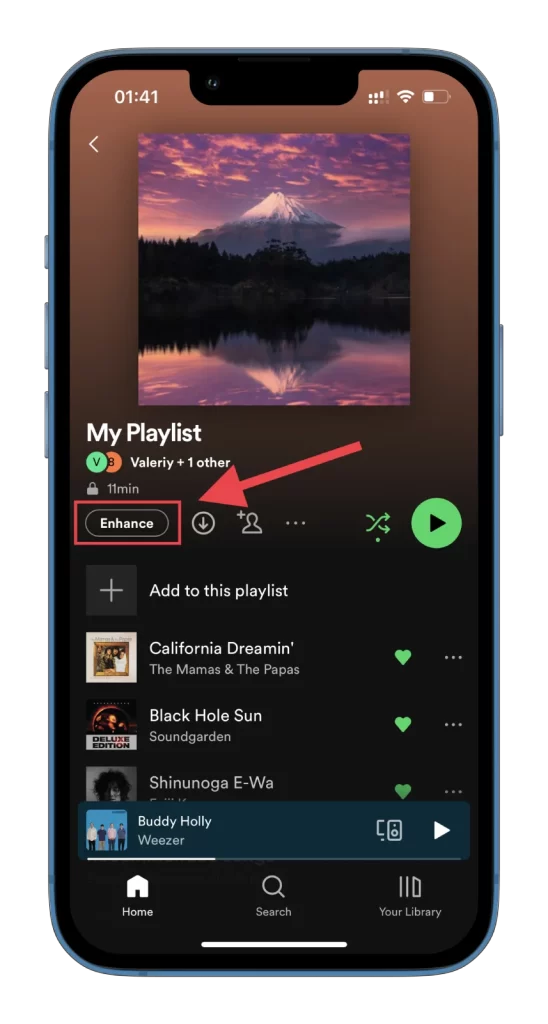
So lets take a closer look at what Enhance is and how to use it on Spotify.
What is Enhance on Spotify?
So if you want to try it, hurry up and upgrade.
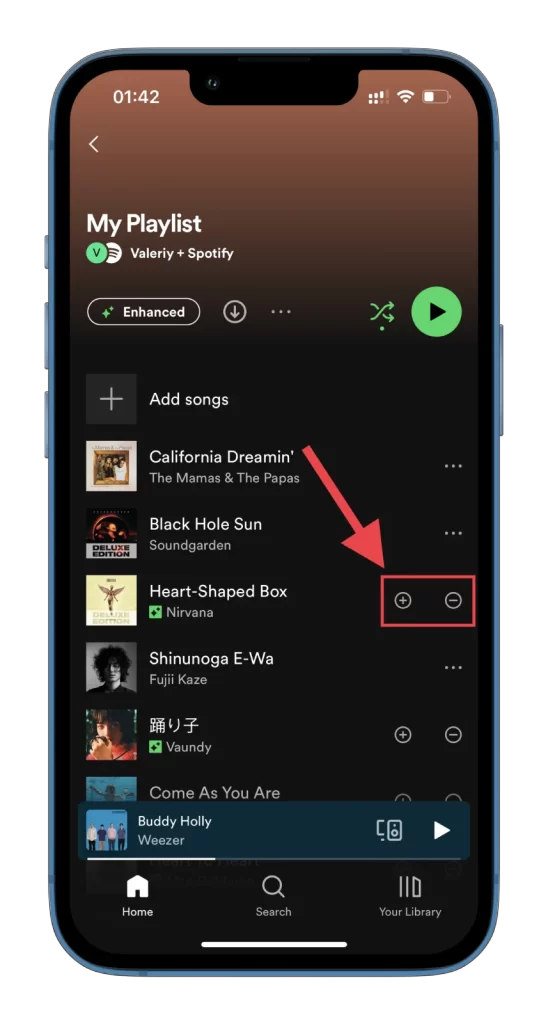
In the meantime, Ill tell you what it is.
Enhance is a button at the top of your playlist under its name and cover.
It is essential to understand that this button is only available in a personal playlist.
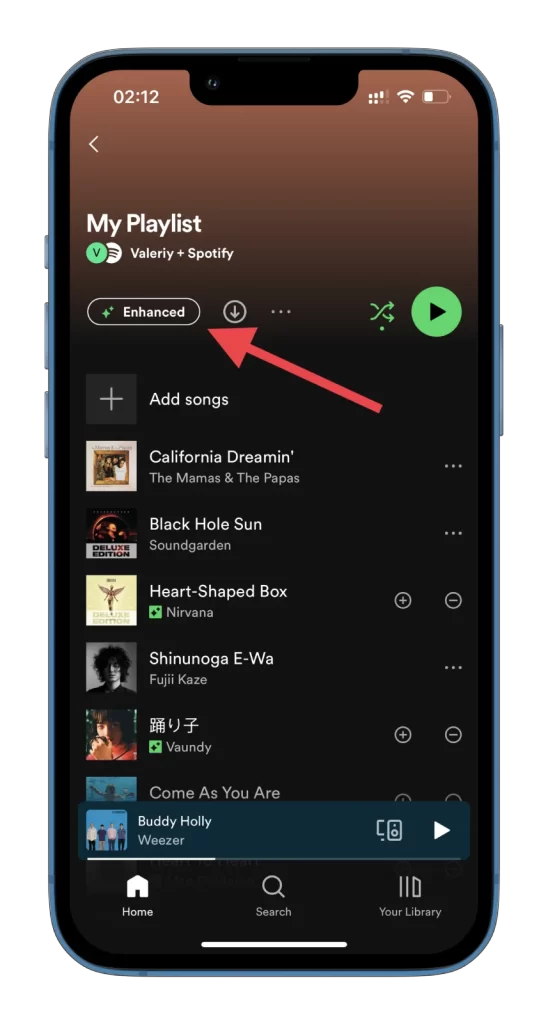
You wont find it on any other public playlist, even in your Yearly Top Songs.
So what happens when you tap or click Enhance on Spotify?
First, the streaming platform analyzes what you already have in your playlist.
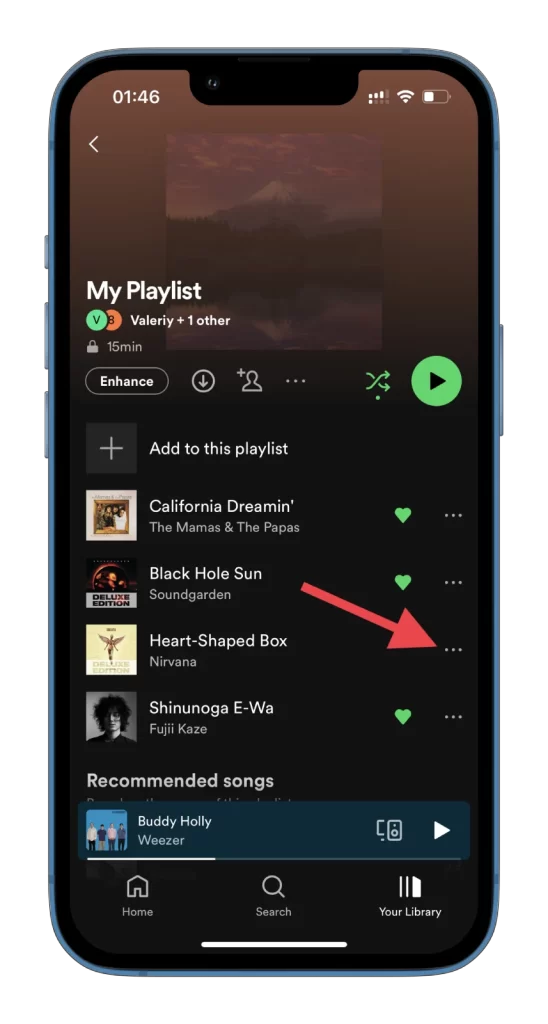
Next, it uses this data to add its own suggested songs.
Spotify will offer you one recommendation after every two of your songs, for a max of 30 recommendations.
How will you see the difference between your music and a recommendation?
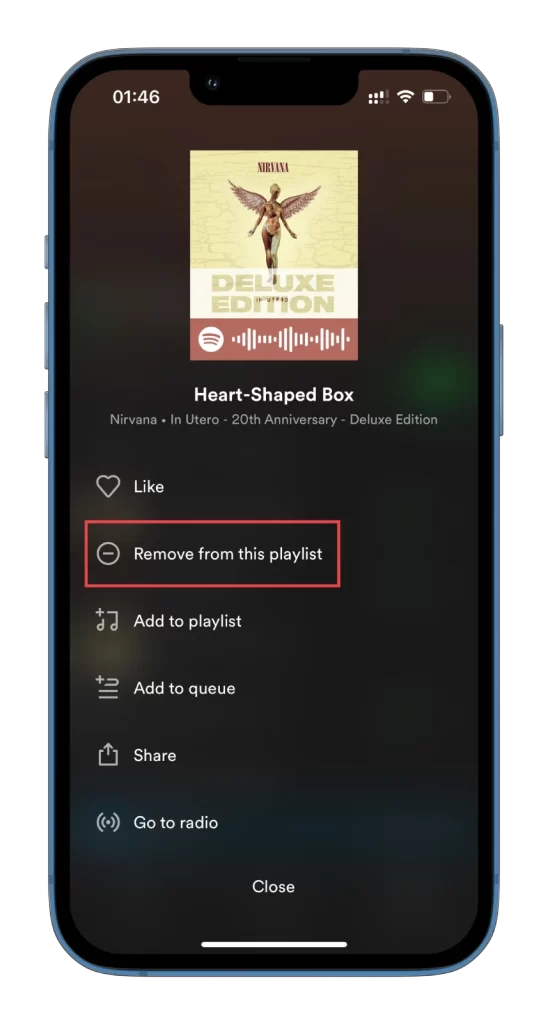
Next to the songs that Spotify suggests, you will see a little green square with stars inside.
You will also see two buttons next to the song plus and minus.
you’re free to either Keep or Remove a track from the playlist by tapping on them.
Well, thats probably all you gotta know about the Enhance button.
Let me show you an example of enabling this feature and adding a recommended song to your playlist.
Therefore, I will give you an example of how to enable and use it on an iPhone.
So heres how it works:
Thats it.