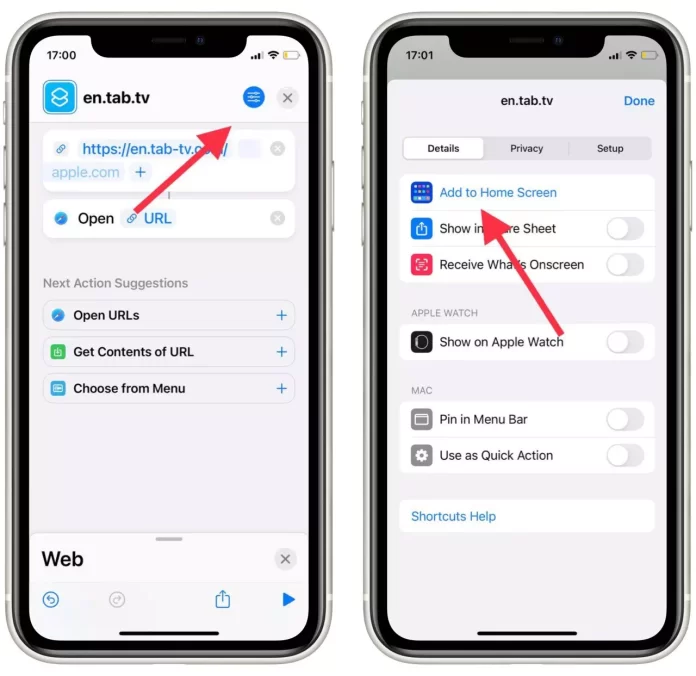Shortcutsis an iPhone app that lets you automate everyday tasks by combining multiple actions into one.
Shortcuts are stored on your machine and work only on that machine.
Example of creating a shortcut
For example, lets create a shortcut to a website page.

The first step to add a shortcut to your iPhone or iPad home screen is tolaunch the Shortcuts app.
Thenselect the + iconin the upper right corner.
Next, give a name to this shortcut andclick on Add Action.
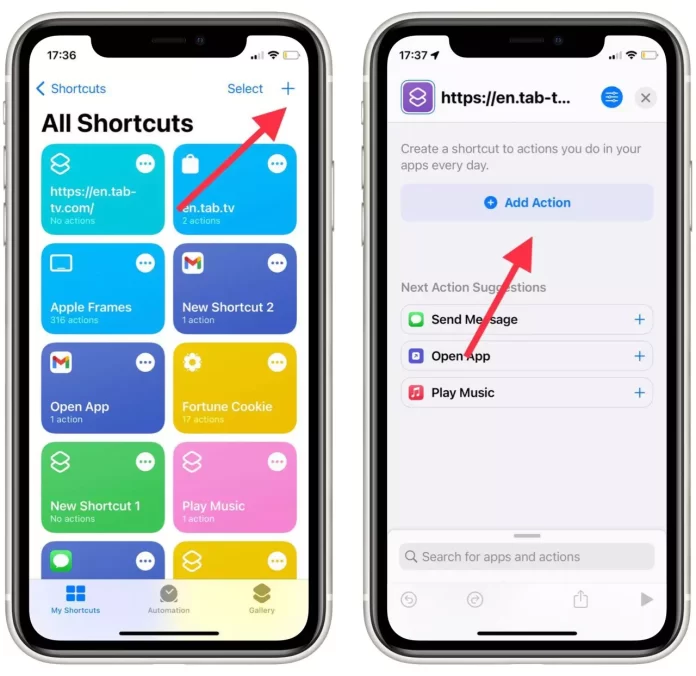
In the category section,select Web.
Now scroll down a bit andselect the URLoption.
Paste the link of the siteyou want to see on the homepage.
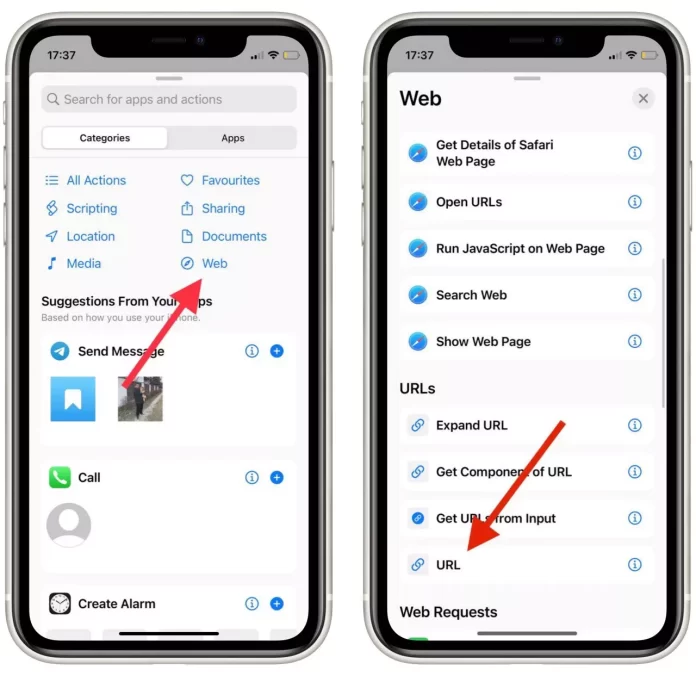
After that,go for the icon in the top right corner.
Select Add to Home Screenfrom the drop-down list.
Then,give a nameto your shortcut andchoose a pictureto make it look good on the homepage.
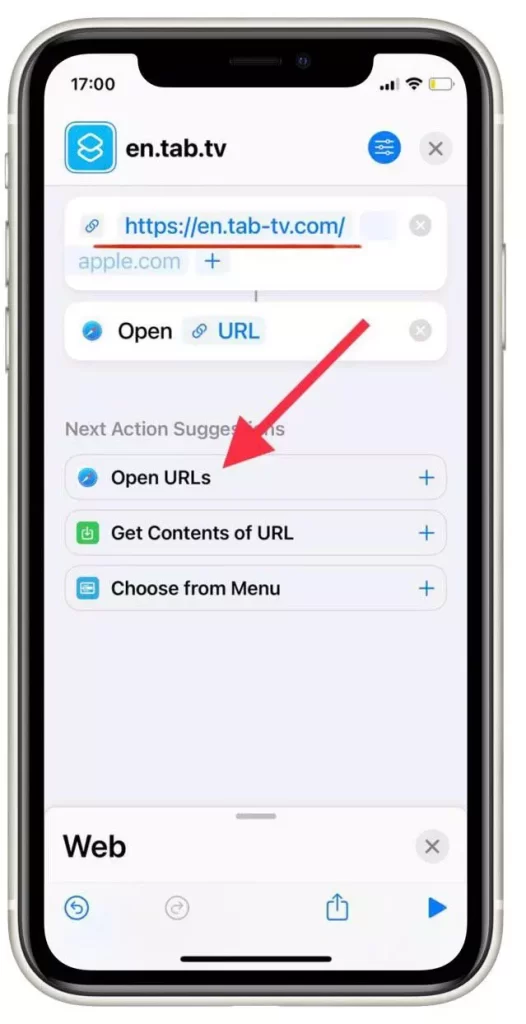
After thatclick on the Addbutton.