One of the most popular keyboard shortcuts is Alt + F4.
Alt+F4 is a keyboard shortcut commonly used to close an active window in Windows.
However, it is worth noting that the response of programs to Alt+F4 can vary.
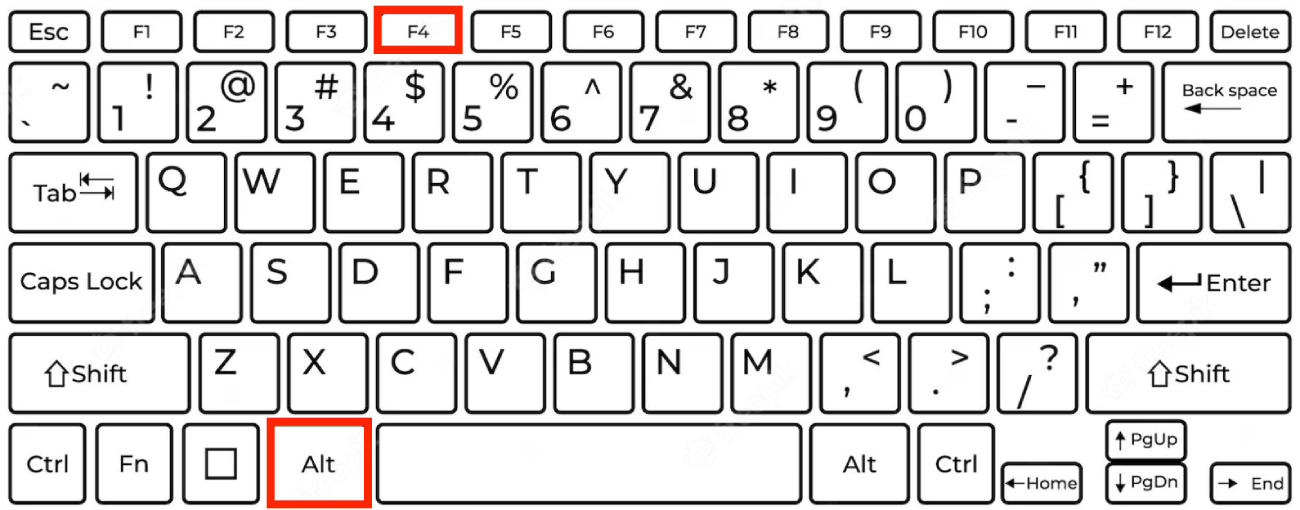
Some programs will close immediately, with no warning or prompt to save changes.
Others may prompt you to preserve your data before closing so that you dont lose your work.
Ill also tell you what key combination does the same thing on the Mac.
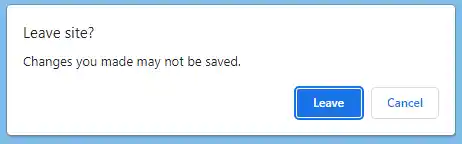
What is Alt + F4?
Alt + F4 is available for all Windows editions.
How to use Alt+F4?
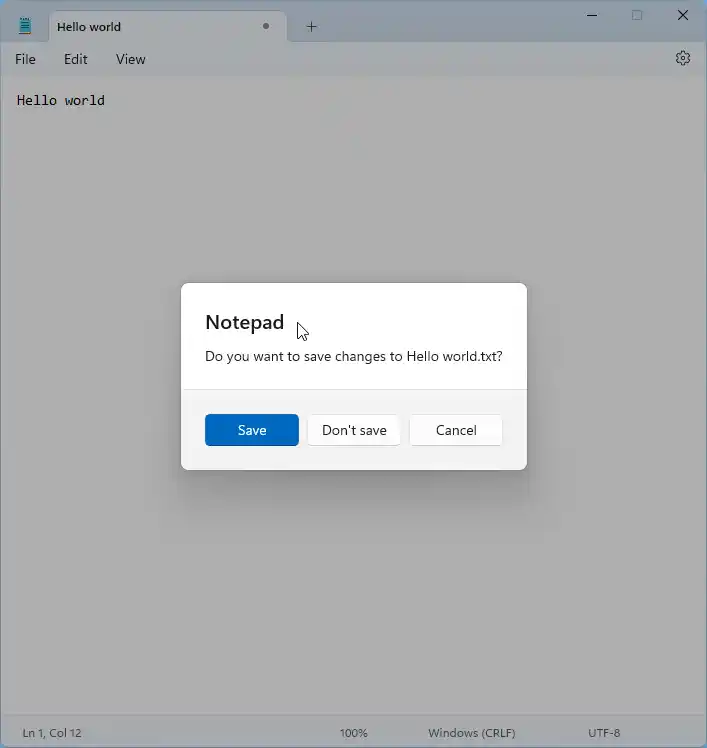
To use the Alt + F4 keyboard shortcut:
The active window should close immediately.
It is important to note that Alt + F4 only closes the active window, not the entire PC.
Notepad
In text editors, pressing Alt+F4 will shut the currently open document.
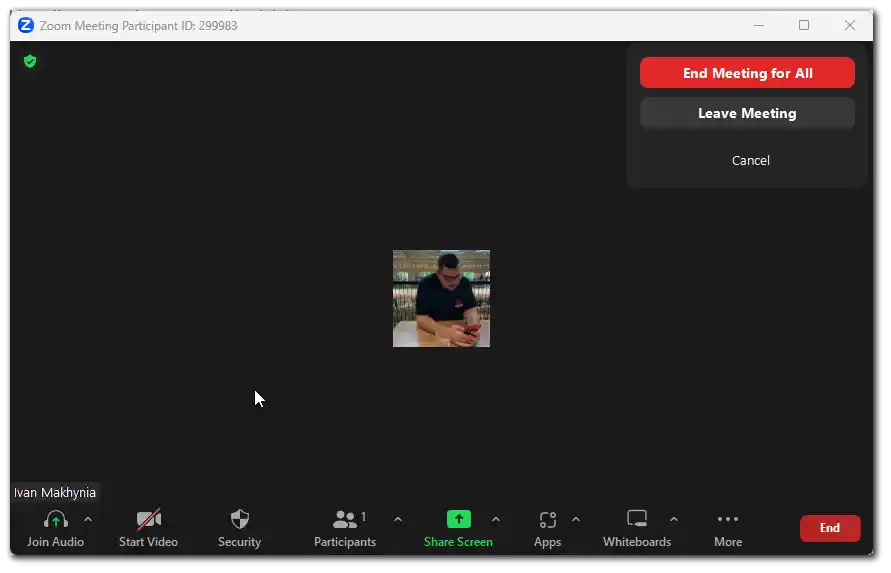
you could also choose to cancel it.
Skype and Zoom
Alt+F4 can end the currently active video or audio call window in video calling programs.
But you will also see a window asking you to End the meeting for everyone or Leave the meeting.
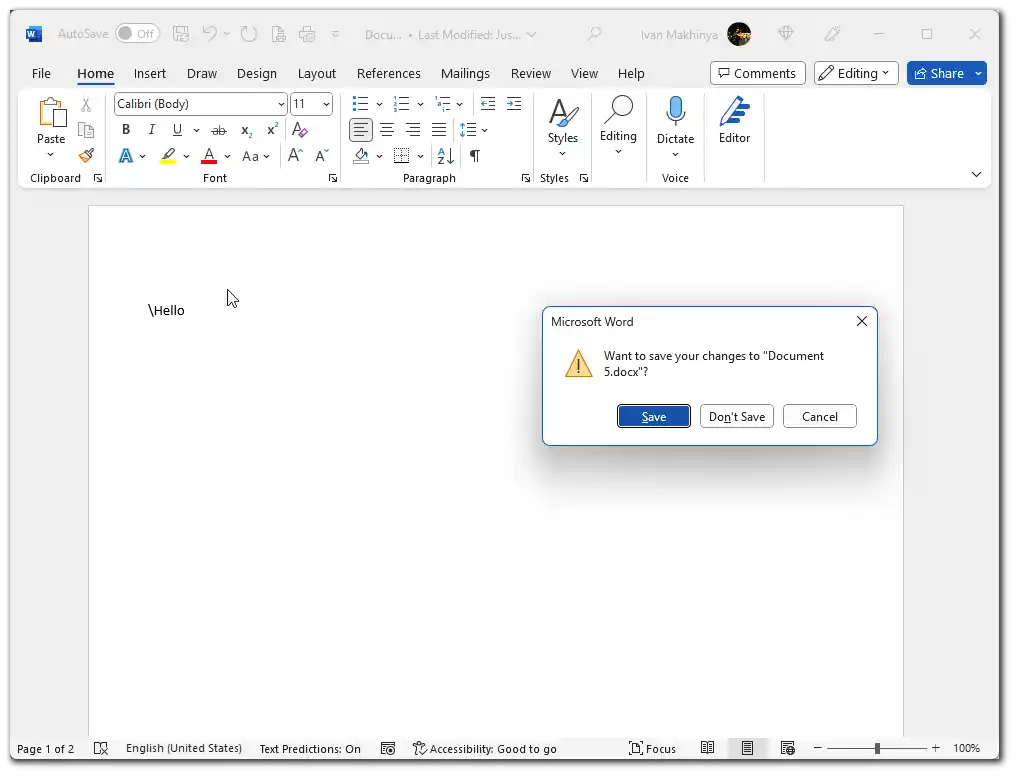
This will work if you have the auto-save function turned off.
But it will only appear if you are editing a file.
Adobe Photoshop will close automatically if you have not started editing the file.

Games
In many computer games, pressing Alt+F4 will quit the game and close its window.
Most games do not require any confirmation for this.
Dialog boxes
In dialog boxes or menus, pressing Alt+F4 will close that particular window or menu.
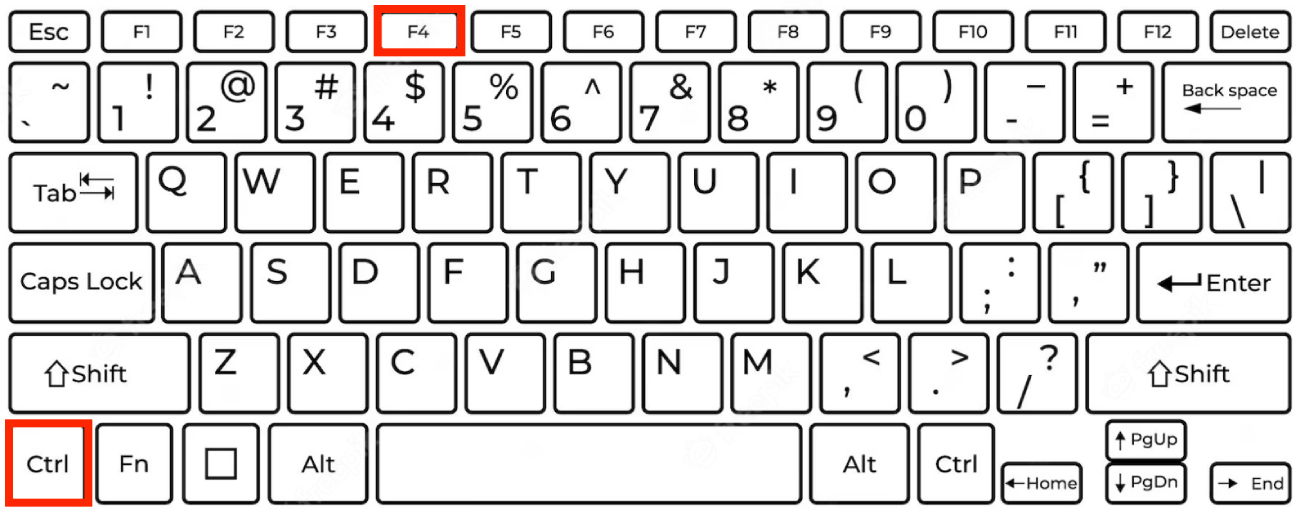
Pressing Alt+F4 in a prefs window will normally close that window without saving the changes made.
What to do if Alt + F4 doesnt work?
Try pressing the keys again to see if it works.
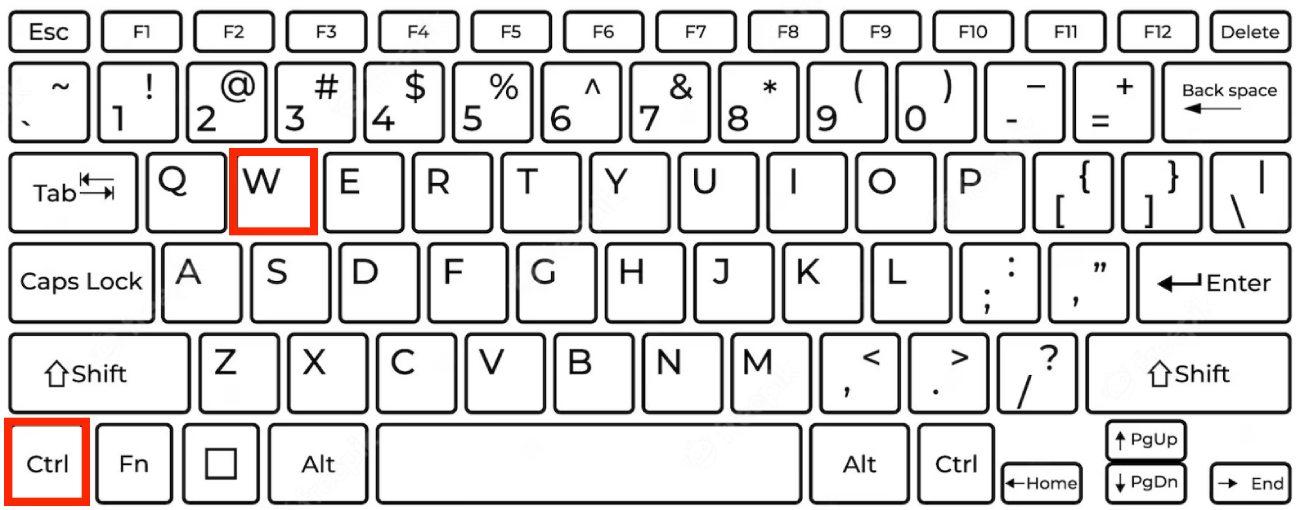
verify the window is active
Ensure that the window you want to close is selected and active.
look to see if any other programs are running and try closing them first.
You should choose Ctrl + Alt + Delete and tap Task Manager to do that.
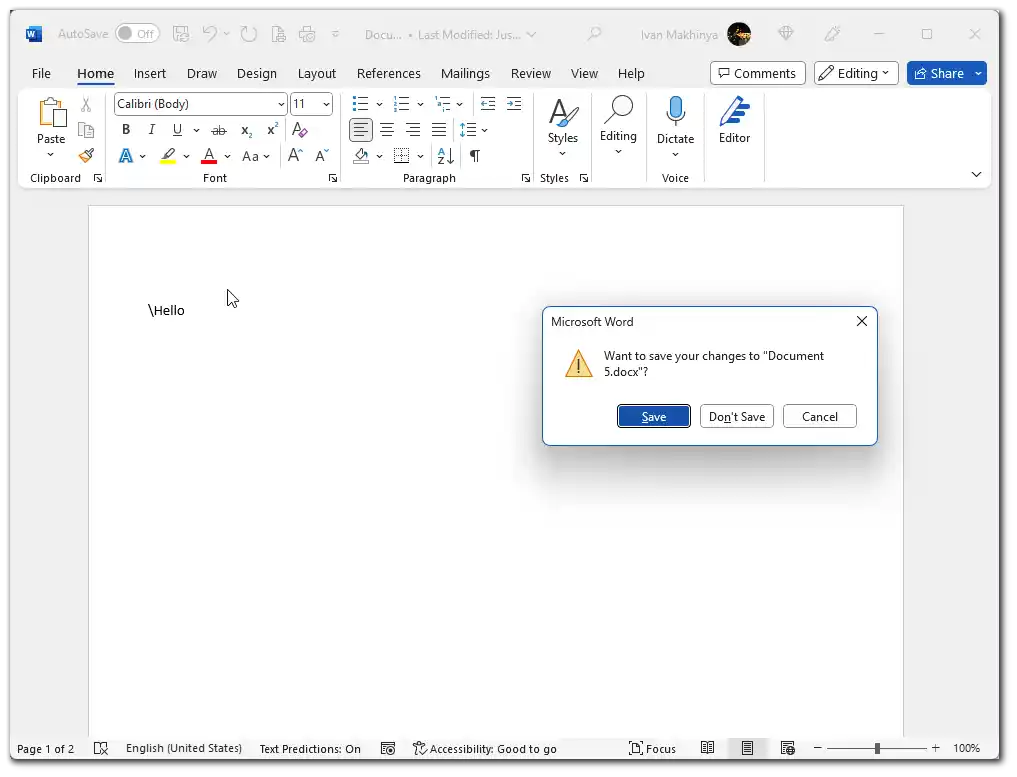
Users often face the issue that the command doesnt work on laptops or multifunction keyboards.
How to Alt+F4 on a Mac?
When you press Command+Q, the active program or window closes.
This is useful when you want to quickly close an program to free up resources or stop using it.
The app also frees up memory and other system resources that it took up while it was running.
Eventually, the app process ends completely when all windows are closed and resources are freed.
What is Ctrl + F4?
Pressing the Ctrl and F4 keys together signals the app to terminate the current tab or document.
The app then performs the necessary tasks to terminate the tab or document, such as saving unsaved data.
In applications for video conferencing Ctrl+F4 has no effect.
you oughta use Alt+F4 to end the window.
In Office applications, pressing Ctrl + F4 allows you to wrap up the currently open document or presentation.
If you have Adobe Photoshop open, after pressing Ctrl+F4, nothing will happen.
In games, Ctrl+F4 closes the window.
This works the same way as with the Alt+F4 key combination.
In dialog boxes, the Ctrl+F4 key combination causes the window to close.
What is Ctrl + W?
The app then performs the necessary tasks to terminate the tab or document, such as saving unsaved data.
In Skype and Zoom, Ctrl+W will not give any action.
Office apps
In Microsoft Office programs, the Ctrl+W combination will kill the currently active document or window.
In Adobe Photoshop, the Ctrl+W combination can terminate the active window containing an open document or image.
Photoshop may prompt you to confirm the save if the window contains unsaved changes before closing it.
In games, Ctrl+W may not have a specific action, as game interfaces are usually tab-independent.
What are the commonly used keyboard shortcuts in Windows?
What are the commonly used keyboard shortcuts on Mac?
Remembering a few of them will speed up your work process.