Voice search on Samsung TVs may not work in three scenarios.
Most often, the command doesnt reach the TV, indicating a problem with the remote.
This could be due to a microphone malfunction or a connectivity bug.
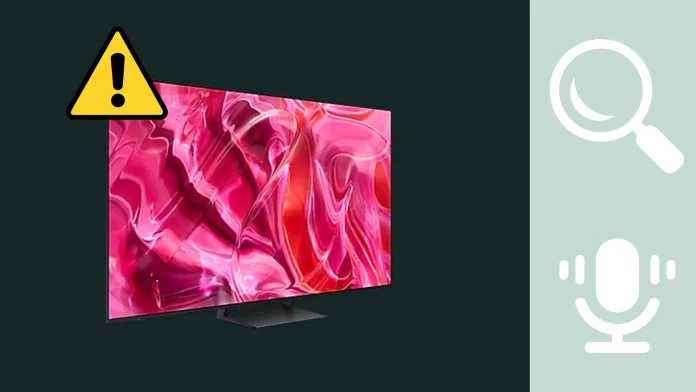
Ivan Makhynia
Another common issue triggers when the Samsung TV hears your command but cant process it.
This is usually due to a system error or poor internet connection.
Additionally, voice search might not work in specific applications.

For instance, if youre trying to use voice search in the YouTube or YouTube TV apps.
This issue is related to the Bixby voice assistant.
Switching to a different voice assistant should fix the problem.
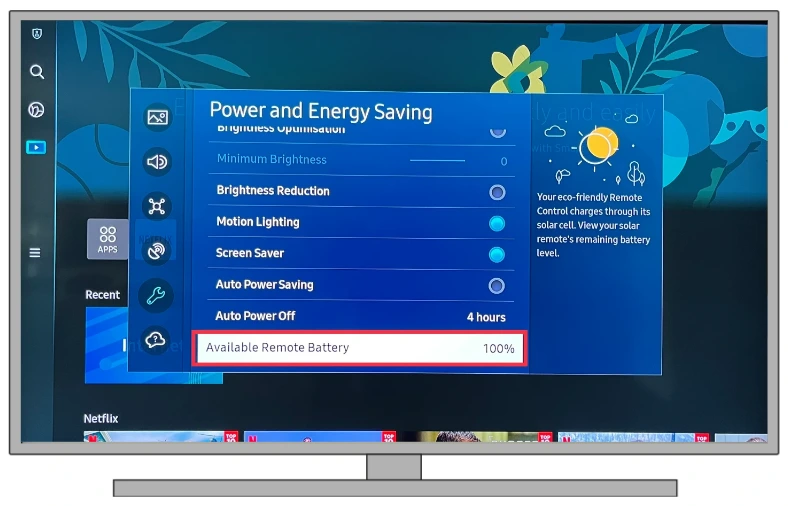
How do I fix my remote microphone on my Samsung TV?
In this section, we will discuss the problem when your Samsung TV does not hear commands.
This will likely help if voice control was working before but suddenly stopped.
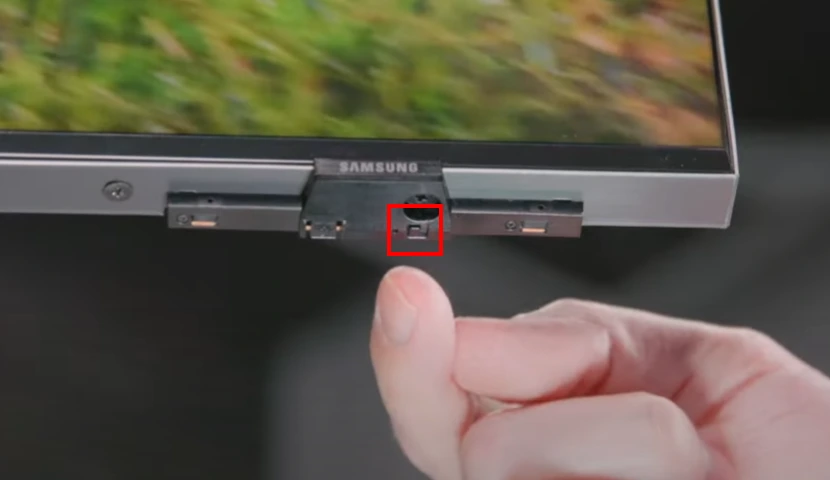
To do this:
Now, try activating voice control.
Hold down the microphone button and speak your command.
A voice assistant icon should appear on the screen when you press the button.

Speak the commands clearly and loudly so the microphone can hear them accurately.
Try replacing the batteries or charging the remote.
Some functions may stop working when Samsung remotes are low on battery.
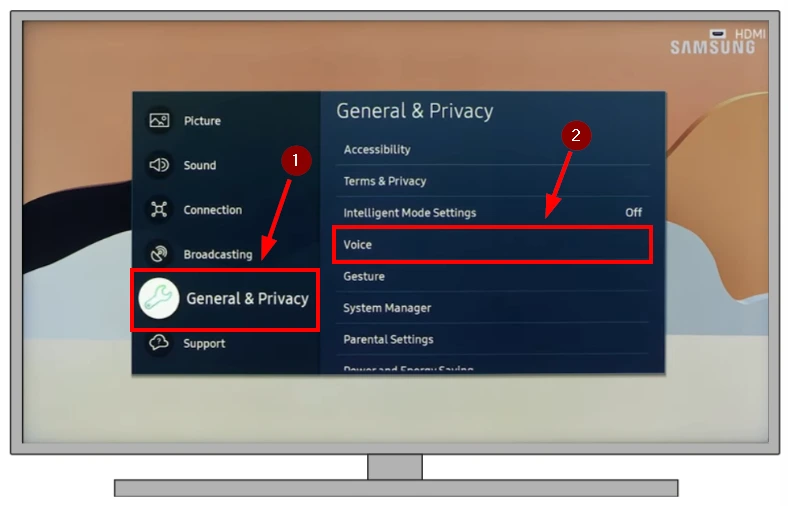
Moving closer to your Samsung TV is also a good idea, as the remote has a limited range.
To check,use the SmartThings app.
This app lets you control Samsung devices remotely.
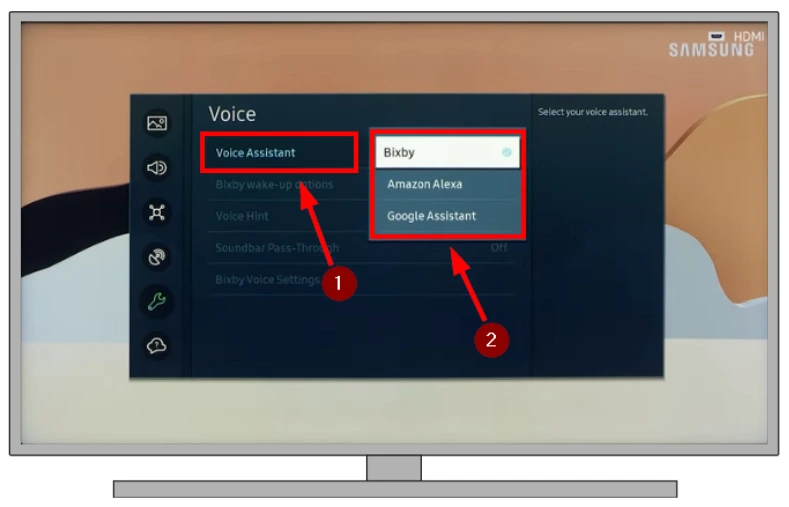
Download it on your Android smartphone or iPhone and connect it to your Samsung TV.
In the app, theres a microphone button you might tap.
If your TV is still under warranty, you might be eligible for a free replacement or remote repair.

The fixes listed below will help if youre trying to search using a voice assistant within the Samsung TV.
If the problem with voice search occurs within a specific app, refer to the next section.
Samsung TV supports three voice assistants: Bixby, Google Assistant, and Alexa.
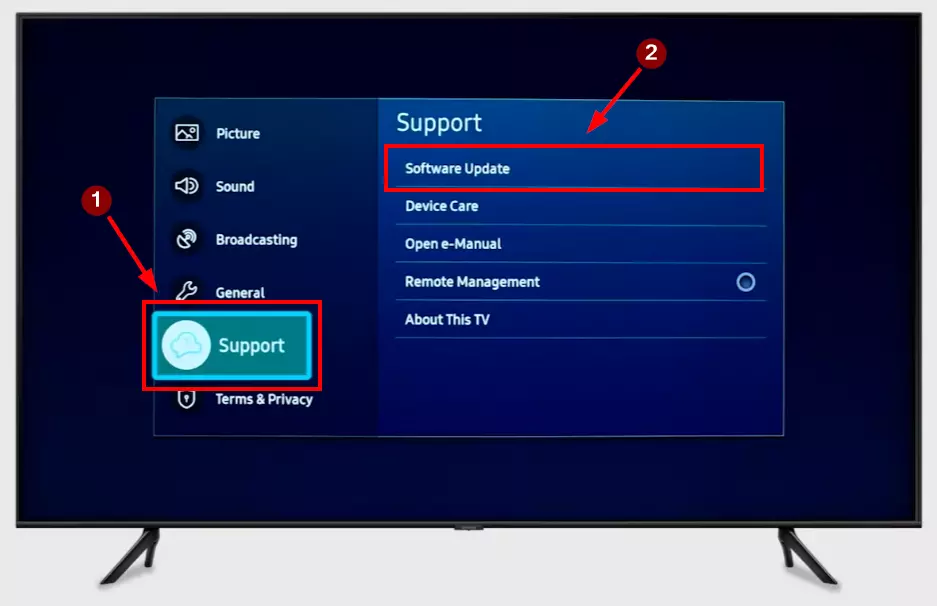
Restart Samsung TV
The first and most straightforward is torestart your Samsung TV.
The voice command might not be processed correctly due to a system glitch.
Turn off your Samsung TV using the remote or the power button on the TV body.
Then, unplug the power cable from the outlet.
Wait a few minutes and reconnect the Samsung TV to power.
This will terminate all processes and restart apps that may cause issues.
Check the microphone switch
Some Samsung TVs have a physical microphone switch on their body.
It is located near the power button under the TV screen.
If you switch it, the voice assistant features will stop working on your Samsung TV.
So, checking the internet connection is a good idea.
Samsung TV has a built-in tool in configs to check Internet connectivity.
To use it:
This test will show whether the internet connection is stable enough.
Connect your Samsung TV to the internet using an Ethernet cable if possible.
Change voice assistant
As previously mentioned, Samsung TVs come with three built-in voice assistants.
Voice search issues can be related to errors with one specific assistant.
In this case, you should switch to another one and check how it works.
To do this:
The default voice assistant on Samsung TV is Bixby.
I recommend trying Google Assistant, as its usually more straightforward and reliable.
In this case,implement the latest system update.
Go to tweaks > Support > Contact Samsung and find the Software version field.
Reset Smart Hub
The last resort is to tryresetting the Smart Hub.
This will reset all controls and delete all apps not pre-installed on your TV.
This usually takes a few minutes.
Afterward, you must review the initial setup process again and configure your voice assistant.
Note that you will be logged out of all accounts, so remember all your login details.
This issue arises when using Bixby as the voice assistant.
In the YouTube or YouTube TV app, an icon is responsible for voice search.
To do this:
This should deal with the voice search issues within YouTube or other apps.
Additionally, you’re able to end your request with on YouTube.