The PlayStation 5 (PS5) is a flagship console in the next-gen gaming landscape.
Since its initial release, the console has evolved, most notably into a Slim version.
However, the various revisions it has undergone and region-specific versions are less known.
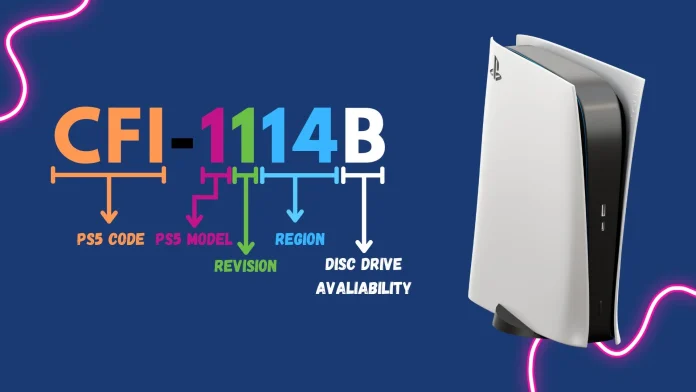
Ivan Makhynia
To identify the specific revision or version of a PS5, one can refer to the model number.
How to decode PlayStation 5 model number
The PS5 model numbers follow a format like CFI-xxxxx.
CFI is always at the start, signifying its a PS5.
The first digit after CFI shows if its standard or Slim.
The next digit is the revision number.
The last two digits tell you the production region.
Sometimes, theres a letter at the end, indicating a disk drive.
This letter is not used in the Slim version because the disk drive is removable.
When positioned vertically on the console, the model number is found on the bottom side.
This area contains various details about your console, with the model number usually in the upper-left corner.
Look for a code beginning with CFI this is your model number.
This is a key step in verifying the authenticity and matching details of the PS5 youre purchasing.
How to find PS5 production date?
The PS5s production date can be found on the consoles bottom.
In addition, certain PS5 versions incorporate the production year within their serial number.
To decipher this, focus on the serial numbers 4th, 5th, and 6th digits.
The first two digits indicate the year, while the third digit specifies the month.
However, as previously noted, interpreting the serial code is not always straightforward.
This method applies primarily to models available in the European region.