you’re free to use it directly from the controls in the Accessibility tab.
Its called Control Devices Nearby.
So basically all you could do with this feature is control media playback on another iPhone or iPad.

Victor Carvalho / Unsplash
It is also possible to enable or disable apps and control Siri.
you’re able to also, control the sound or return to the home screen.
I would say that this function is a kind of remote control for your iPad or iPhone.
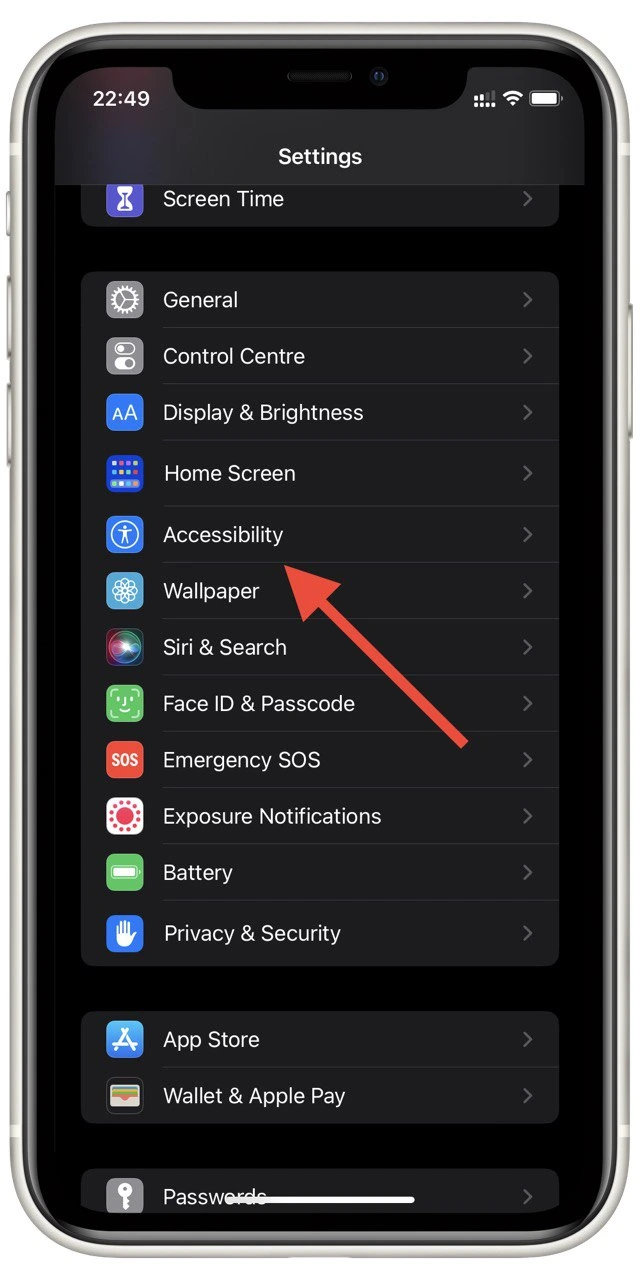
This feature was only introduced in the beta version of iOS 16.
So you need the latest iOS to make it work.
This is currently the only legal way to remotely control your Apple Devices.
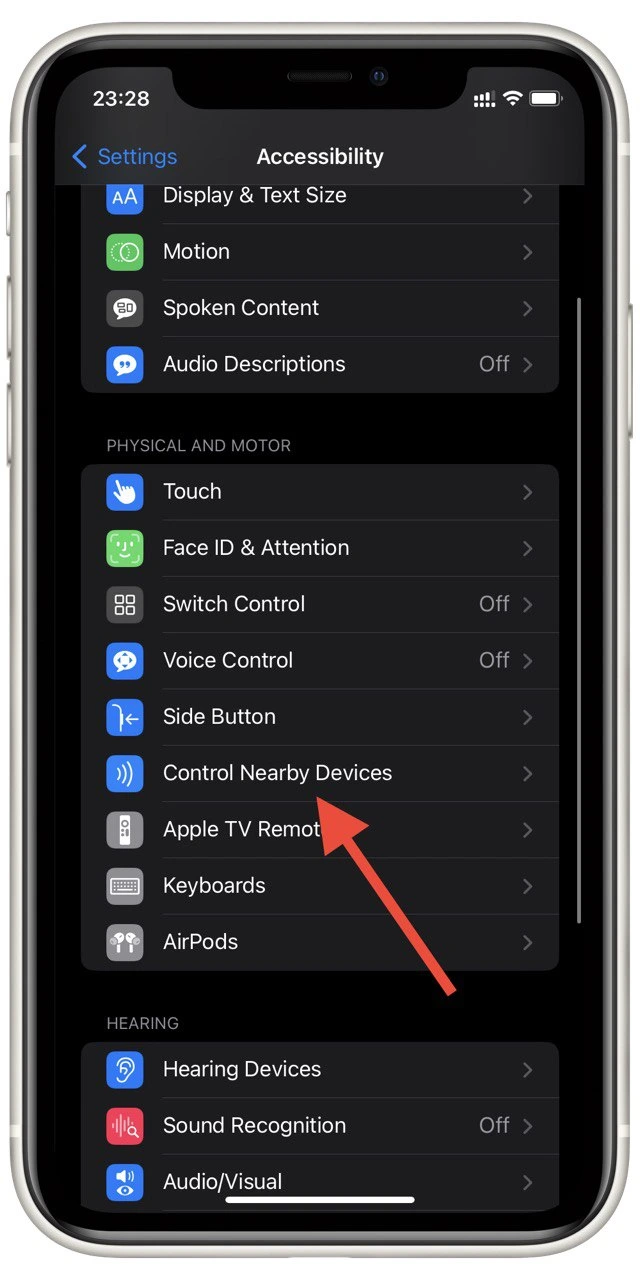
However, there are a few restrictions on the devices that can be used with this feature.
How to turn on the remote control on your iPhone
Running this function is quite easy.
You dont need to download any additional applications or software.
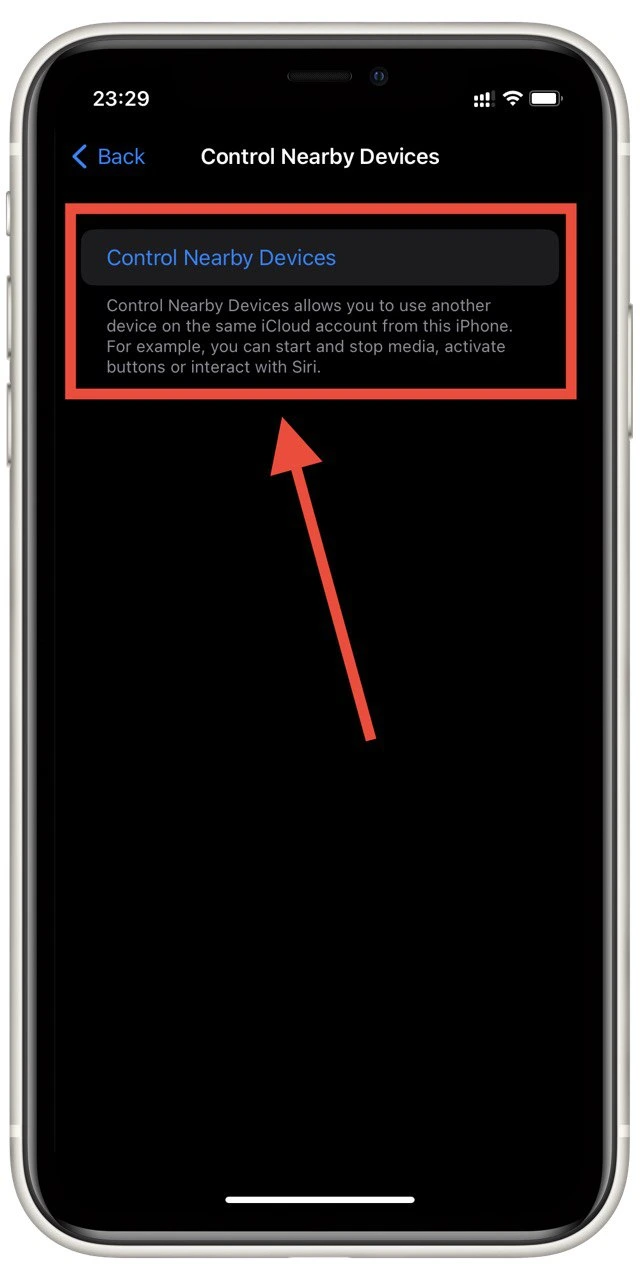
It works through the Accessibility tab directly from your iPhone configs.
To exit this mode, simply terminate the parameters.
What requirements for devices remote control?
You should also be aware that there are a few strange limitations in the operation of this function.
All your devices must comply with them or they will not appear in the list of available devices.
So you need your machine to be:
If your devices meet these requirements, everything should work.
You do not need to have an internet connection.
Read also:
What actions you could do with remote control?
As I wrote above, the functionality of this tool is quite limited.
Most likely at the moment, Apple has released a test version of this feature.
In the future, we may see its development and possibly some new interactions.