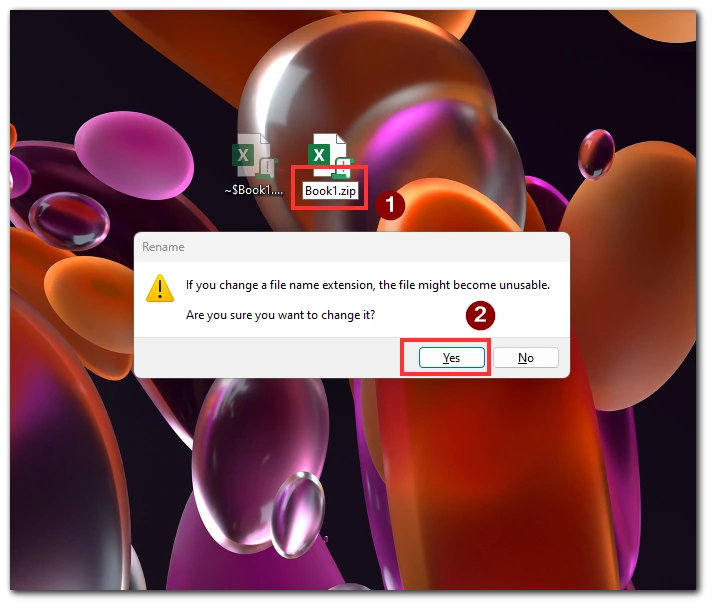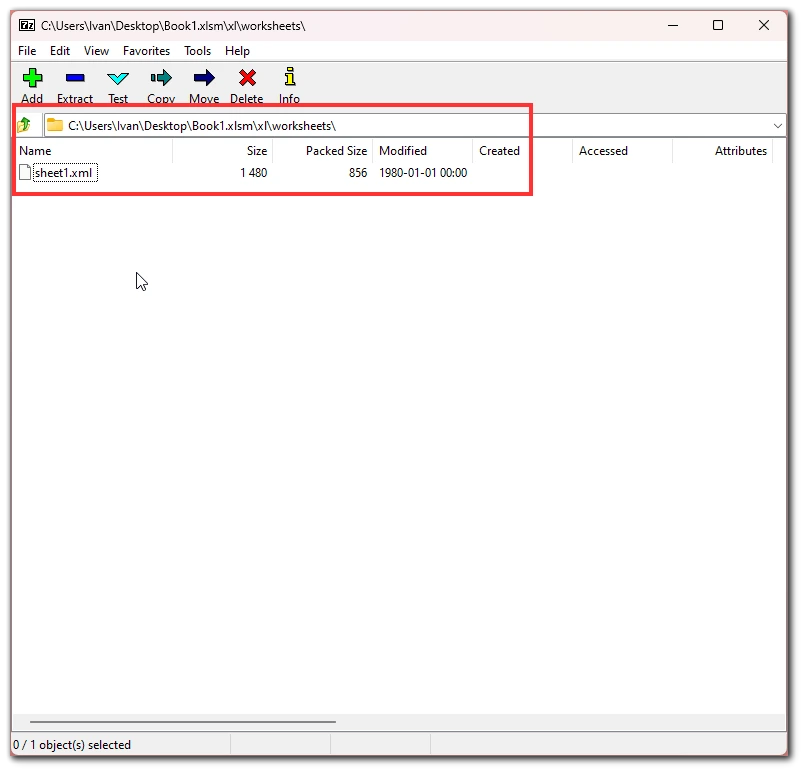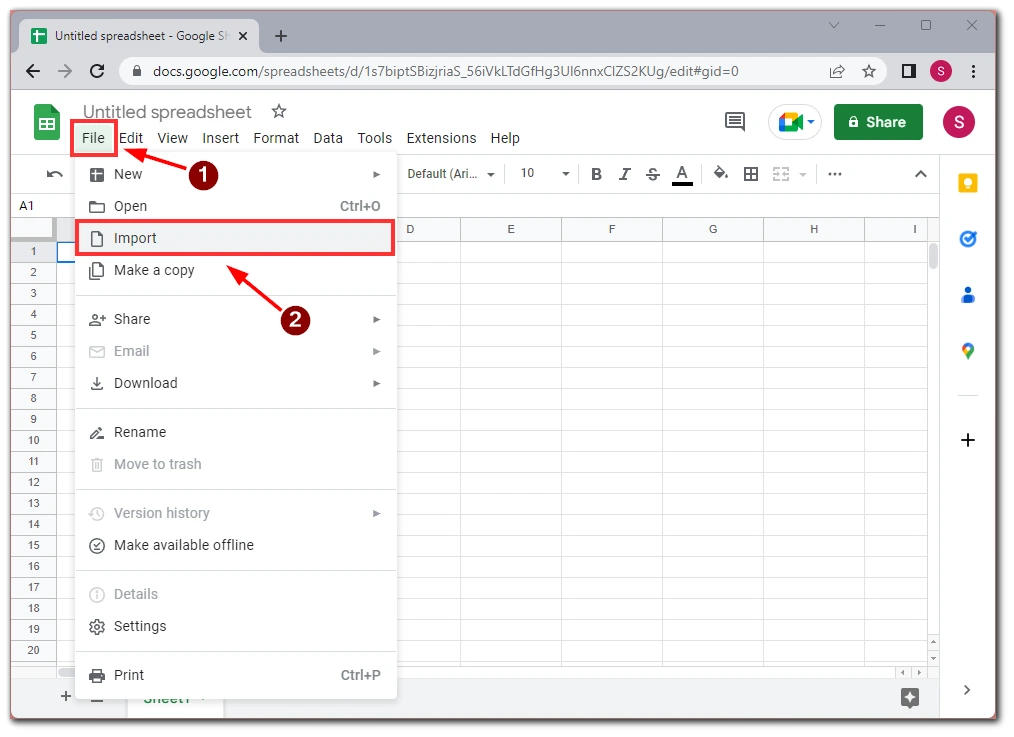Microsoft Excel is the most popular spreadsheet program on the market.
This is especially true for the corporate segment.
Including modern Excel has online functions that will allow you to work on one table with other users.

Ivan Makhynia / Tab-Tv
However, some tables can be password protected because of this.
But how can I open and change a spreadsheet without a password?
It might be easier to ask the tables creator for the password.
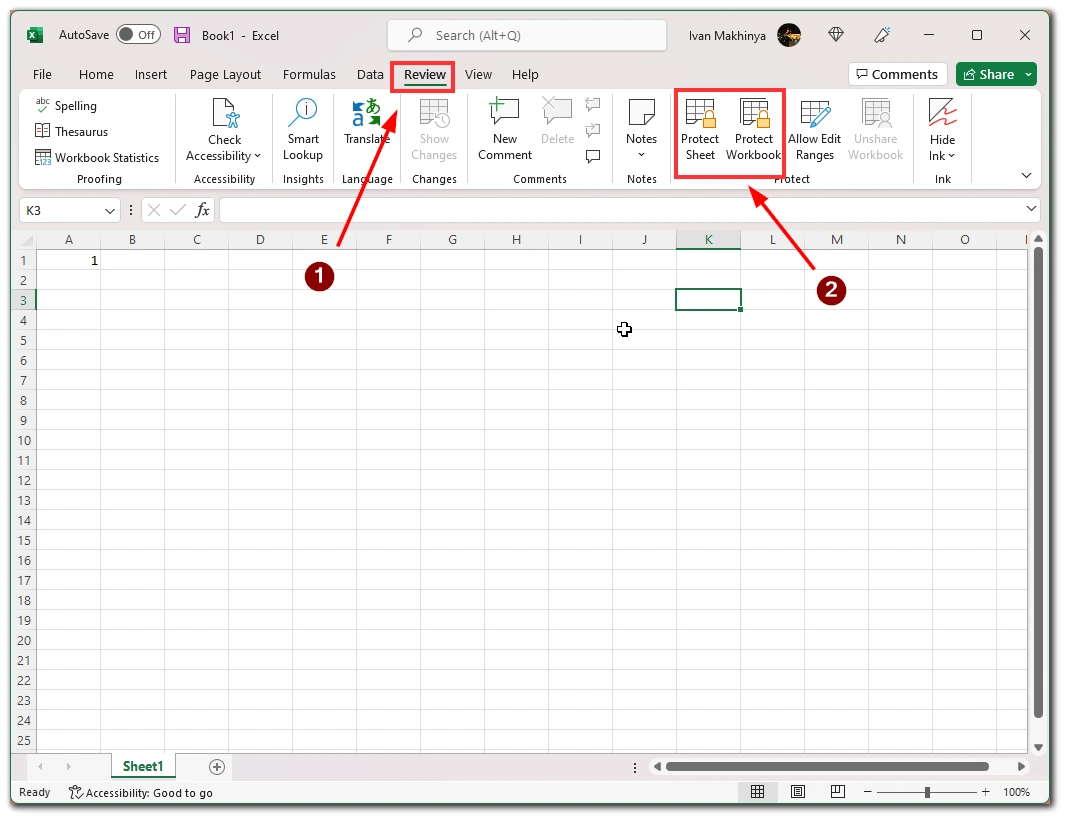
What is password protection in Microsoft Excel?
Lets start by breaking down what Excel password protection is and how it works.
Everything is very clear from the name.
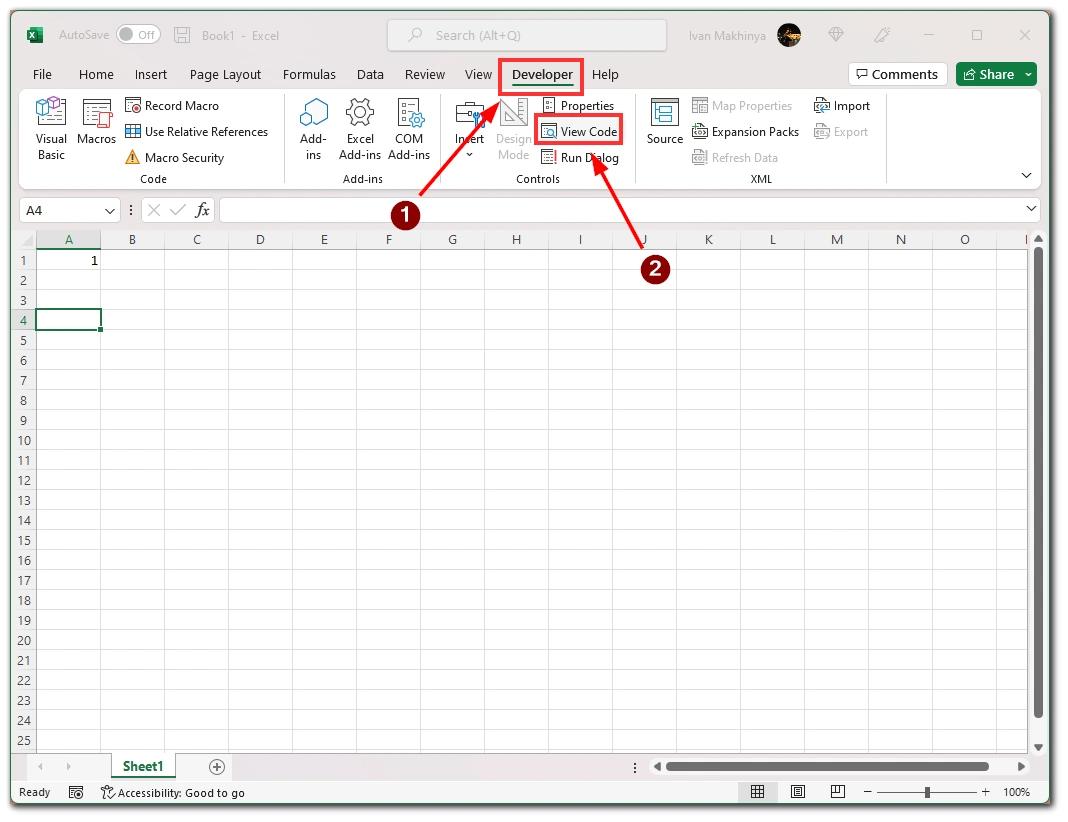
you might set a password for a single sheet or an entire document.
This is a great way to keep your data safe if other people enter the document.
you could lock your document directly from the Review tab above the toolbar.
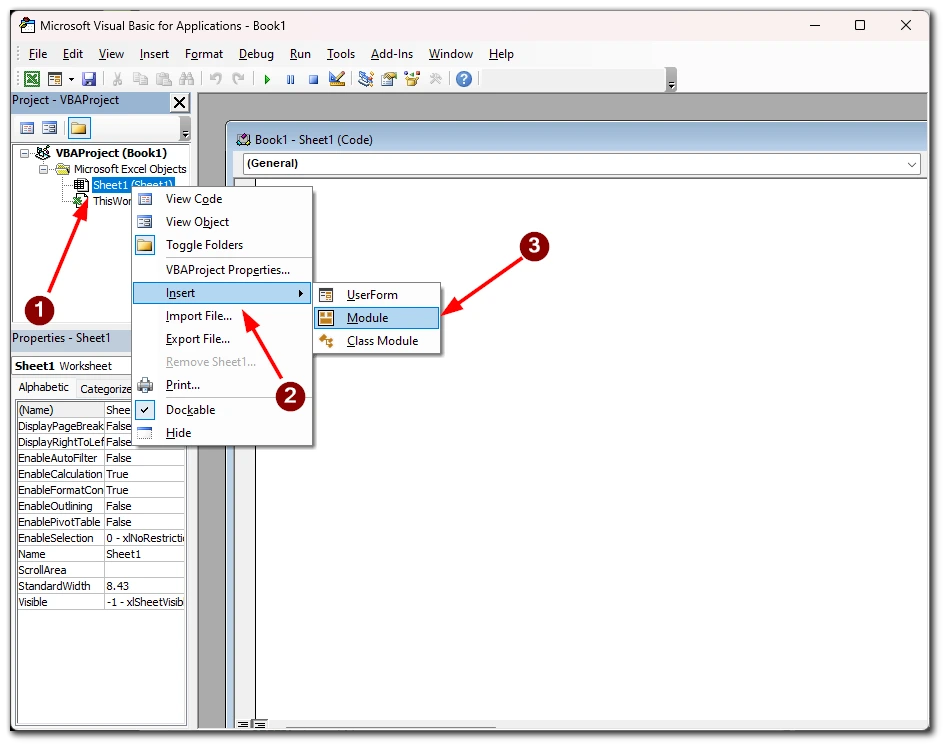
There are particular Protect Sheet and Protect Workbook buttons.
Once you select them, your document will be protected, and no changes can be made.
Then you have to enter the password, and now it’s possible for you to change the document.
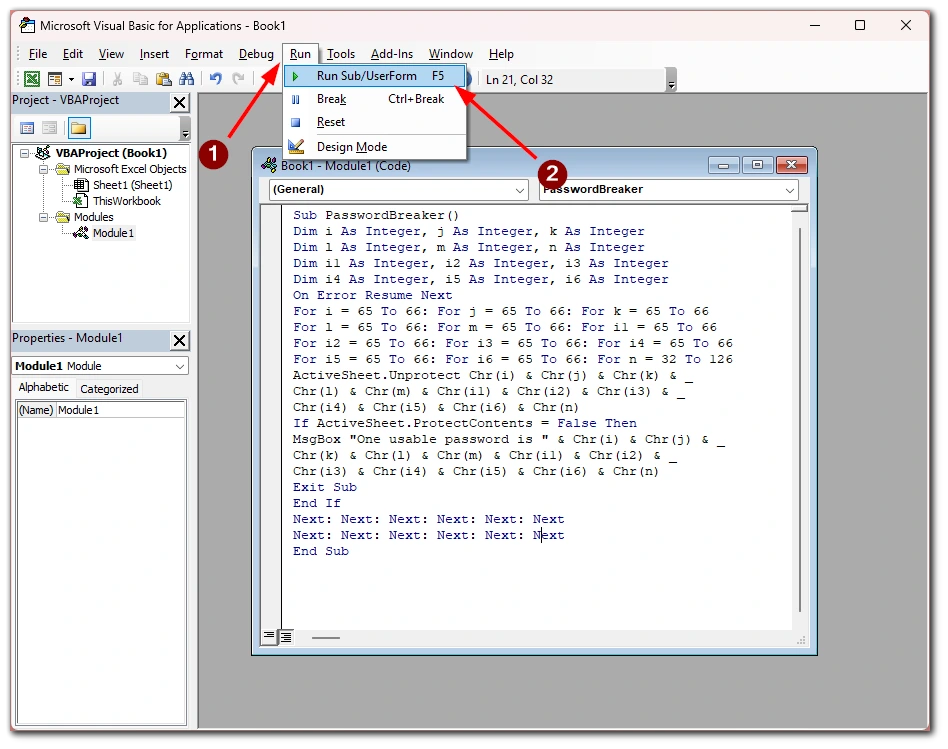
This will help protect your data as much as possible.
You will need the 7zip app, Visual Basic, built into Excel or Google Sheets to do this.
All these ways are tested and can help you unlock your document.
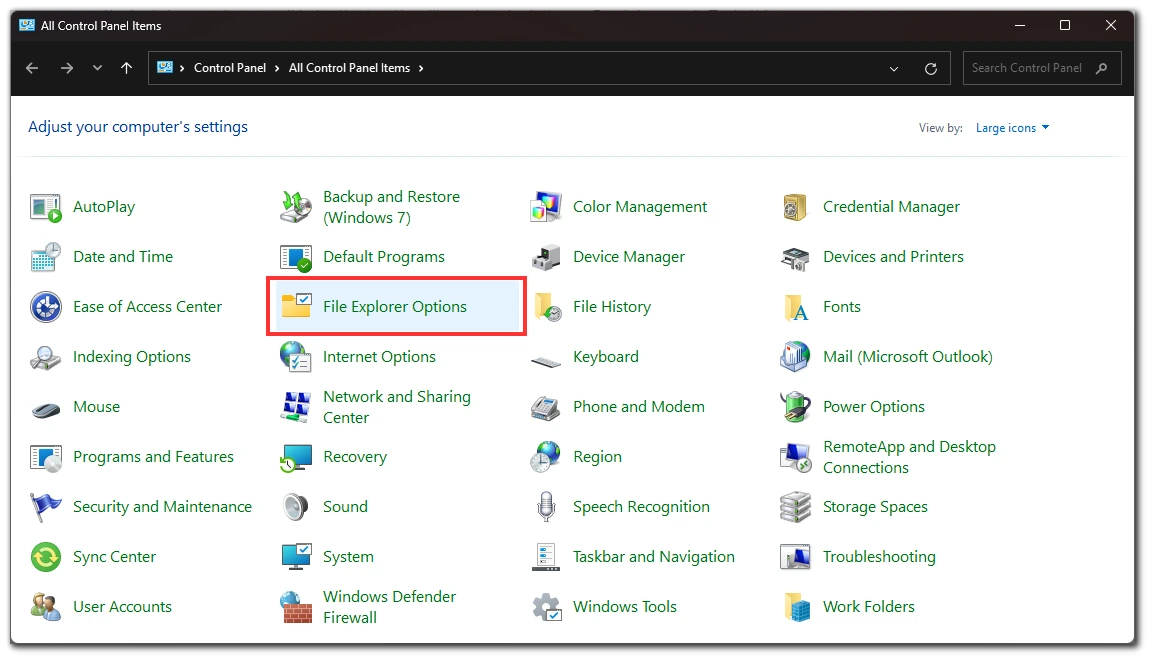
All you need is to use the power of the VBA Code.
This feature allows users to create different Excel tools using rudimentary programming manually.
After that, you will see a popup window showing you the cracked password.
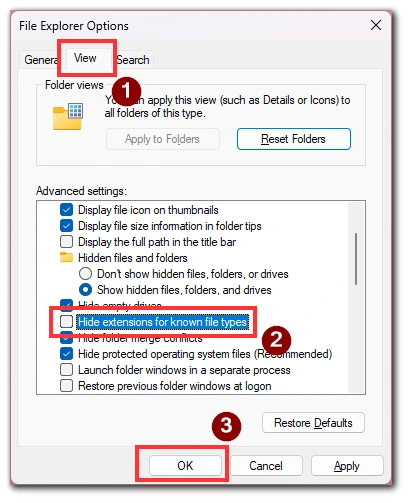
It will likely not be the original password, just a bunch of letters, but it should work.
Click OK and enter it if Excel asks you for it.
Use Google Sheets
The last method is a little trick.