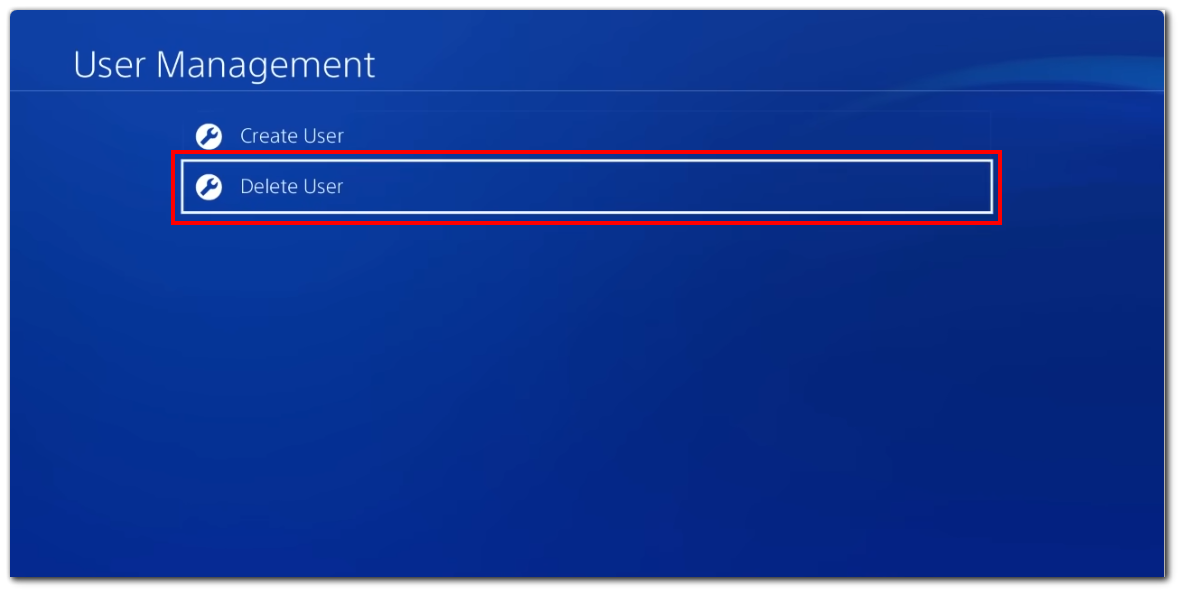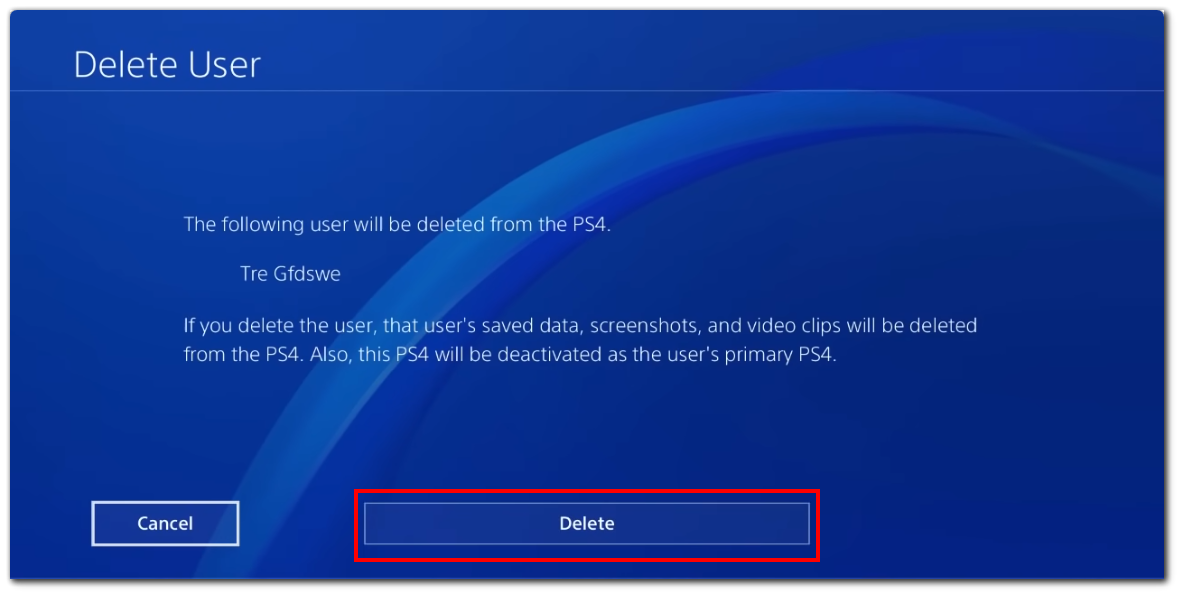You will see a list of accounts and a separate button to create a new account.
Just point to the one you want and press X.
Lets take a closer look at how to switch users on PS4 with pictures and detailed steps.
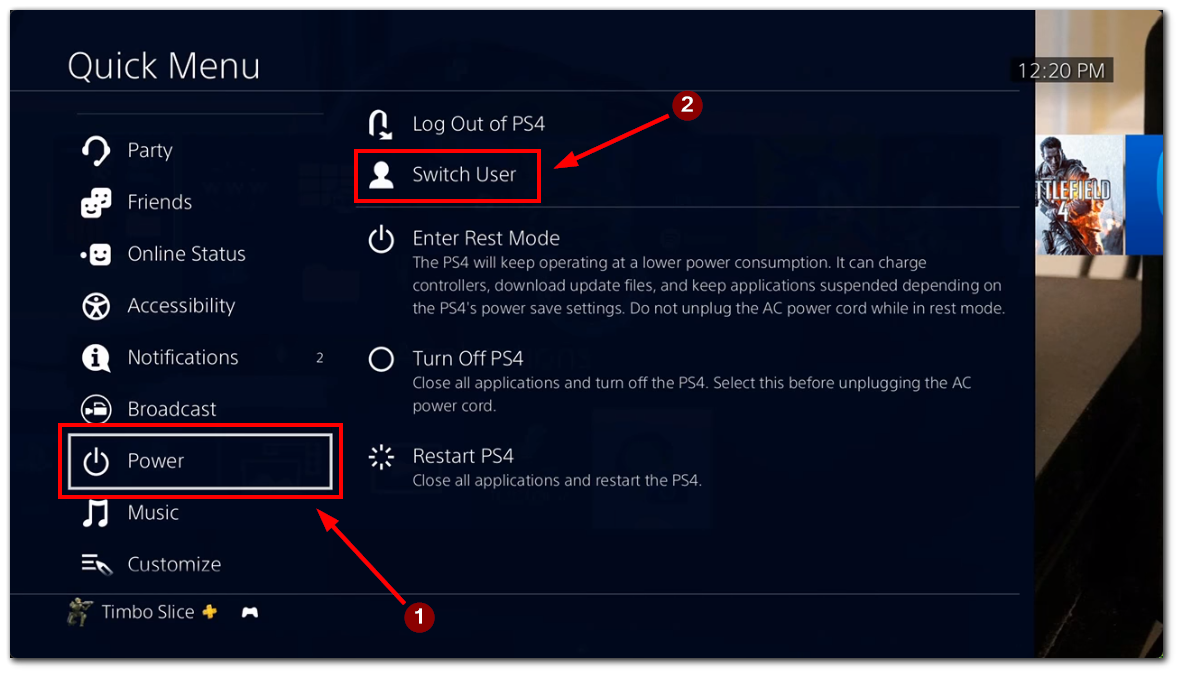
After confirming the deletion, the PS4 will remove the selected user account from the console.
The account you wanted to remove will no longer appear on the list of user accounts on your PS4.
What is the guest account on PS4?
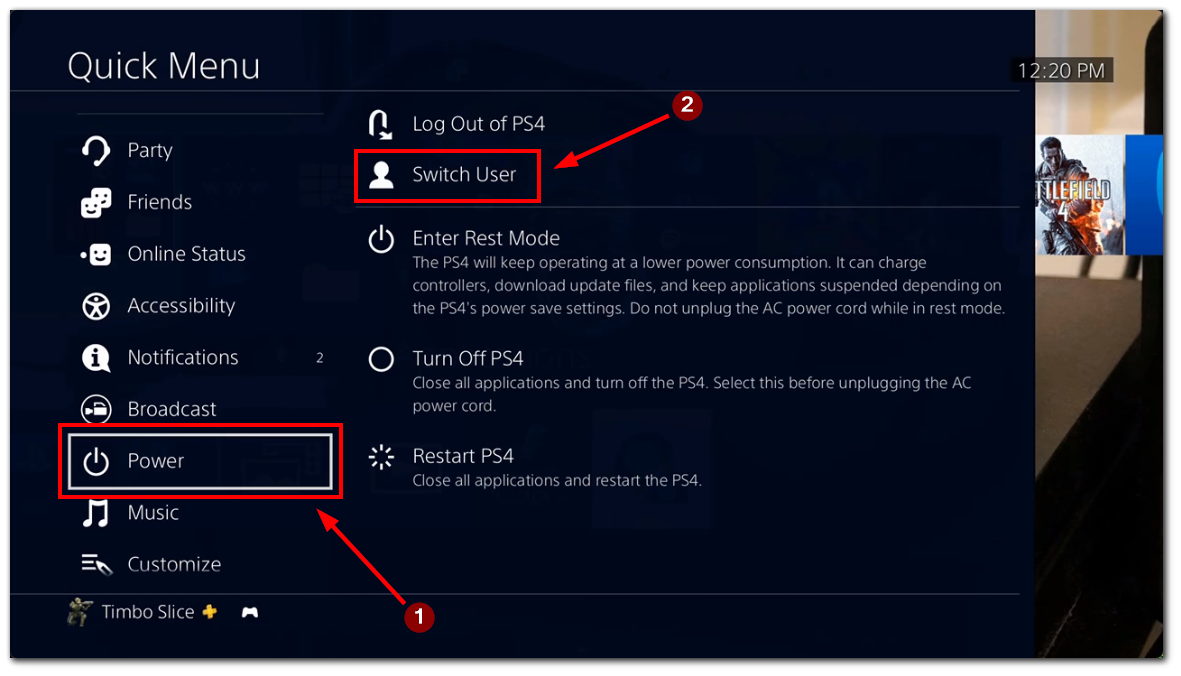
It allows users to quickly enjoy certain console aspects without creating a new account.
However, the guest account does come with some limitations.
Once the guest account is deactivated, all related activities and data are completely erased.
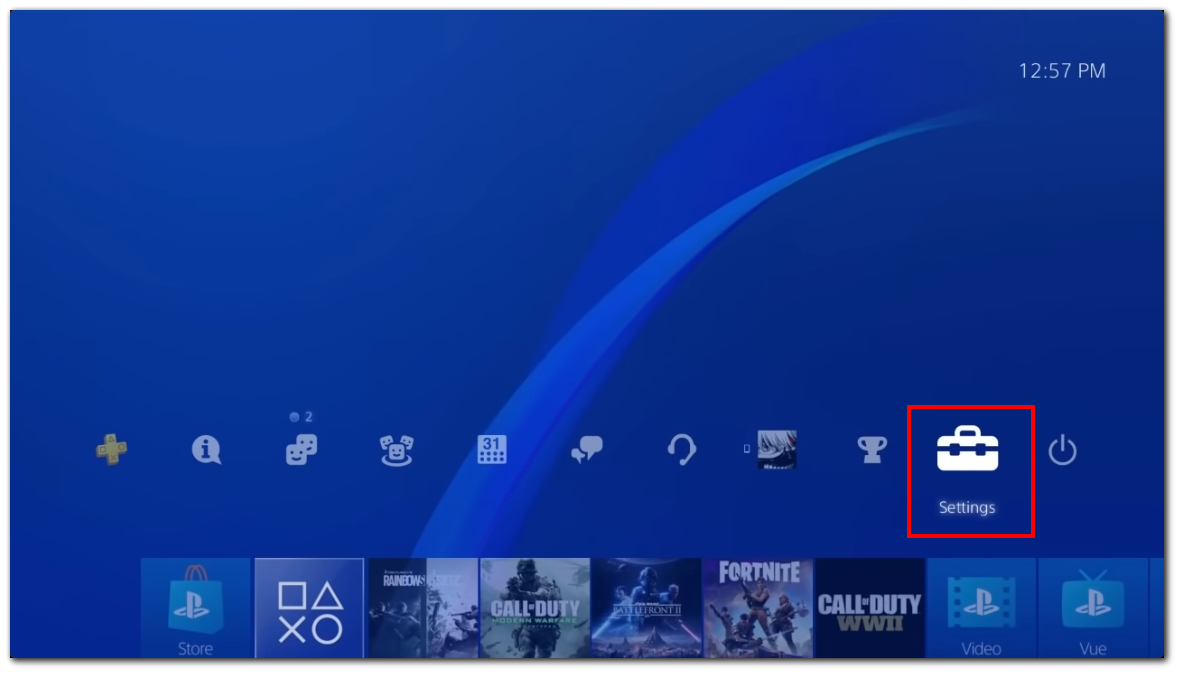
you could create a guest account in the same way as a regular account using the instructions above.
Can your PS4 account work on PS5?
Yes, your PS4 account can work on the PS5 console.
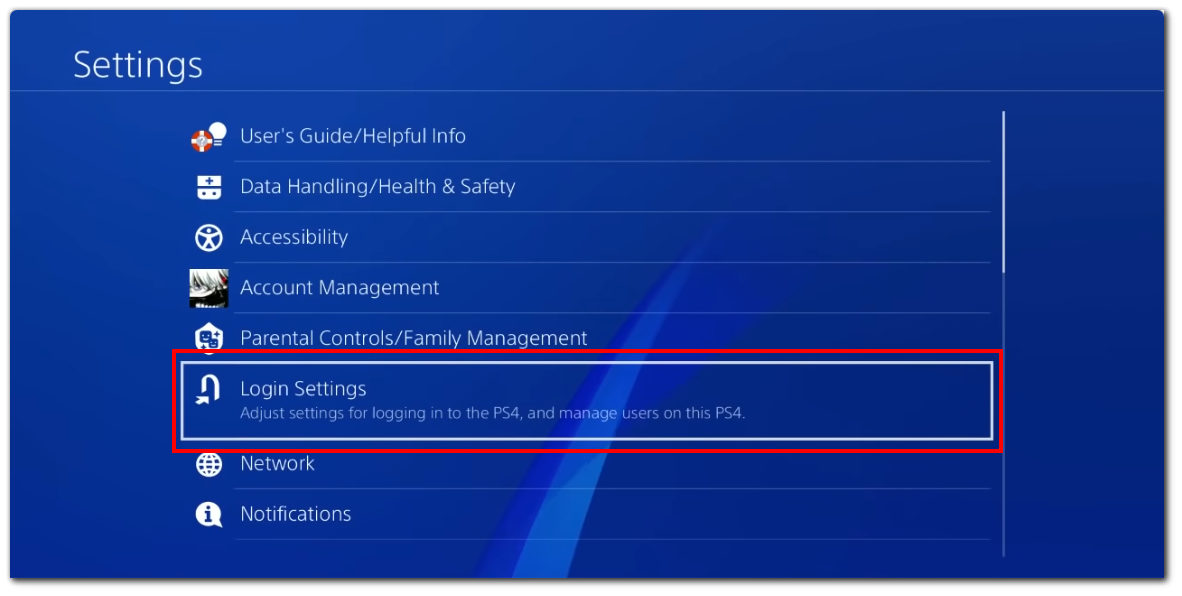
Sony has designed the PS5 to be backward compatible with most PS4 games and features, including user accounts.
This means you’re able to use your existing PS4 account on the PS5 without any issues.
This allows you to continue gaming and enjoy your favorite PS4 titles on the next-generation console.
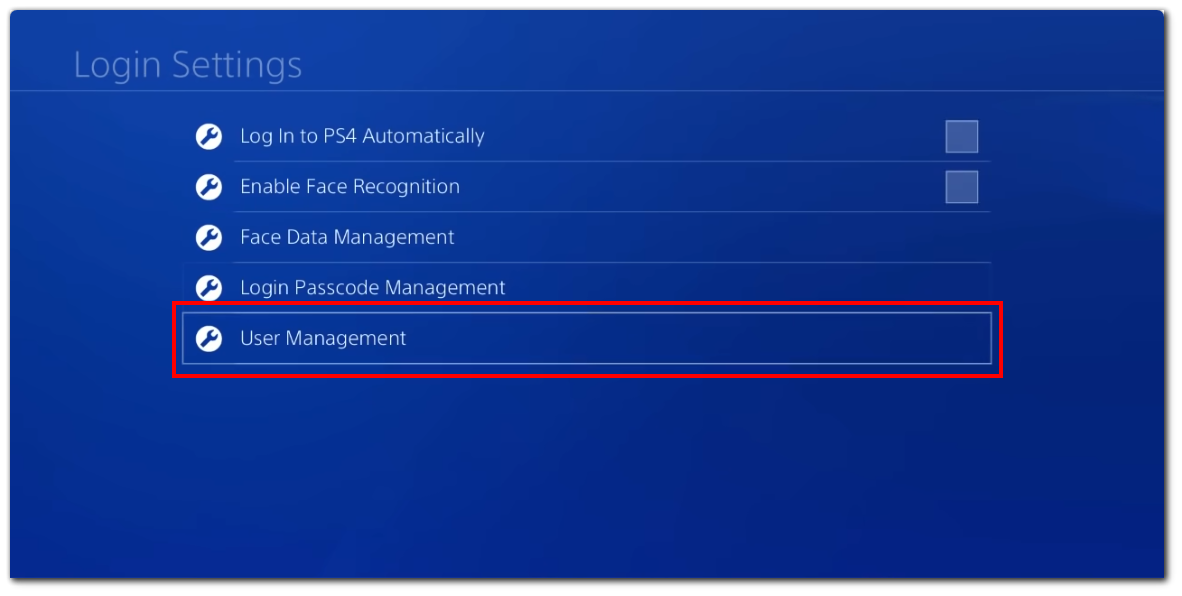
Why do you need more than one account on PS4?
Having more than one account on your PS4 console can offer several benefits and serve various purposes.