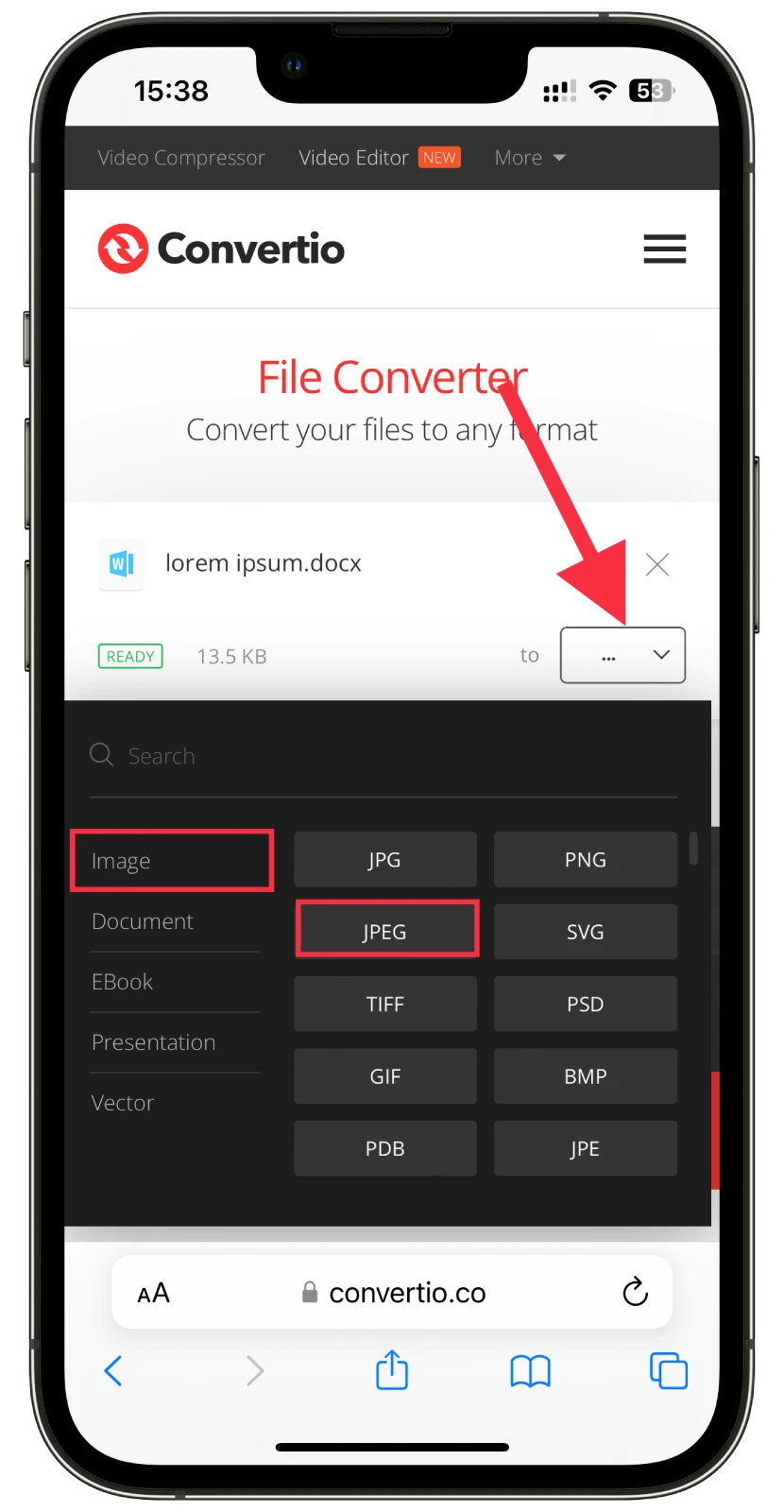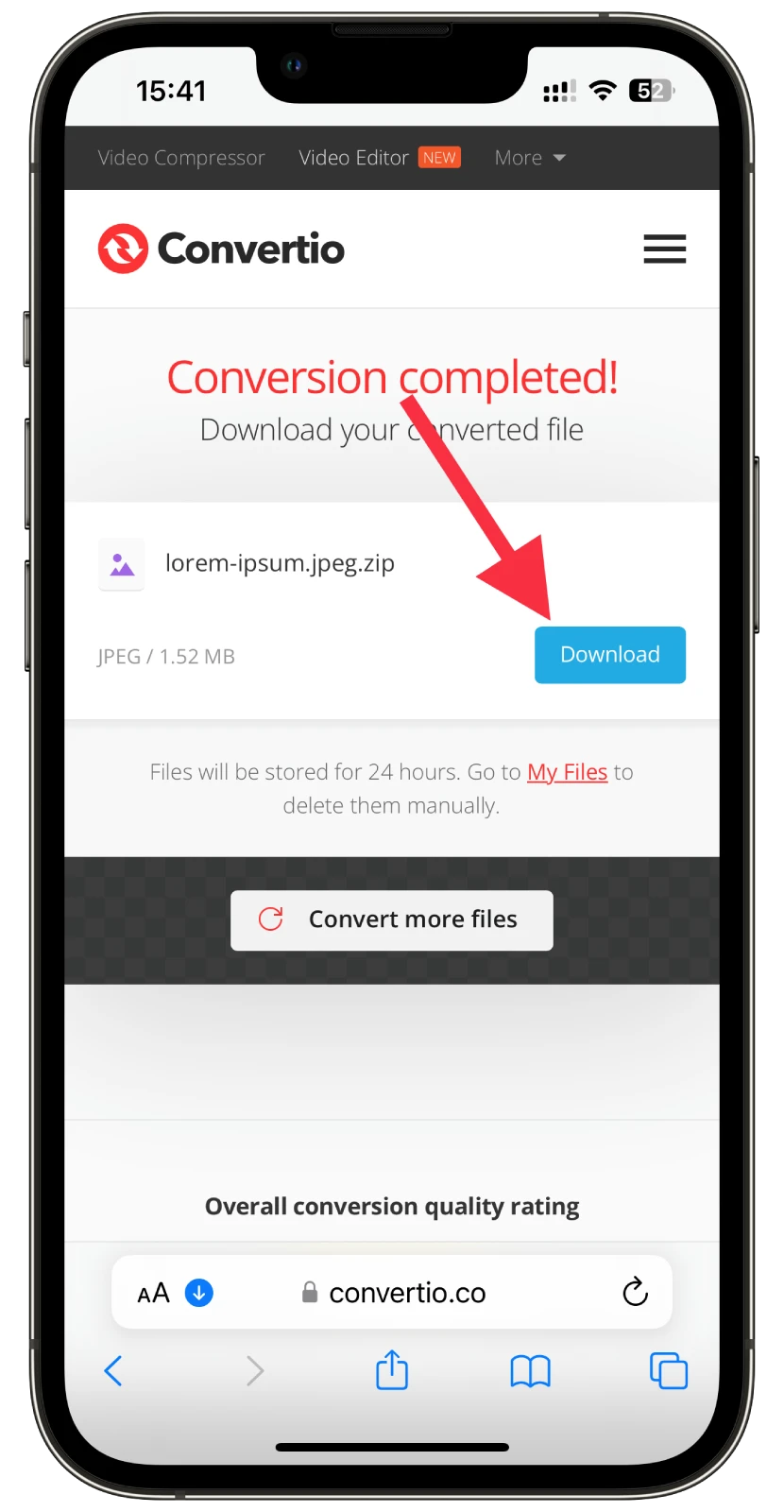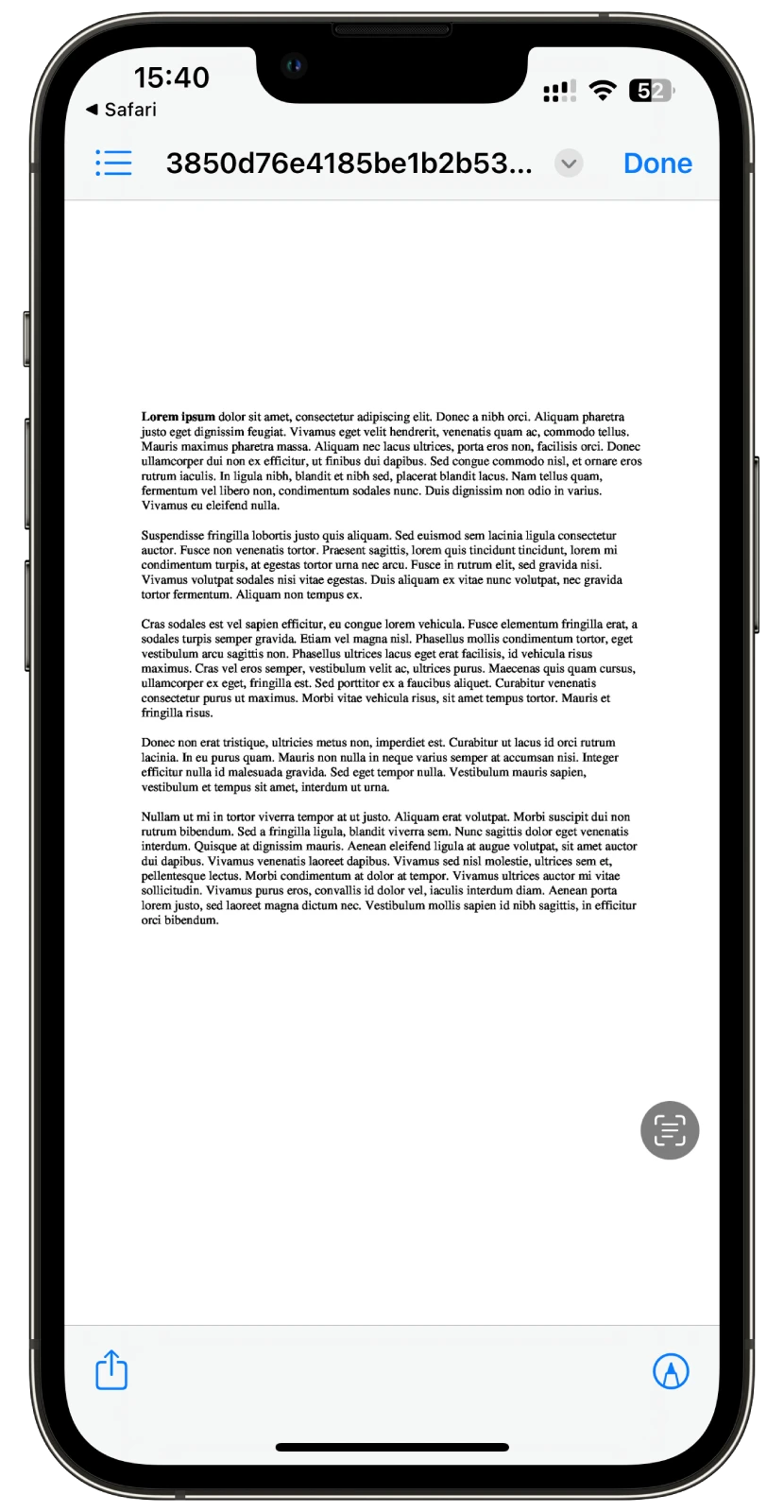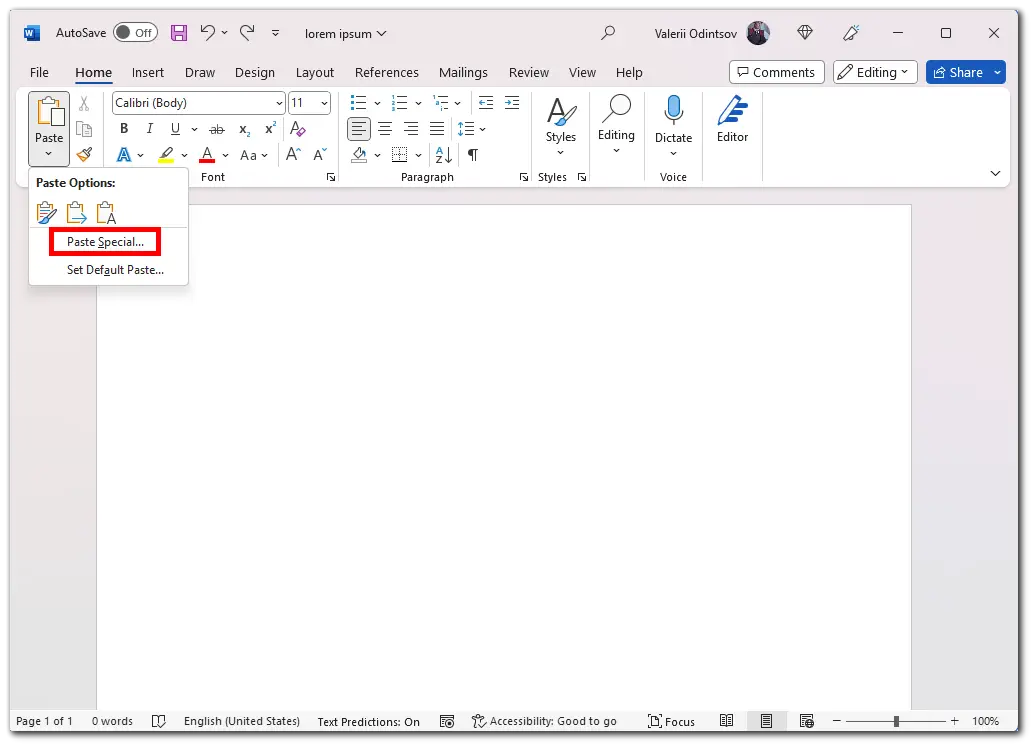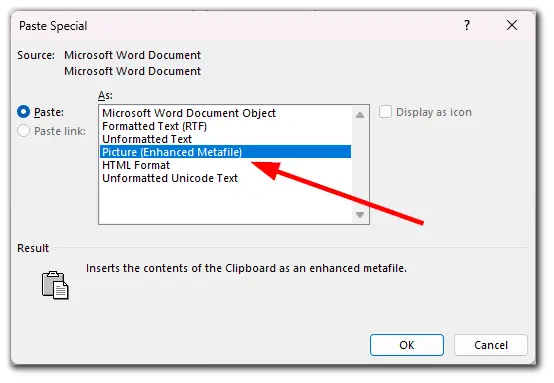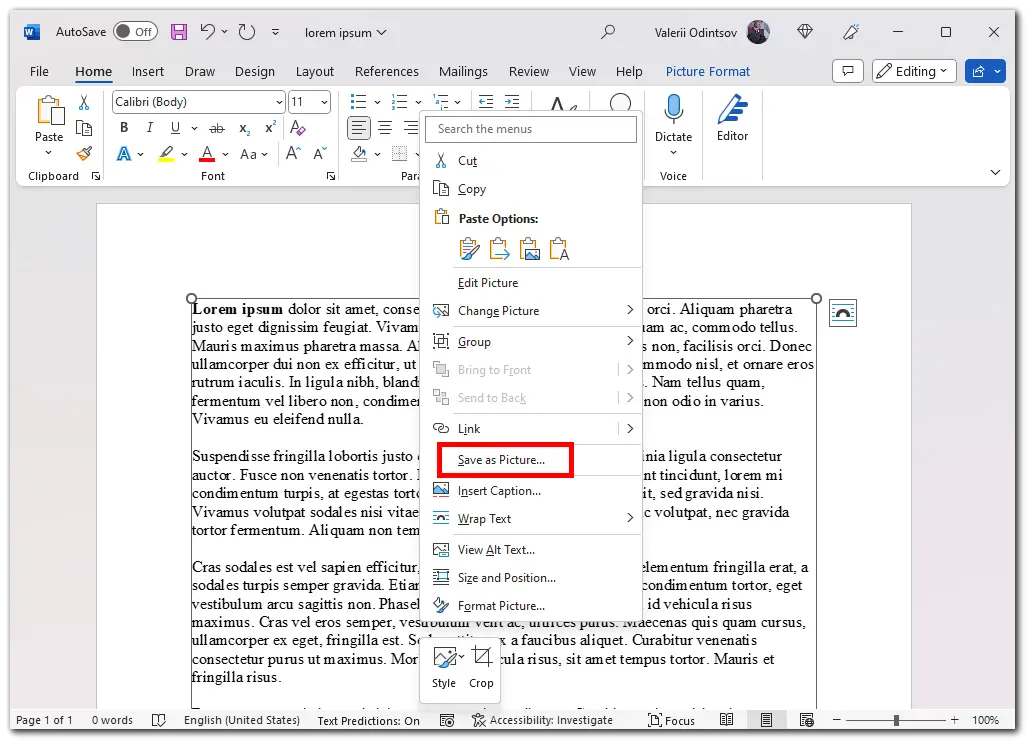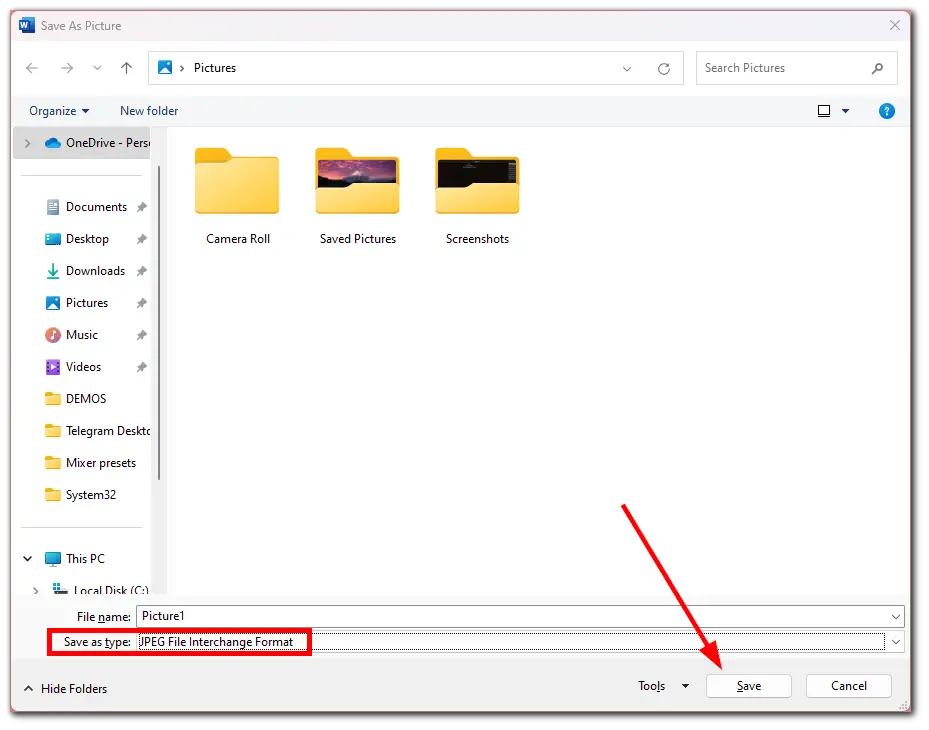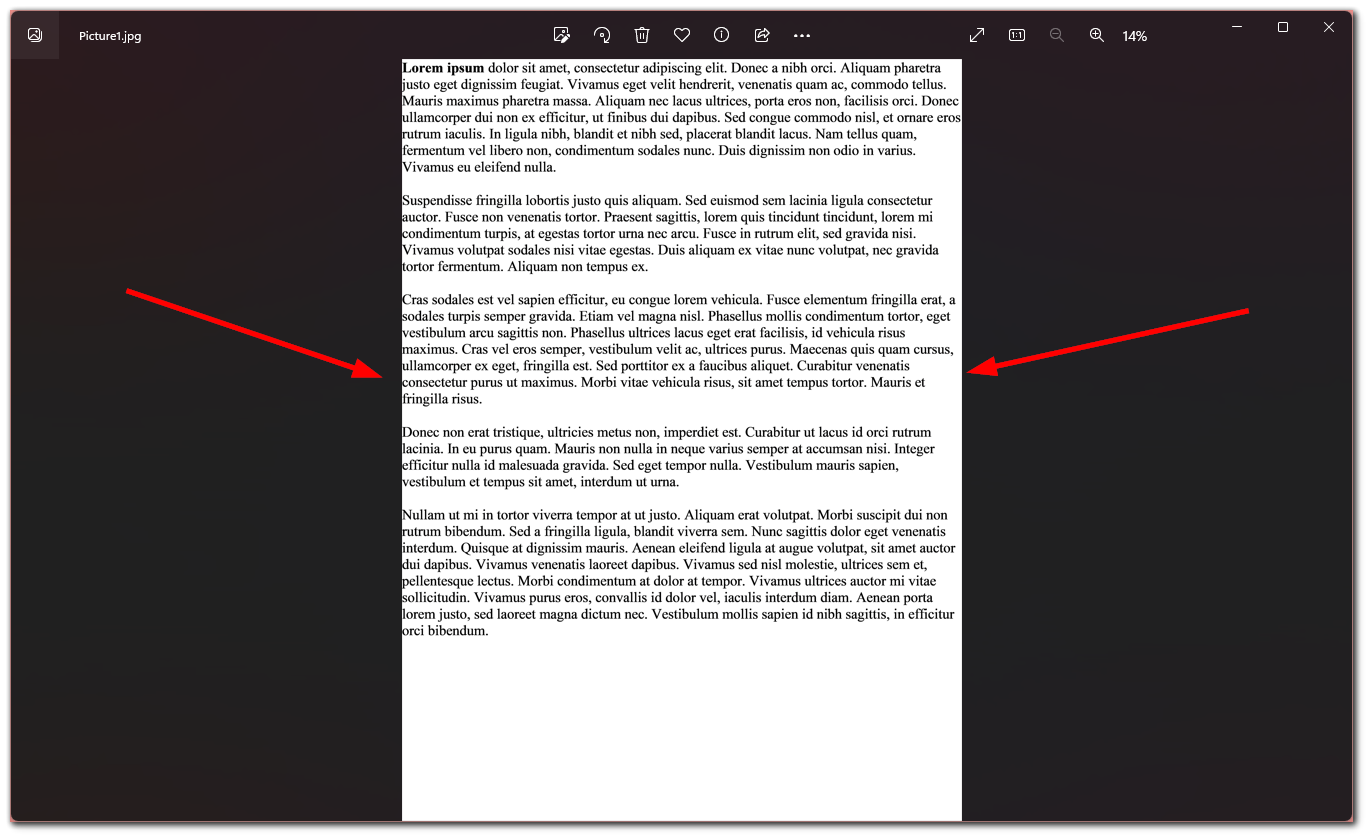Word doesnt have a direct Save as JPEG option.
But you could still achieve the desired result by using a third-party converter.
There are dozens of them on the Web.
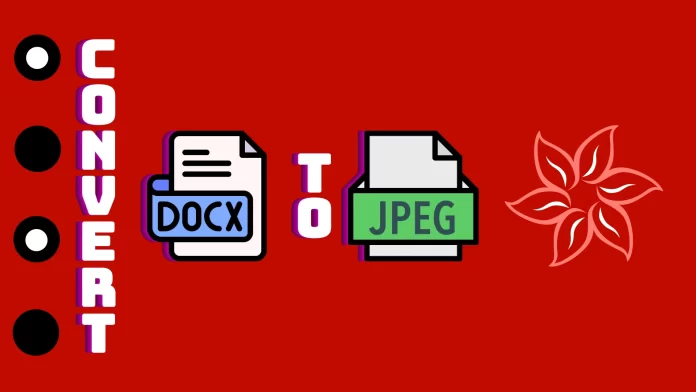
Valeriy Odintsov
Convertio offers the direct option to do it.
Whats more, you’re free to do the same from your smartphone.
So lets look at how it works in more detail below.
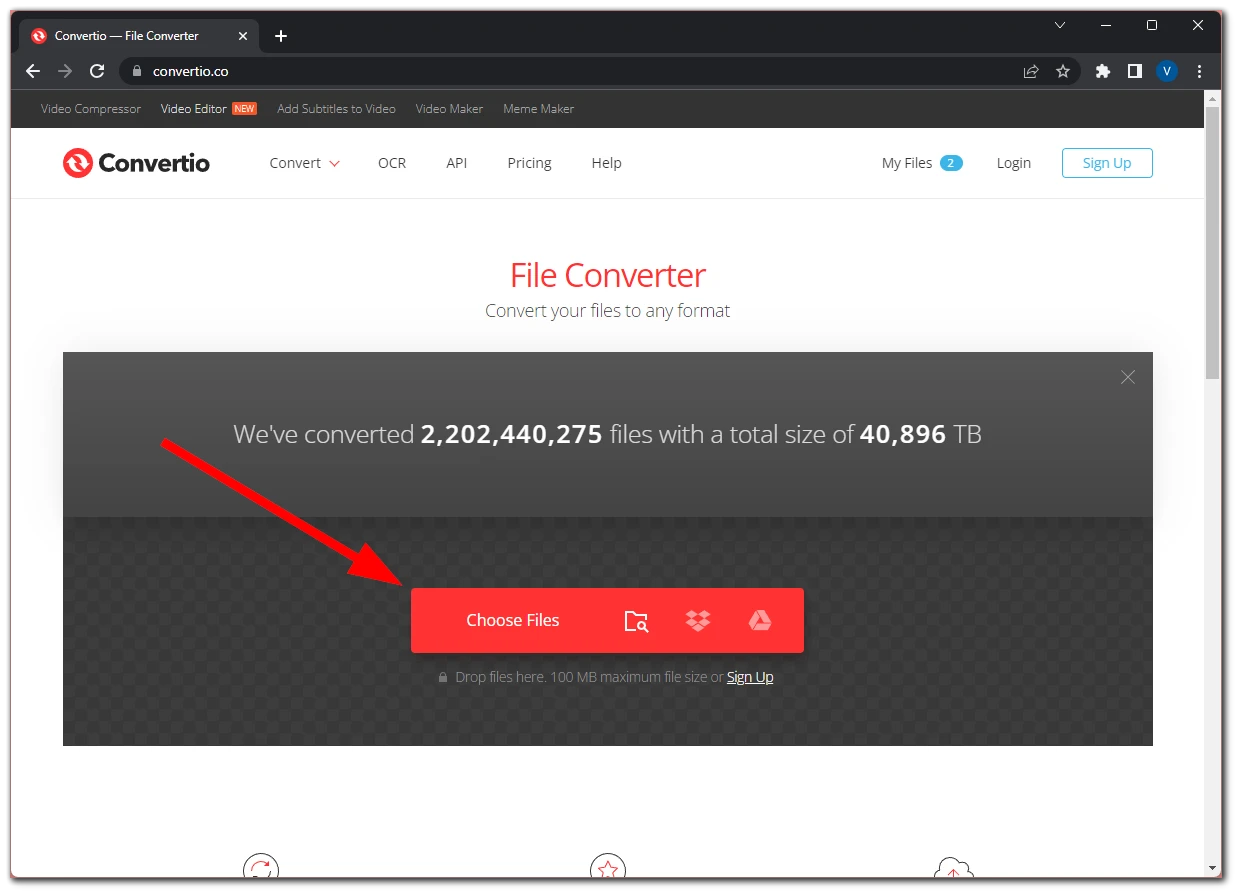
The only downside here is that the images will be assigned randomly generated names.
Nevertheless, they should be arranged in the correct order in the archive.
On mobile gadget
In the case of the phone, its the same thing.
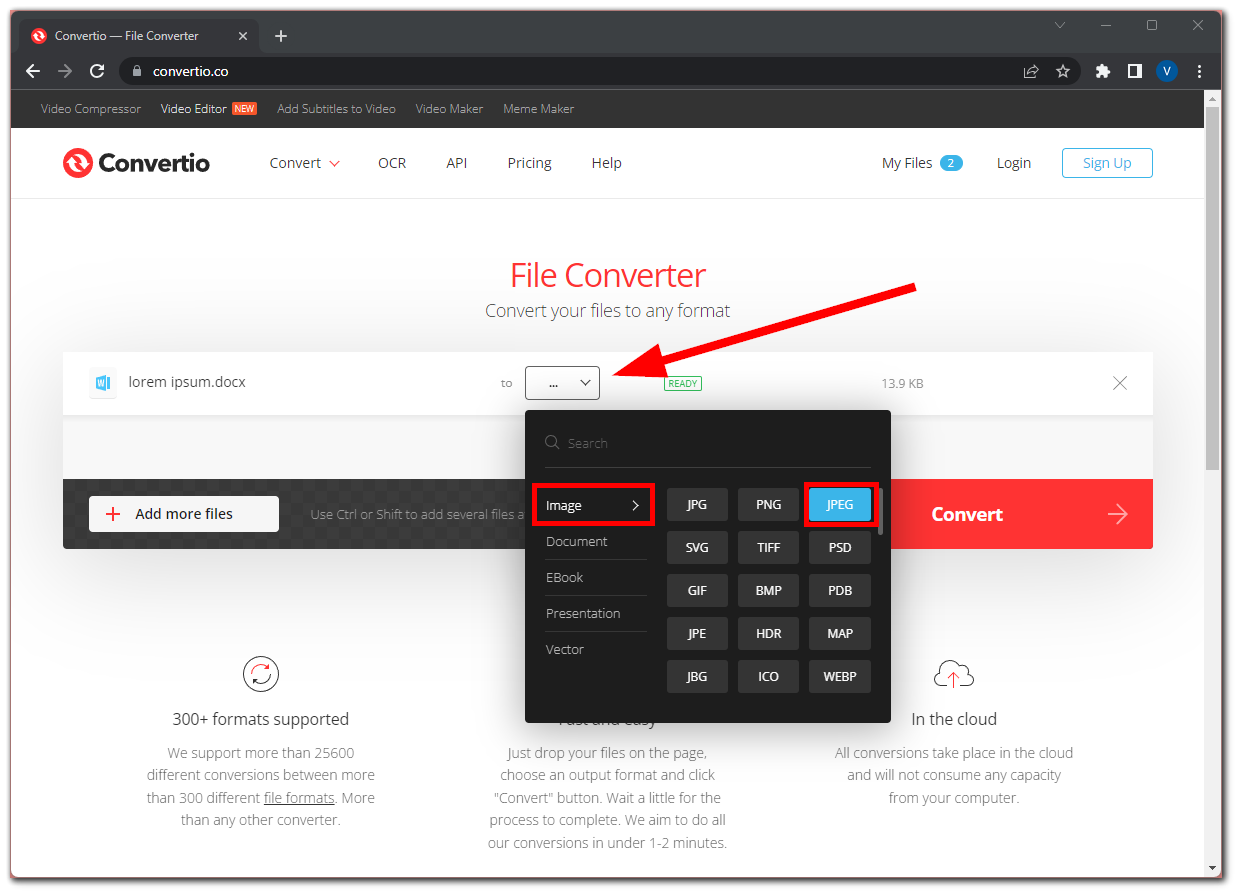
You will download the image file if you convert a document with only one page.
If there are two or more pages, you will download an archive.
This way, it’s possible for you to also convert multiple documents at the same time.
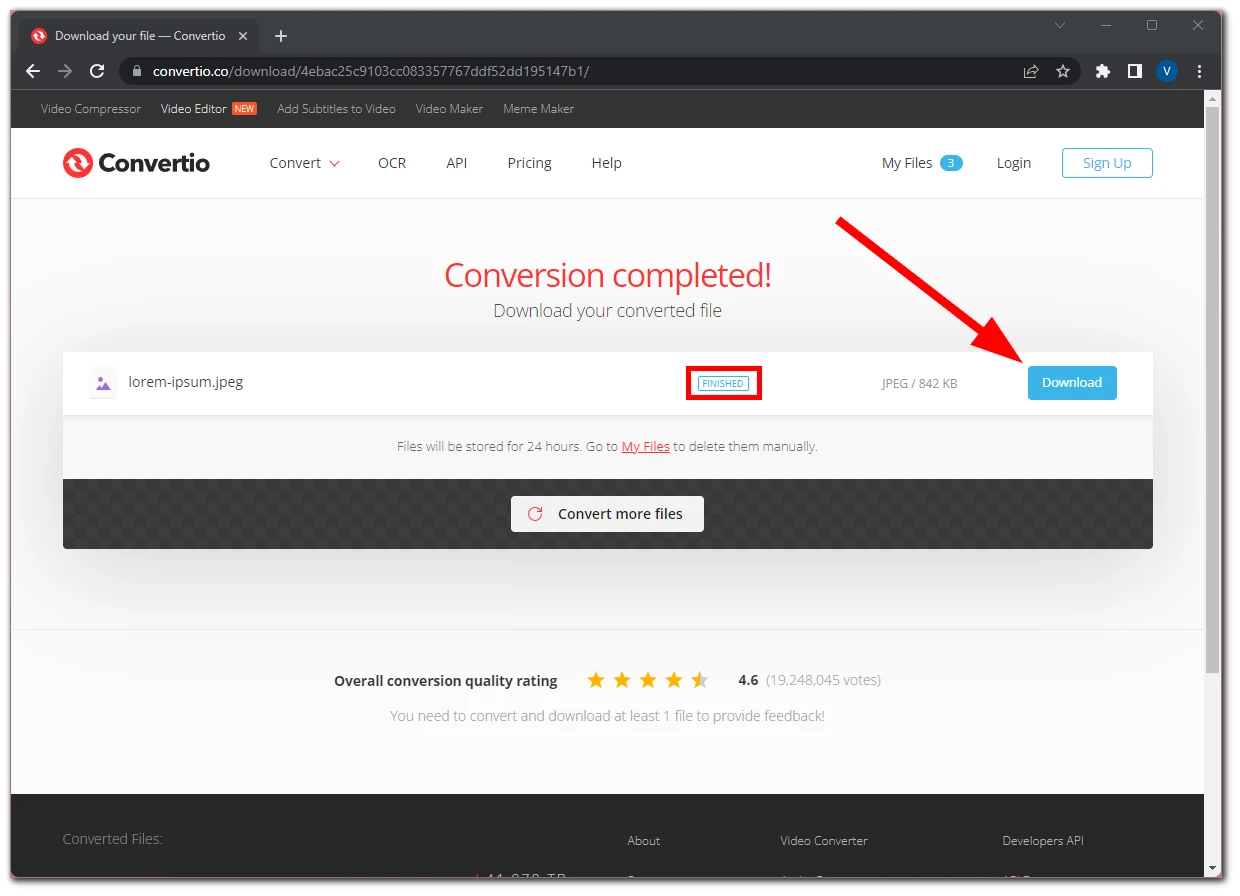
However, a significant disadvantage of Convertio is that you cannot do it indefinitely.
The service allows a maximum of 10 conversions per 24 hours.
But whether to sign up or not is up to you.
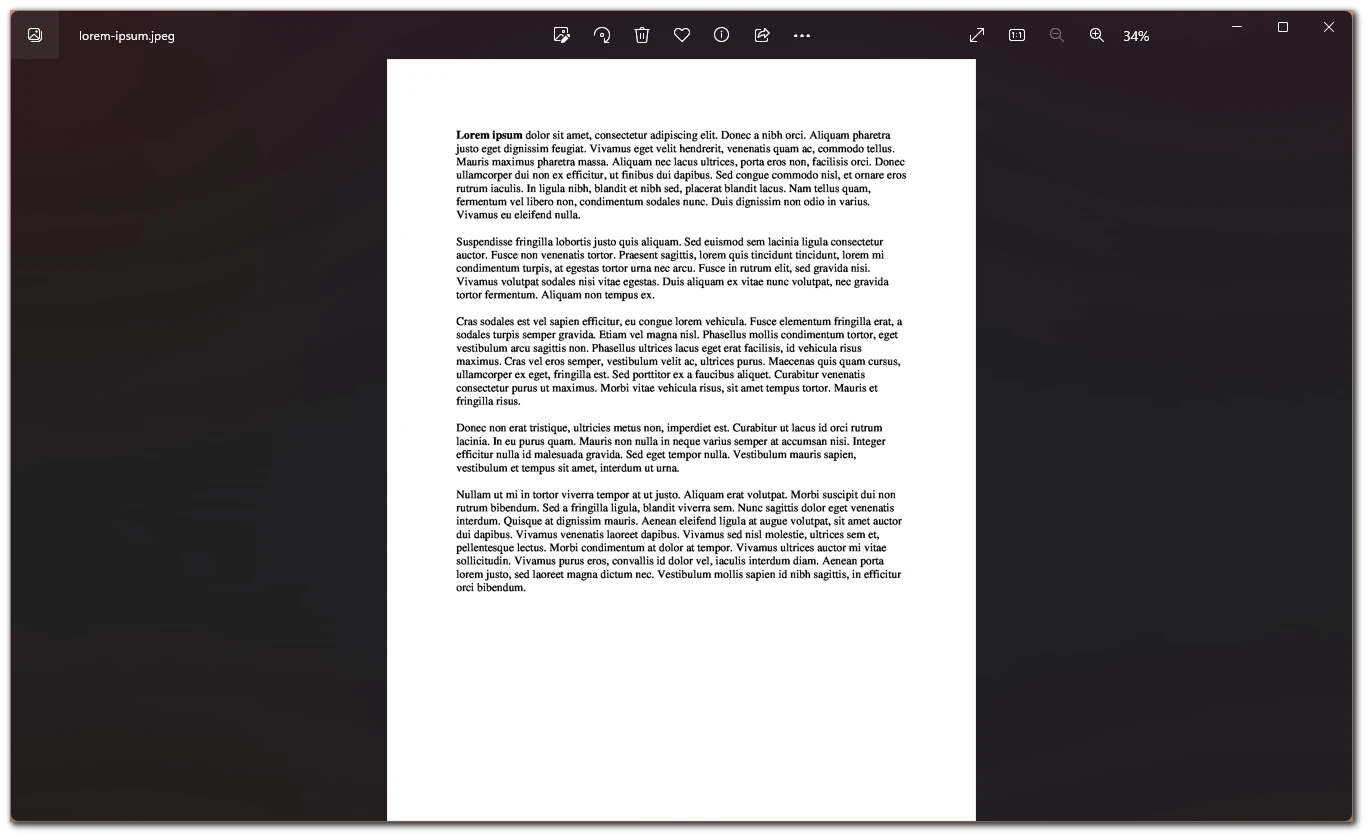
It may be worth it if you regularly need to convert a large number of documents to images.
However, it may be a solution for you if you dont want to use third-party converters.
So do these things:
This is what you should end up with.
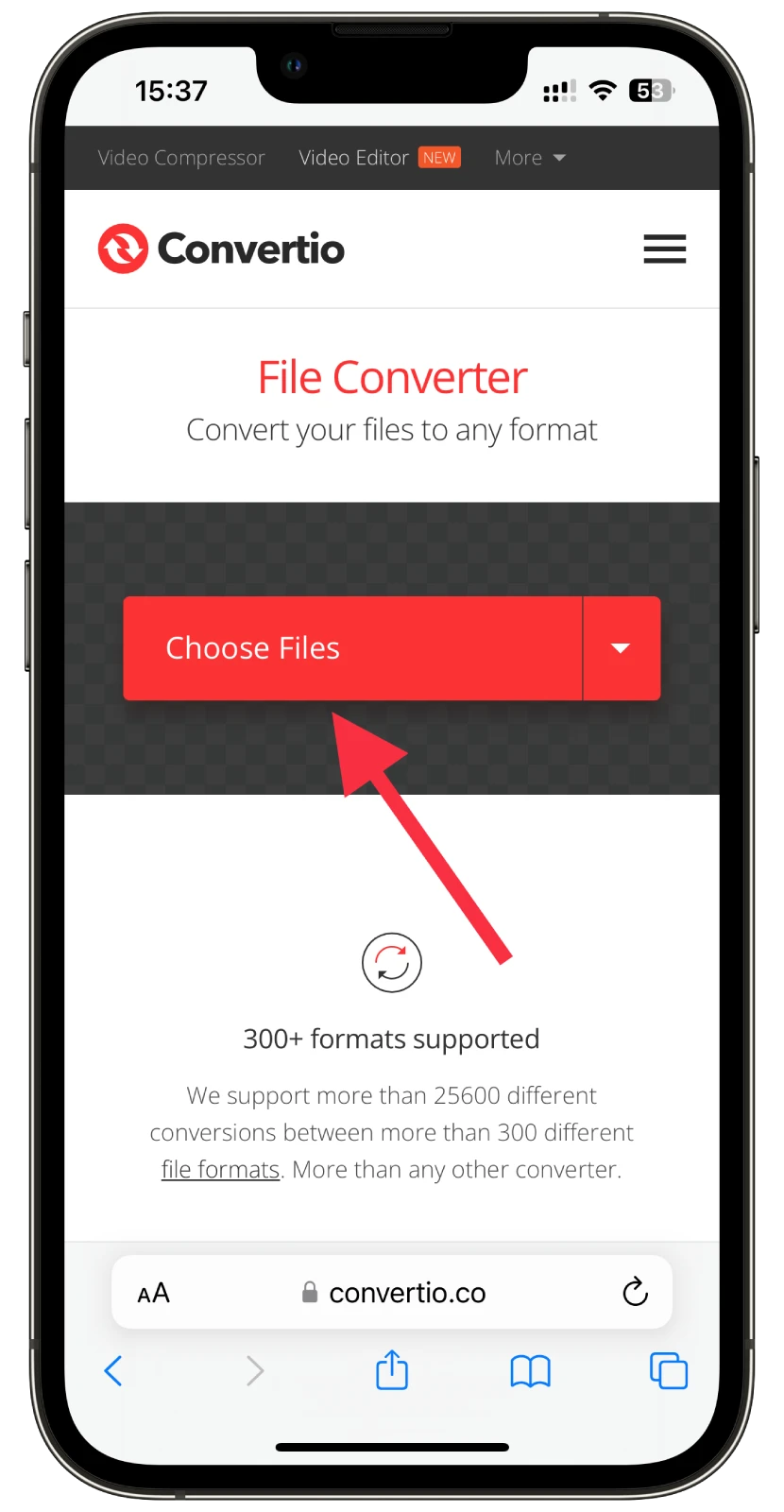
As you’re able to see, the edges are trimmed.
And compared to the Convertio version, it doesnt look as nice.
But thats just my subjective opinion.