However,there are ways to restore your Mac to a previous date using Time Machine backup software.
To make regular backups,youll need a separate storage unit of about 1 TB or a MacOS server.
MacOS Server is software that allows you to turn your Mac into a full-fledged server.

On average, the size of a backup can be 50-70% of the size of the original data.
At the same time, it works so that Time Machine performs incremental backups.
That is, after the initial backup, only the changes made since the previous backup are copied.
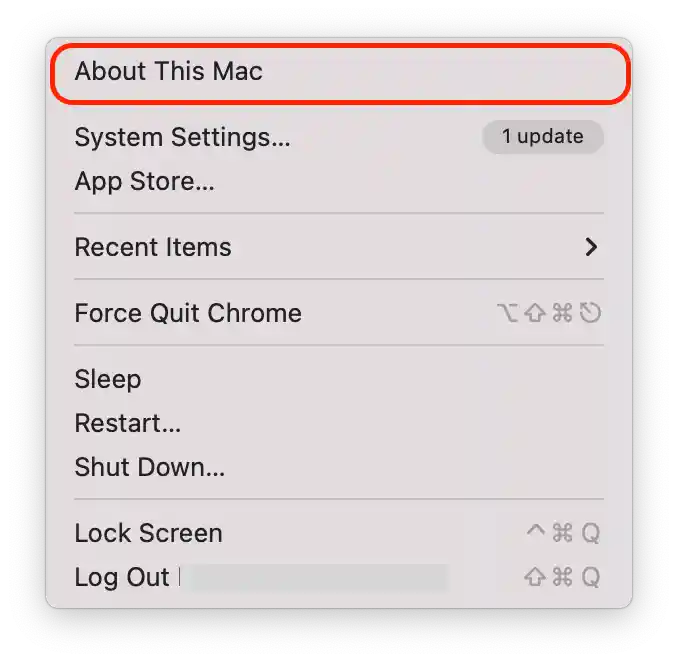
This allows you to easily restore files or even your entire system to a previous state if necessary.
Time Machine then saves the backups for as long as theres room for them on your external hard drive.
How to back up Mac to the previous date?
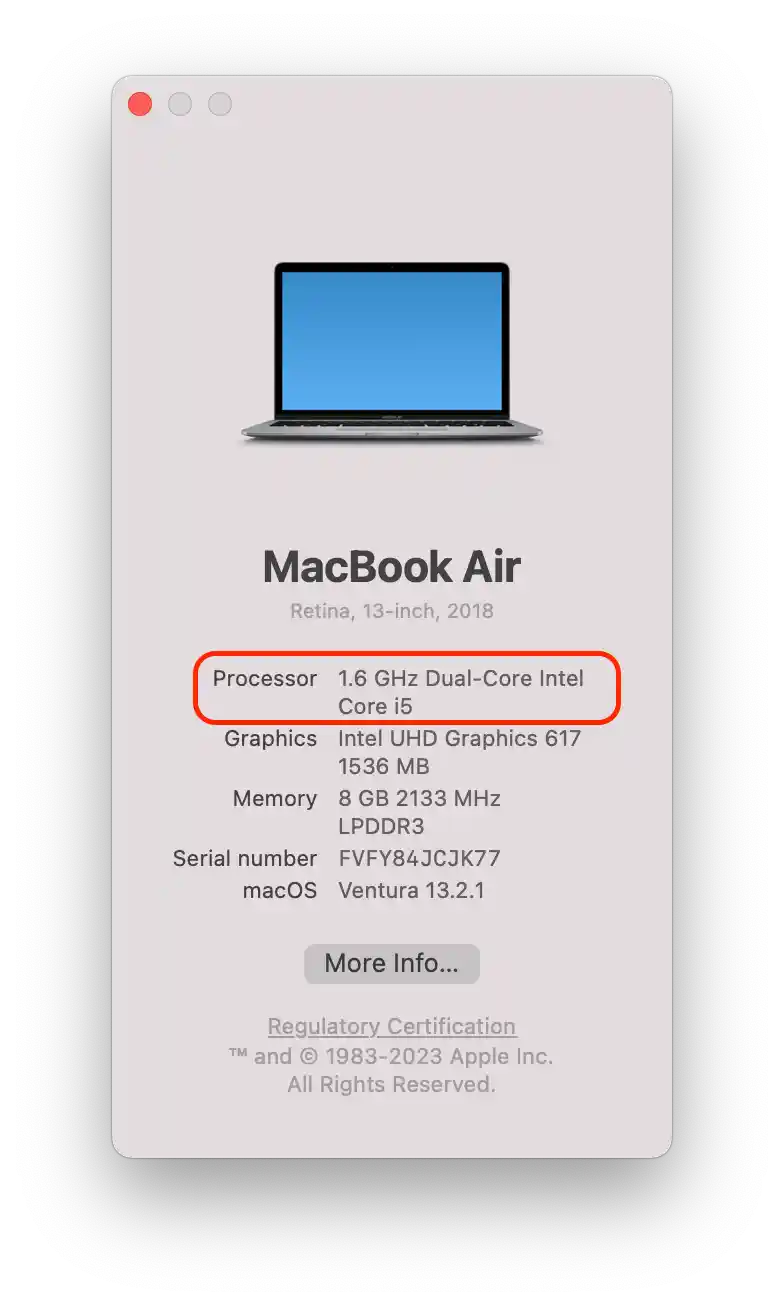
The way data is backed up may vary depending on the processor.
So before you get going following the steps, you should figure out what kind of processor you have.
Why restore your Mac to an earlier date?
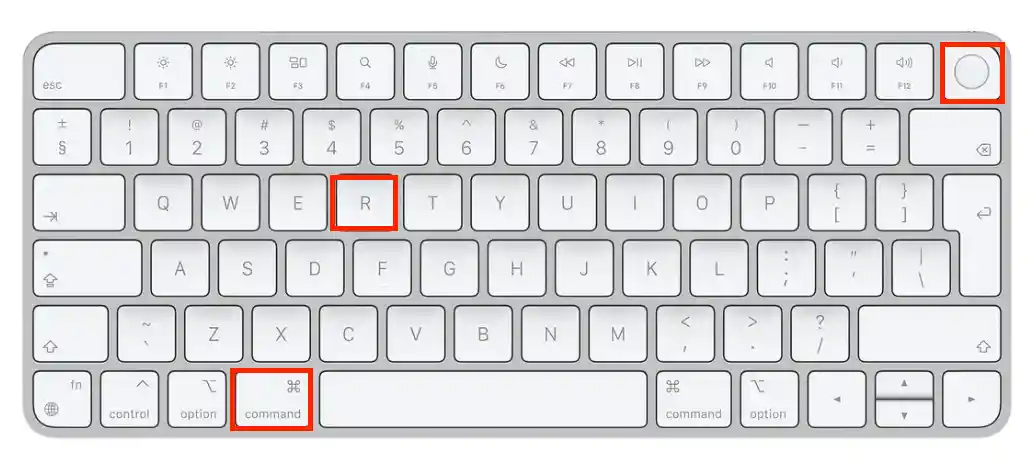
Sometimes I accidentally delete important files or change system parameters that cause problems with my Mac.
Restoring to an earlier date has helped me fix these errors and return the system to its optimal state.
Although I always attempt to protect my Mac from viruses, some threats can get past antivirus software.
Restoring to an earlier date with Time Machine allowed me to remove the malware and restore the system.