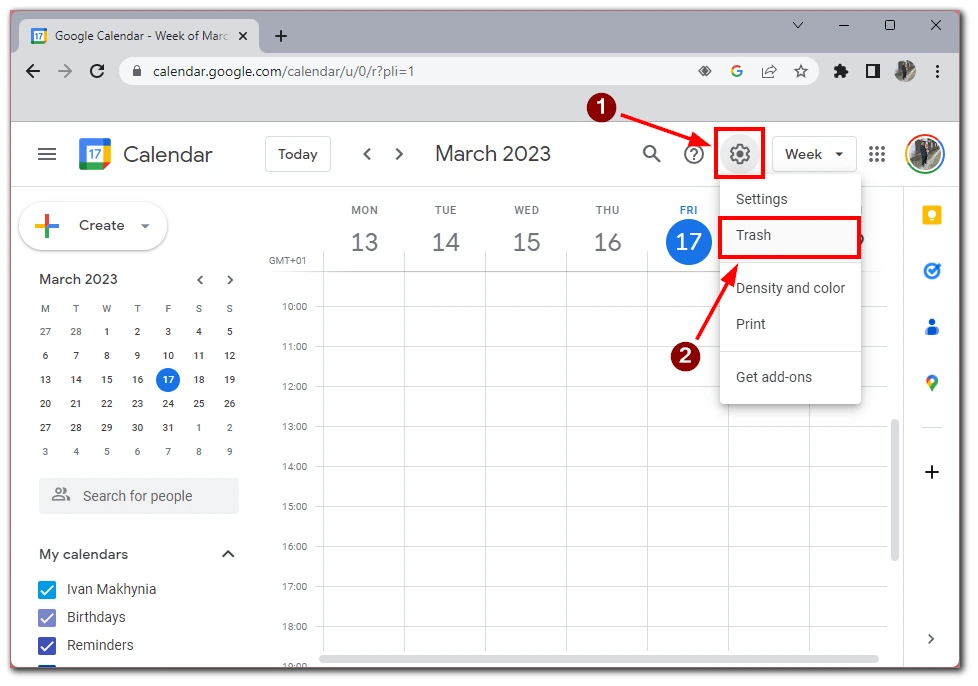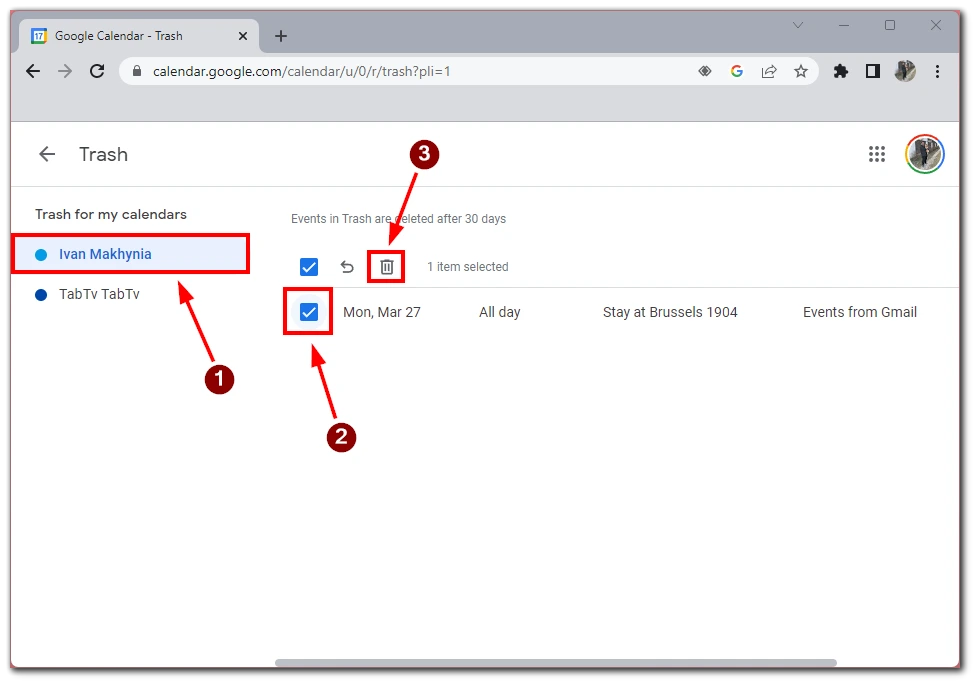There may be instances where you accidentally delete an event or lose it due to a sync issue.
Losing an event can be frustrating, especially if its an important one you cant afford to miss.
Fortunately, restoring deleted events in Google Calendar is a simple process that can be done quickly.

Ivan Makhynia / Tab-Tv
The Trash folder in Google Calendar works similarly to that in Gmail.
All deleted events are stored in the Trash folder for a specific period before they are permanently deleted.
you could also select multiple events with checkmarks and restore many events simultaneously.
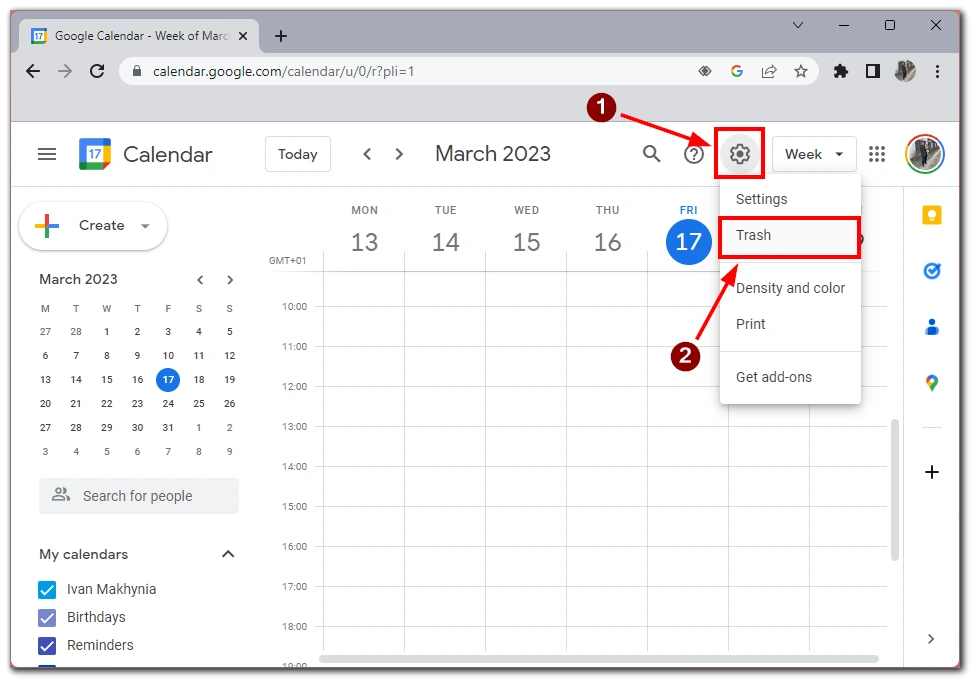
Its important to note that the Trash folder in Google Calendar only stores deleted events for 30 days.
After this period, they will be permanently deleted after this period and cannot be restored.
This feature is available on the desktop version of Google Calendar but not on the mobile app.
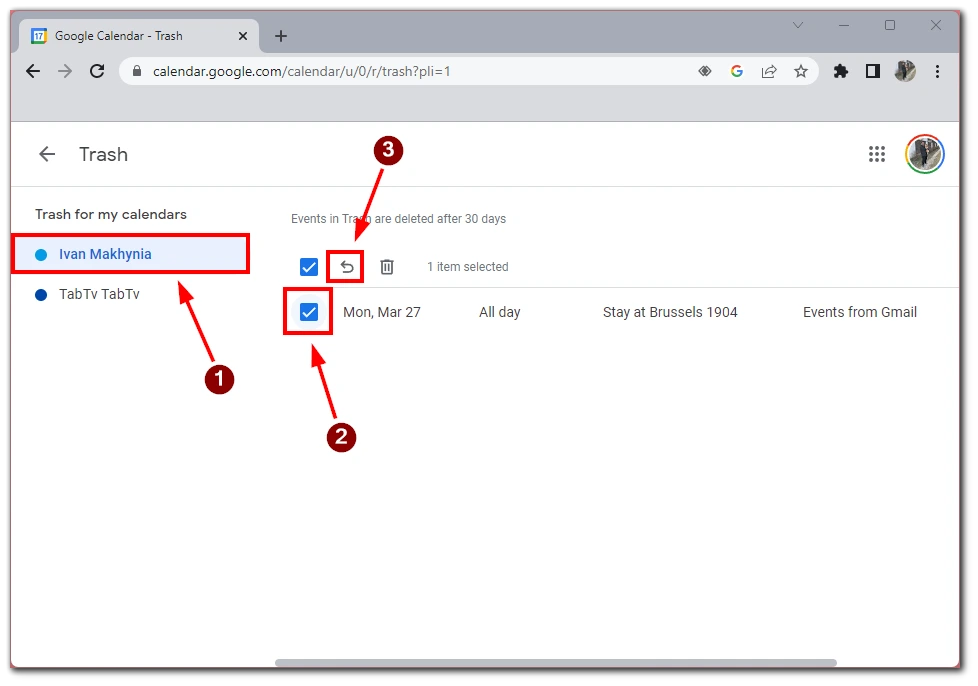
The system may recognize these events as no longer needed and remove them to free up space.
Therefore, its recommended that you double-check that you want to permanently delete an event before doing so.