This process is quick and user-friendly.
However, there are notable aspects to consider.
Firstly, this feature may only be available as a default setting on some devices.
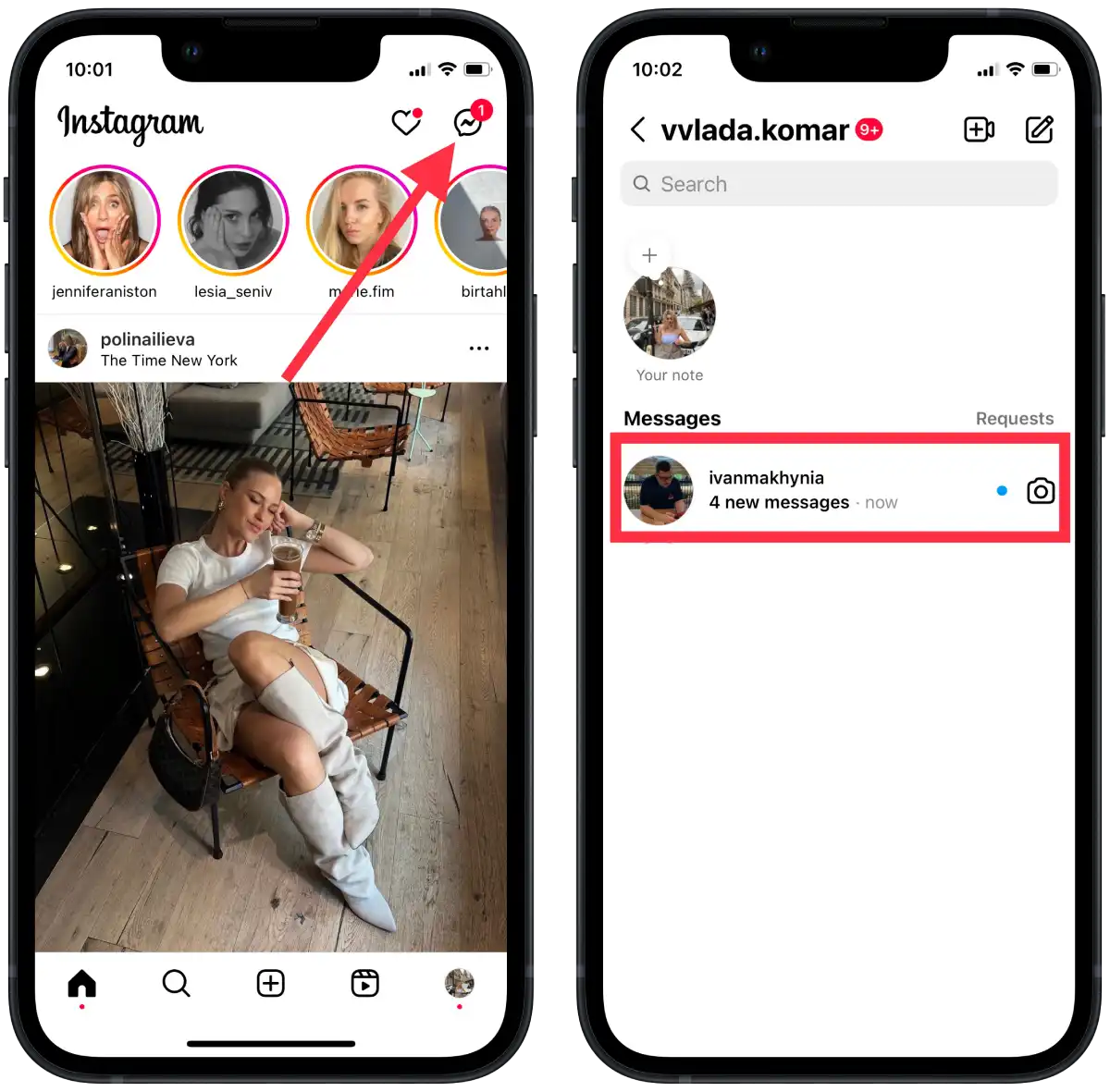
Additionally, the ability to directly reply to a message is not supported in the web version of Instagram.
This limitation often surprises users, as it deviates from the functionalities the mobile system offers.
This can be inconvenient for those who primarily use Instagram on a computer.

The following guide will provide insights and potential workarounds for effectively managing replies to individual messages on Instagram.
What to do to reply to a message on Instagram using the mobile app?
How to reply to a message on Instagram using the desktop?
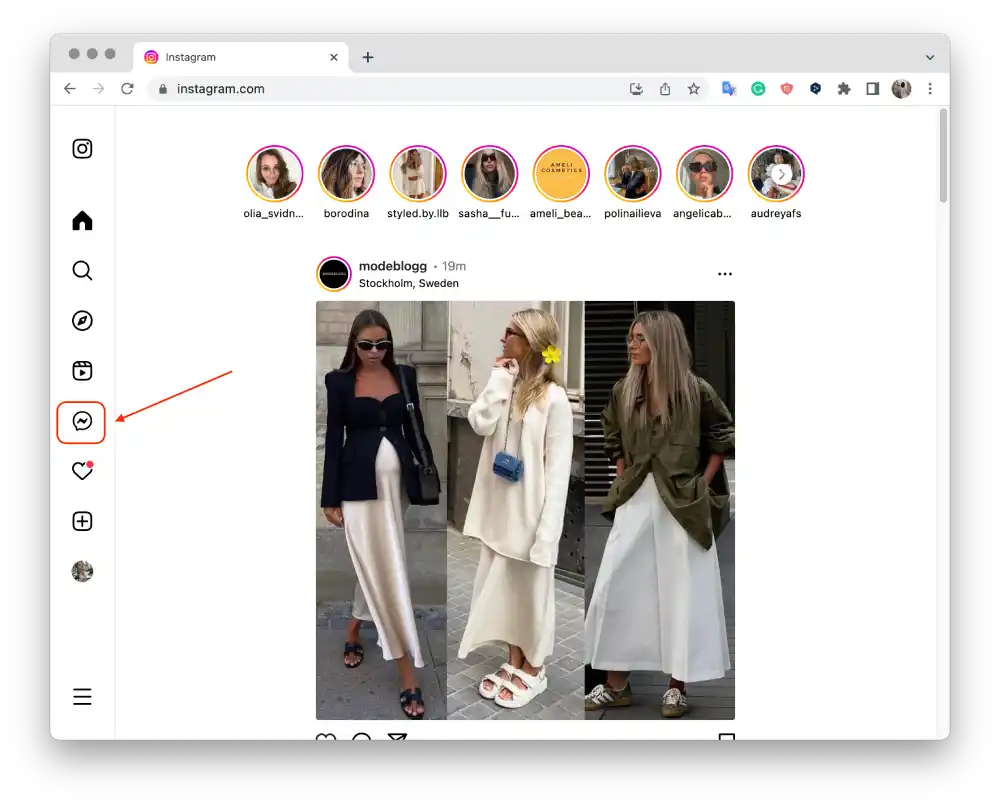
At first, I couldnt believe that users could no longer reply to a particular message.
However, then I found this option.
But in fact, you will get the same result.
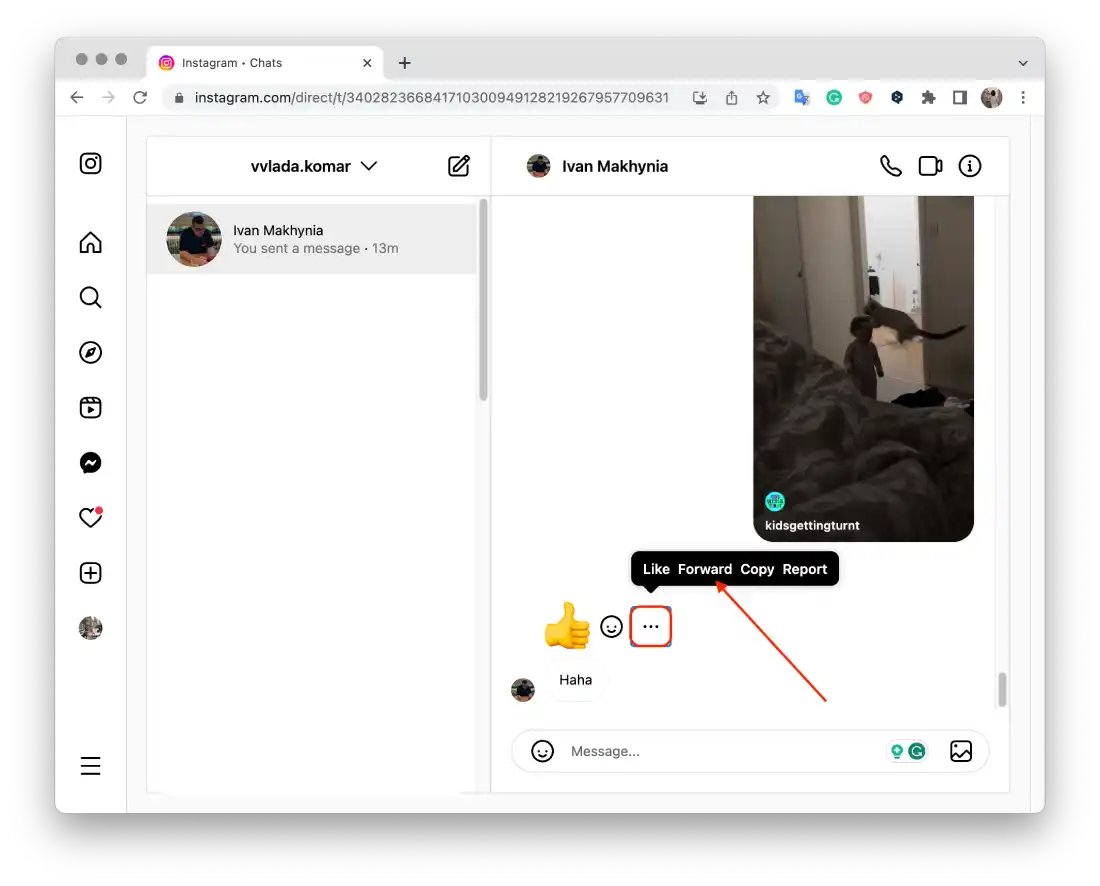
The difference is that you will first re-send the message, and then you will need to send yours.
Can you reply to any message on Instagram?
Using the Instagram mobile app-you’re free to reply to any message.
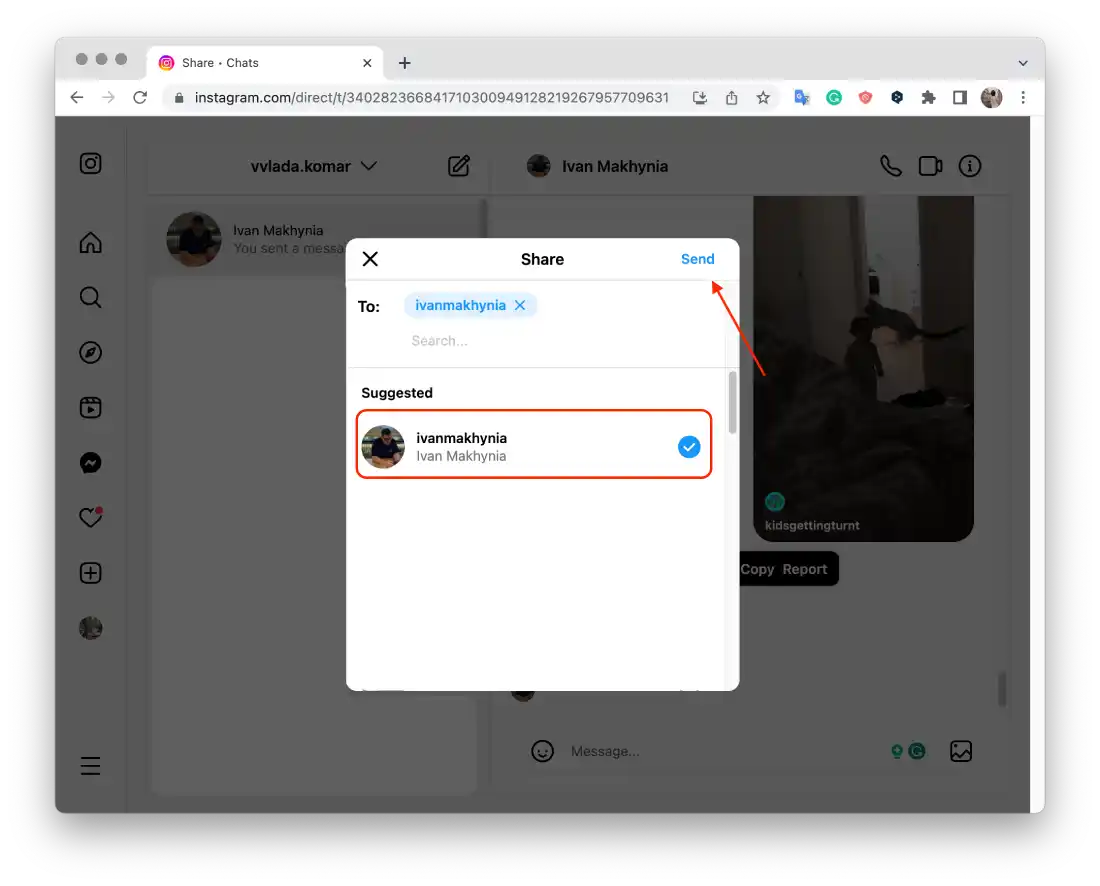
But with a desktop, it’s possible for you to only reply to text messages.
For example, if youve been sent Reels in a chat, you cant reply to that.
This feature works in individual conversations and group chats on different devices.
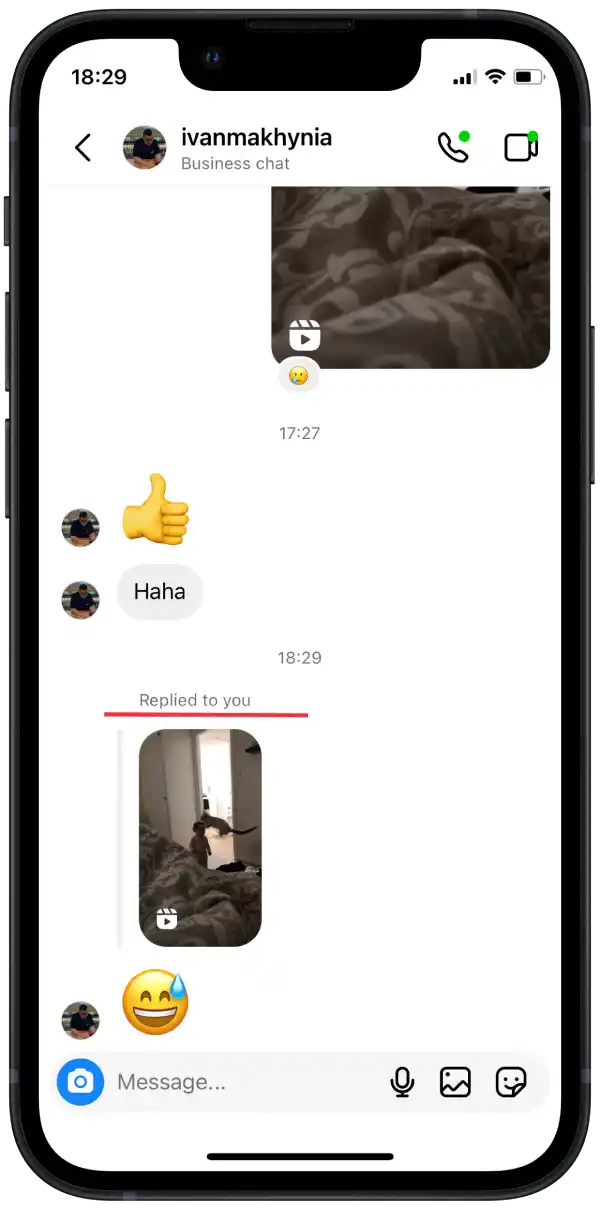
If the recipient replies to my response, will it show my reply first?
In other words, your reply will appear first, followed by their reply.
This is standard behavior for the platform to maintain the timeline order of the chat.
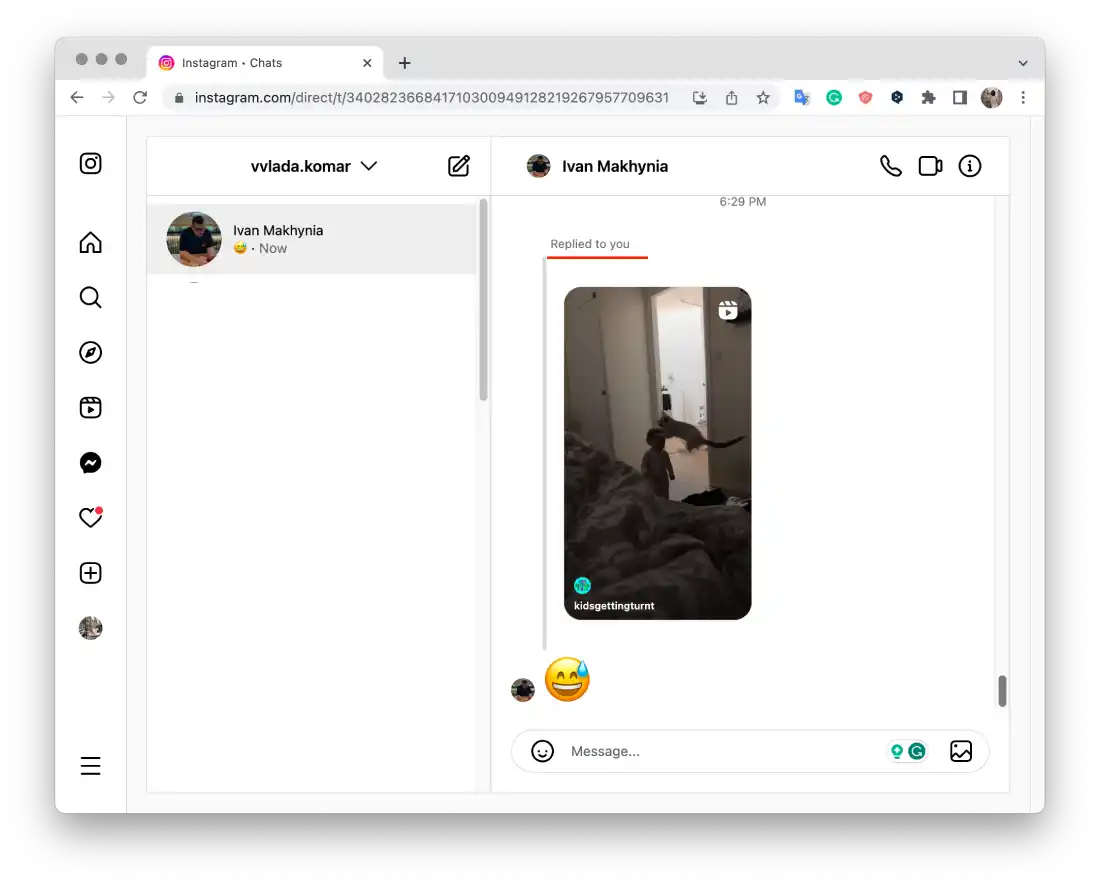
How do reply messages show up on Instagram?
On Instagram, the reply message appears pronounced.