The default media player on a Mac is QuickTime Player.
QuickTime Player is a built-in media player that comes pre-installed on all Mac computers.
QuickTime Player does not offer more advanced editing options like adding effects, transitions, or titles.
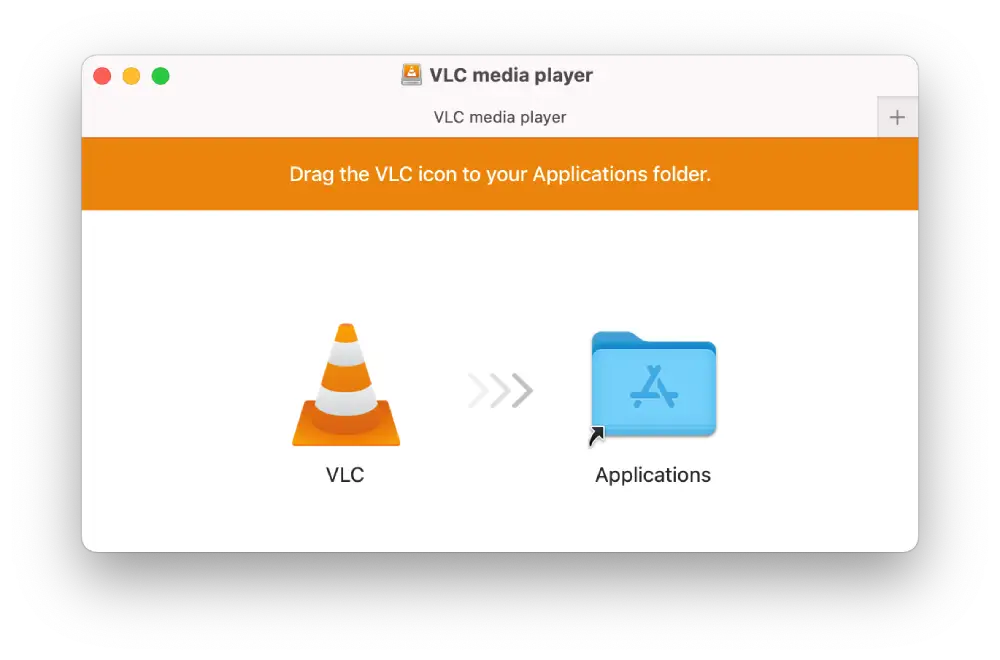
So you could change QuickTime Player to another media player, such as VLC.
What should you consider when choosing a video player for your Mac?
You should choose a player that supports the file formats you gotta play.
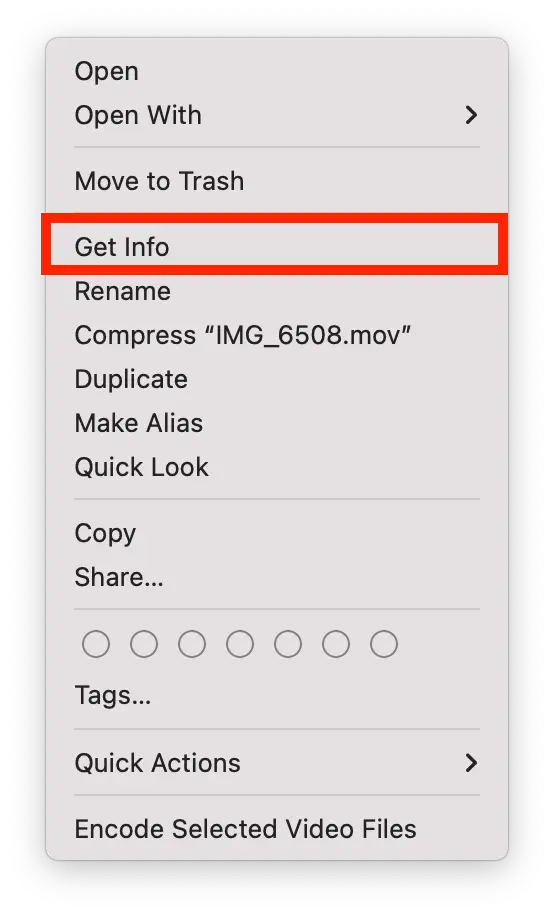
Consider which features are important to you and choose a player that offers them.
Customization options
Some video players allow for customization of the user interface or playback prefs.
If you like to personalize your media player, choose one that offers customization options.
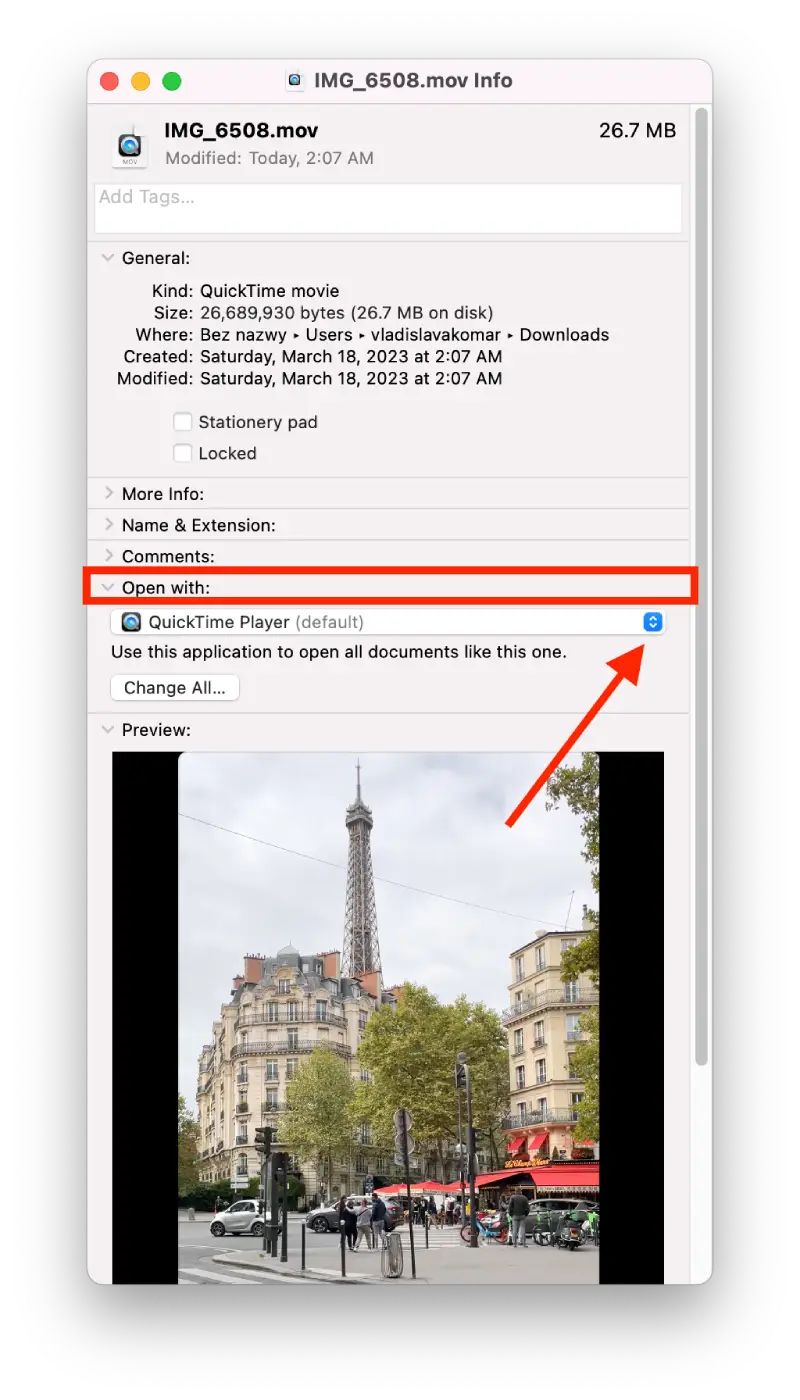
Consider your budget and choose a player that fits within it.
Why choose VLC default player on Mac?
This can be especially useful if you frequently encounter media files that other players cannot handle.
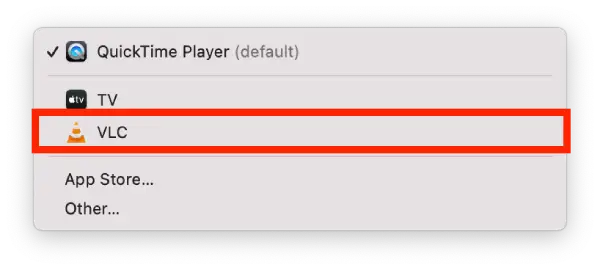
This can allow you to fine-tune your playback experience to your preferences.
What are the cons of VLC player on Mac?
When you start using it, the interface looks rather complicated.
Because of the large number of options and buttons.
Also, when I produced large videos, it was a bit sluggish, but not critical.
For easy use, VLC will give you everything you need.
But to be honest, evaluating this media player is not perfect, but still not bad.