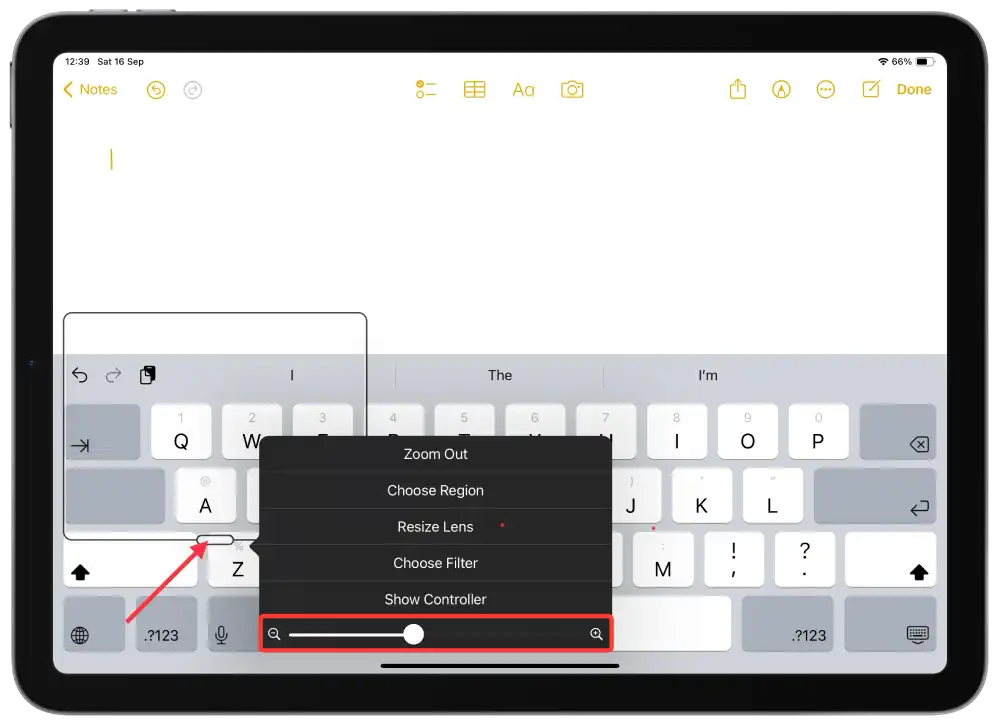you’re able to easily expand a floating or split keyboard to a full-size keyboard layout.
If you have a small iPad keyboard, place two fingers on it and spread them apart.
Then, the full-size keyboard will appear.

Vlada Komar
If you have a split keyboard, tap and select Merge.
You cannot make the keyboard larger than the default size.
There is no such option in the controls.

How to terminate the floating keyboard on an iPad?
This is especially handy when you only have one hand free or when using the iPad in portrait mode.
The downside to this option is that its easy to get triggered.
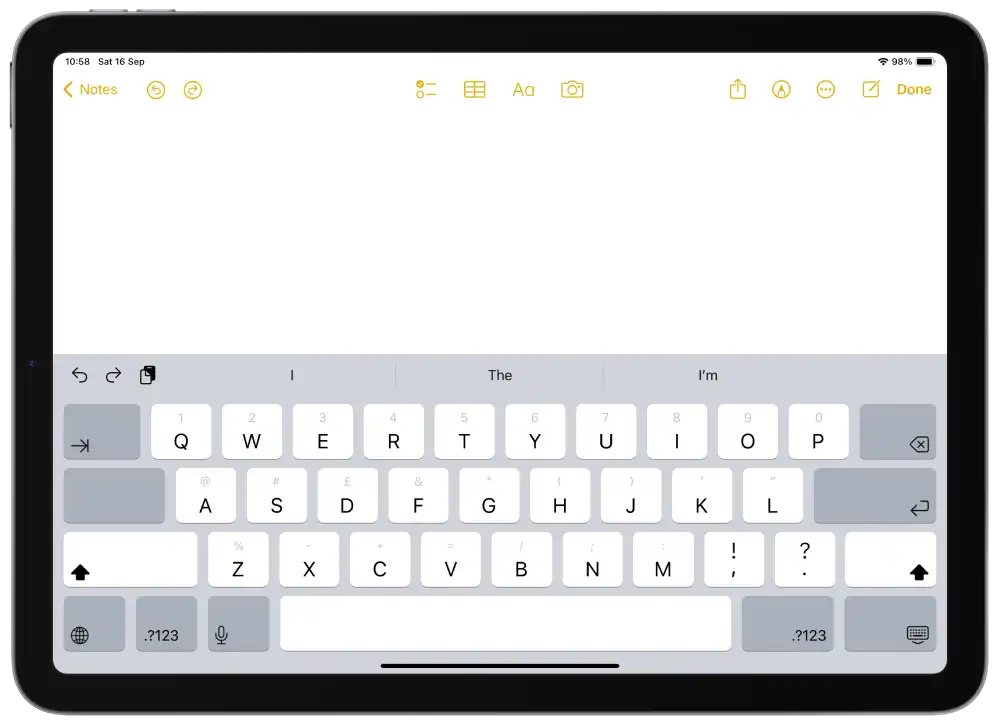
Im always typing quickly and accidentally use two fingers to activate it.
In this mode, the keyboard is split into two parts, each on the side of the screen.
However, split mode is not suitable for all users.

After these steps, the split keyboard will return to its default appearance.
How to make the iPad keyboard bigger using Zoom?
To enlarge the keyboard, simply move the magnified screen to the keyboard.
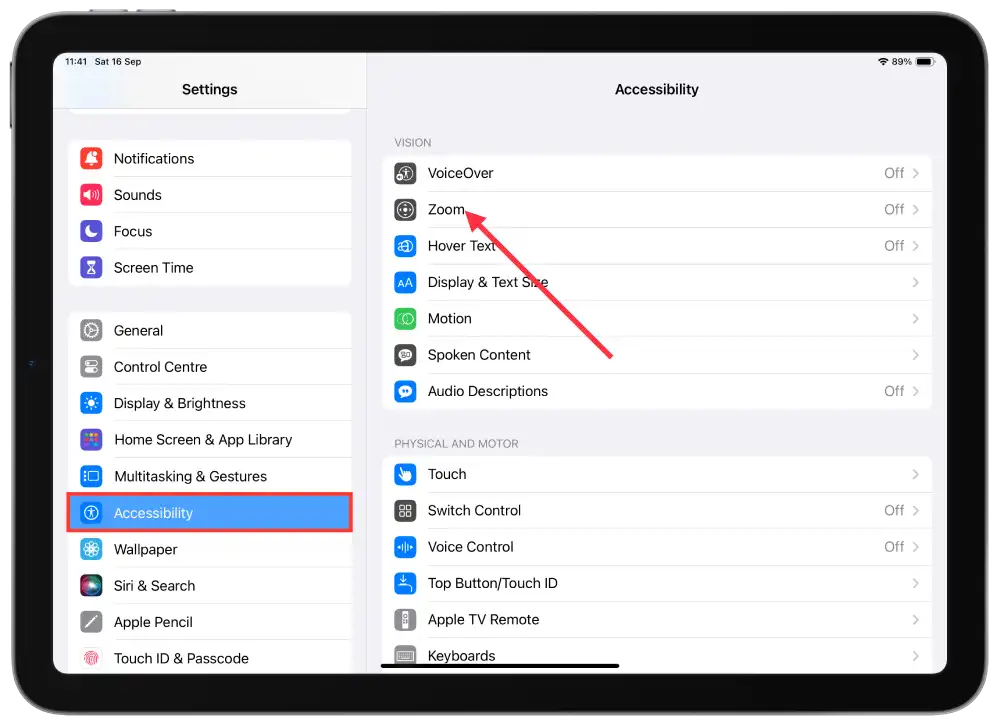
Are there any apps that make the keyboard on the iPad bigger?
Many guides and online articles suggest that there are apps that can make the iPads keyboard bigger.
However, these guides often lack specific names or links to any app.
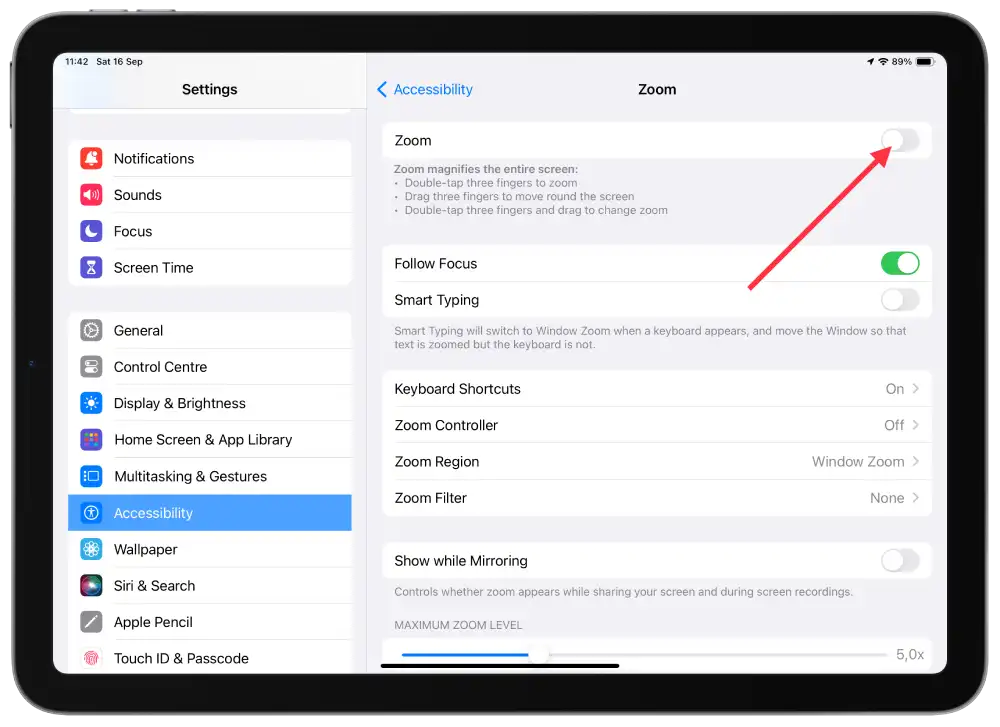
I tried to find something similar in the App Store and even installed a few.
The reality is that these apps cant enlarge the standard iPad keyboard.
Therefore, such applications dont serve the purpose.