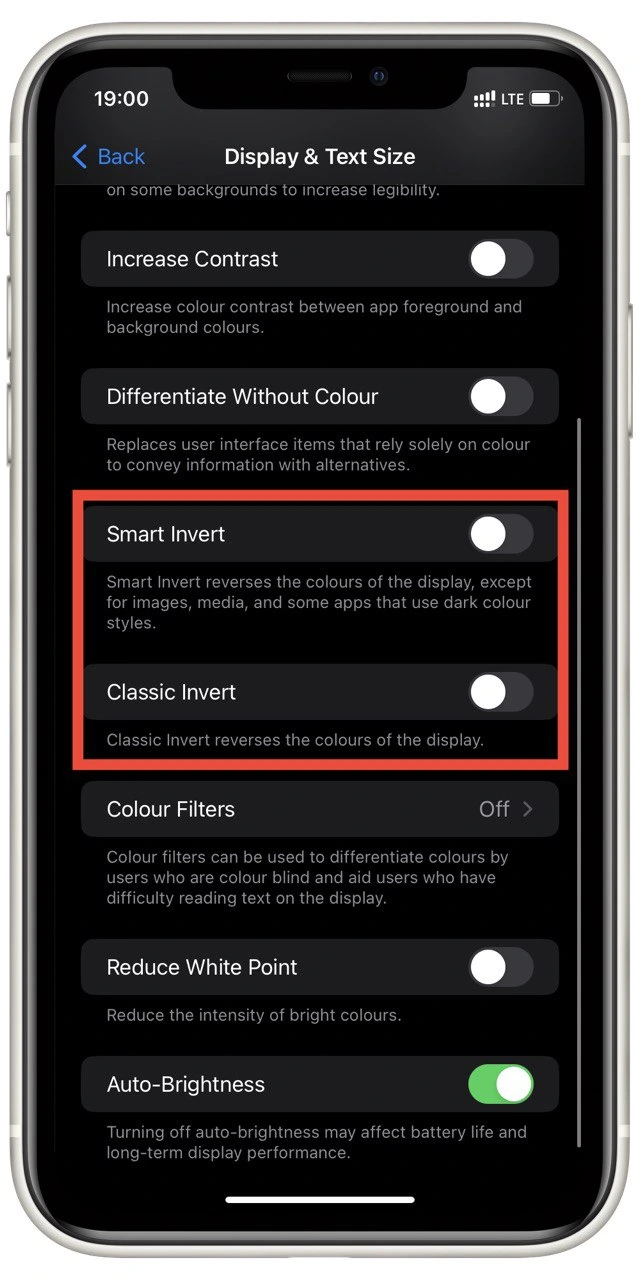If so, you will need to invert the image to return them to normal.
Your iPhone will help you with this.
Your iPhone has a built-in feature for photo editing.

One of the tools will allow you to invert any photo you want.
Lets take a closer look at how it works.
It doesnt matter if you took it on your iPhone or added it from an external source.

it’s possible for you to also invert any screenshots.
The thing is that in the standard image editor for iPhone there is no function for inverting colors.
So you will have to use third-party applications such as Lightroom or Photoshop.
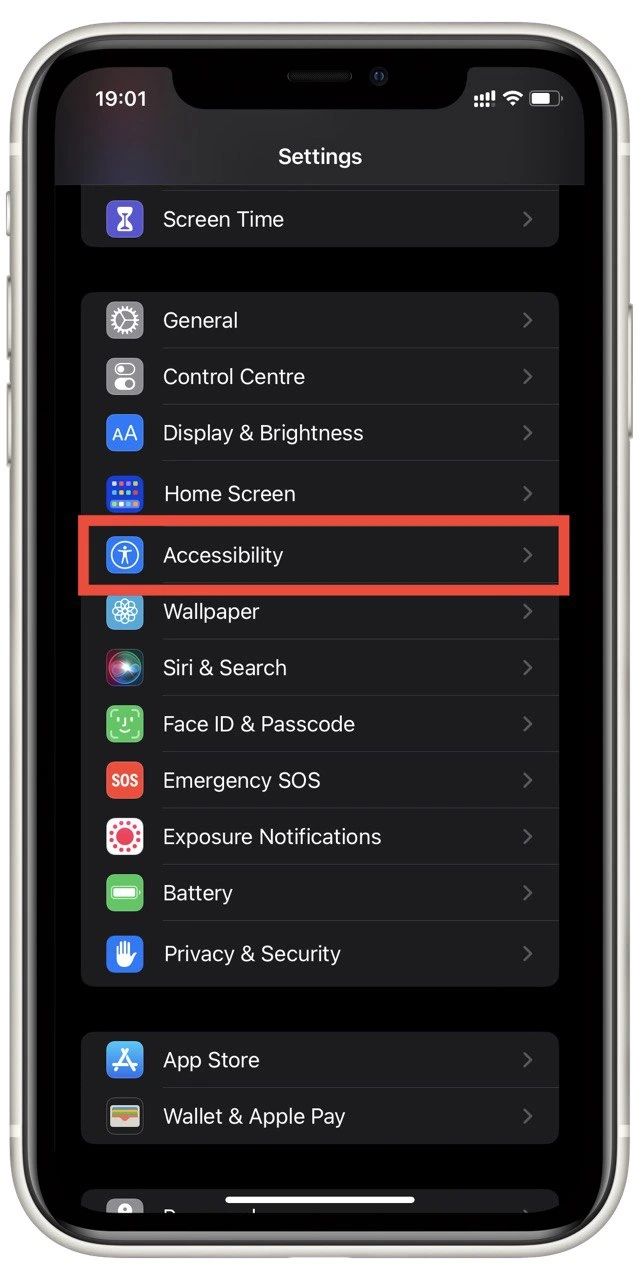
But to tell the truth, I havent found any really working shortcuts.
I suggest you use a little trick.
It also inverts the colors of the content youre viewing on your iPhone.
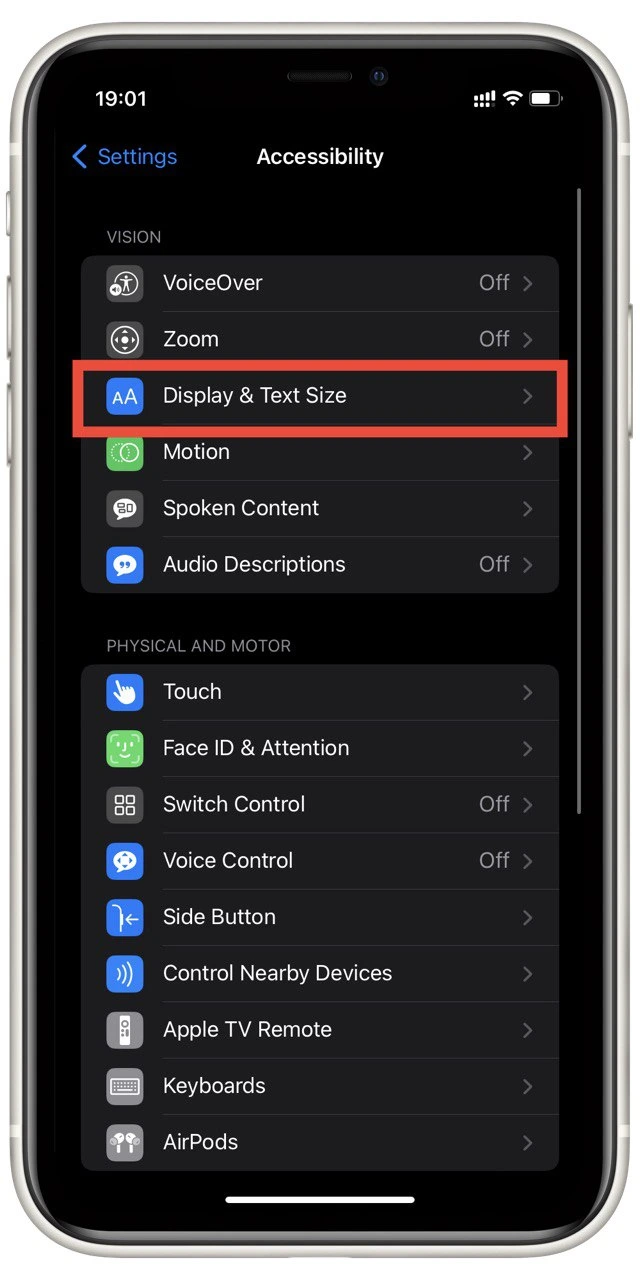
So you might just turn on this function and make a screenshot of the image you want.
That way you get an inverted image.
How to invert display colors on iPhone
There are two color inversion modes in the new iOS.