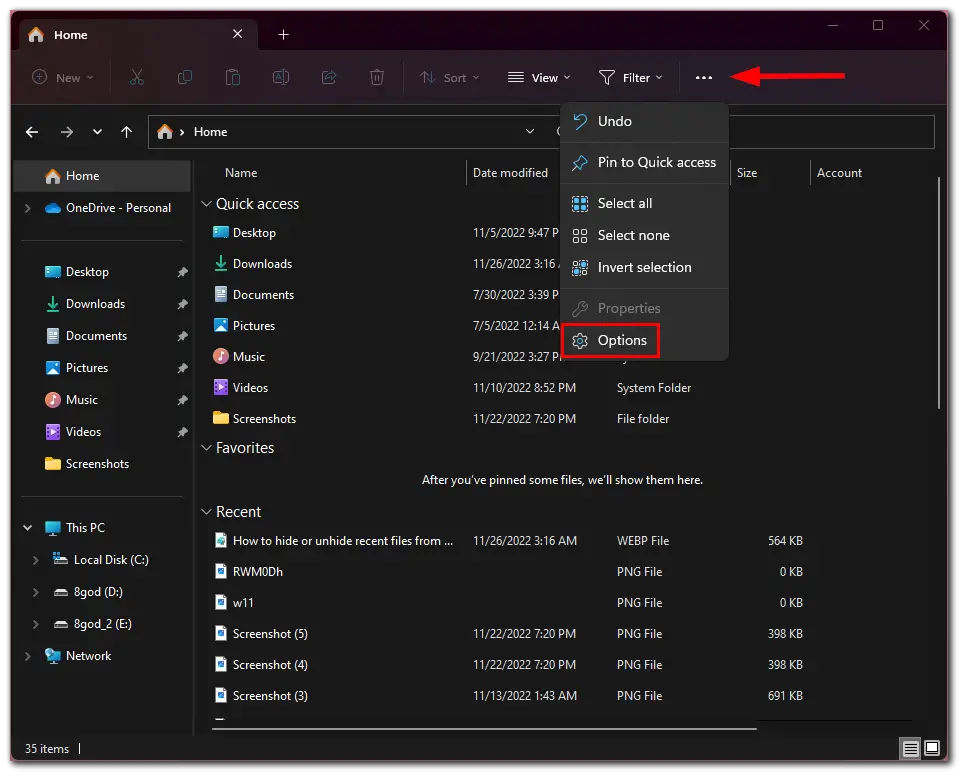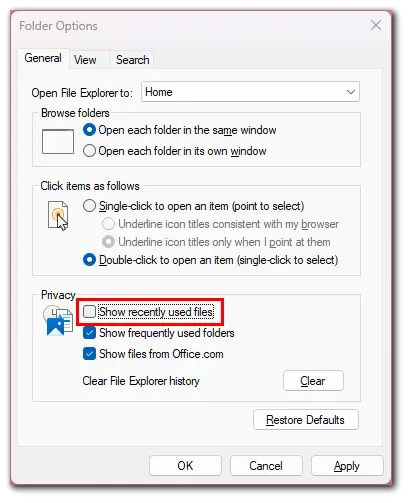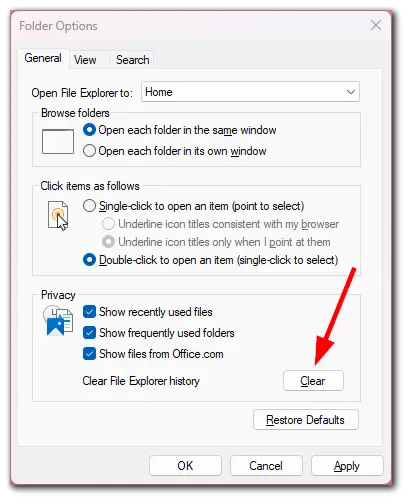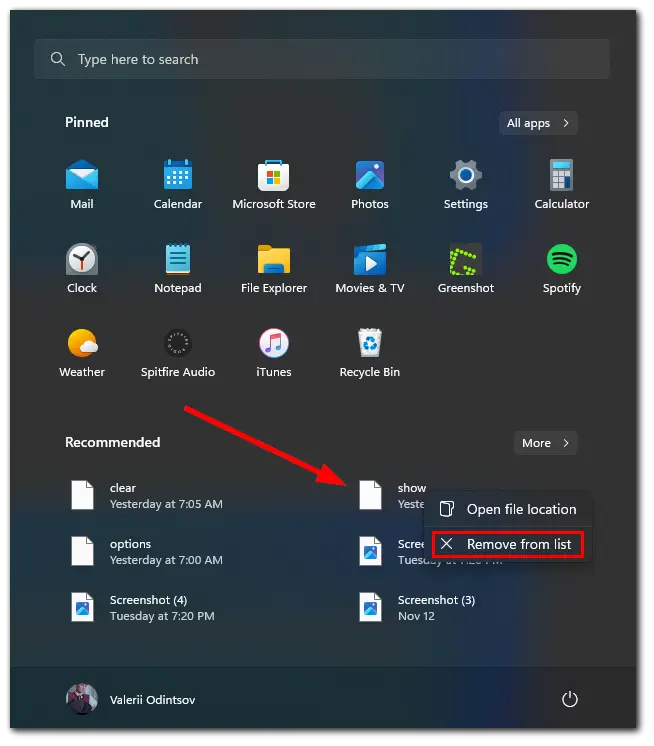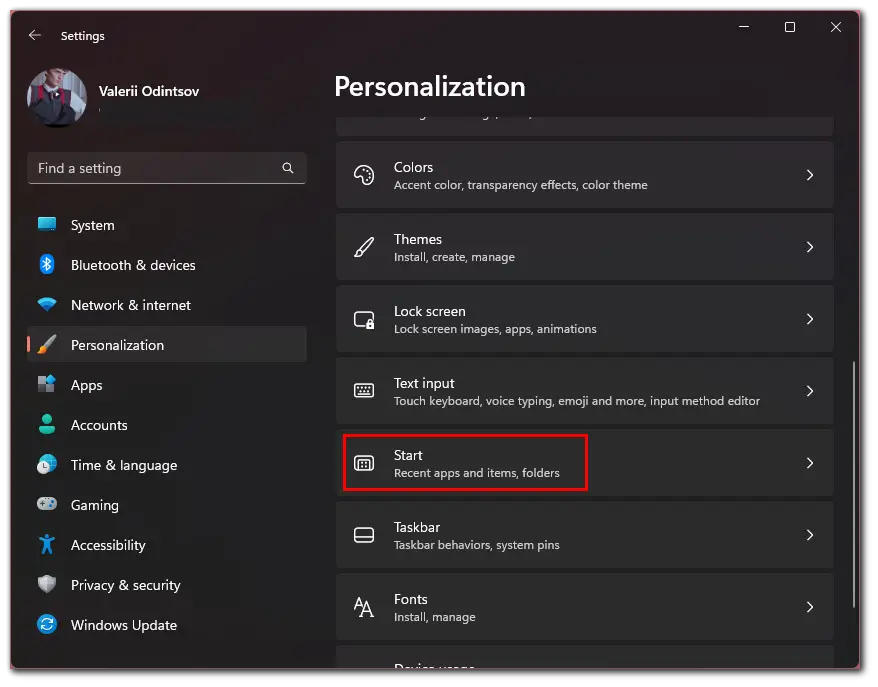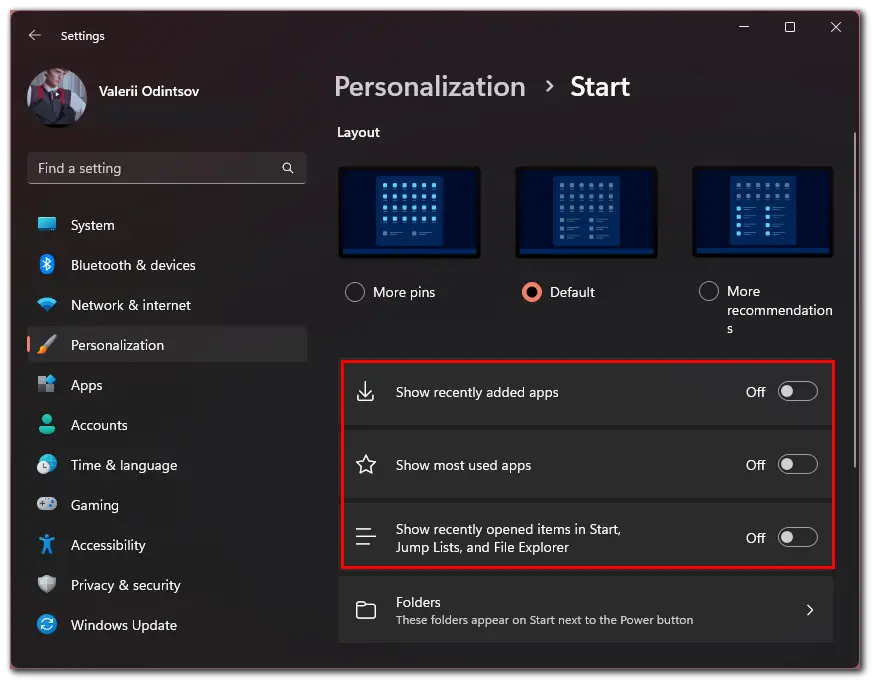File Explorer in Windows 11 allows you to see files and folders that you have recently used.
They are all arranged in chronological order.
However, some users want to hide this list.

Valeriy Odintsov / Tab-TV
Using the File Explorer controls, you might easily hide and unhide recent files from Quick Access.
So lets take a closer look at how it works.
If you want to unhide recent files, enable theShow recently used filesoption.