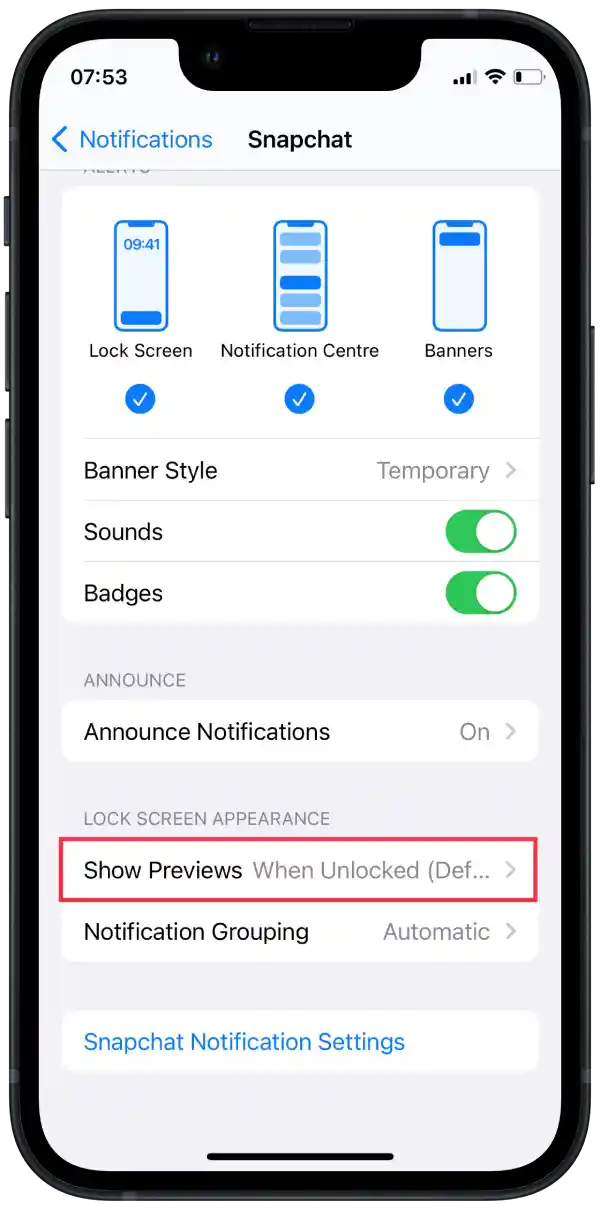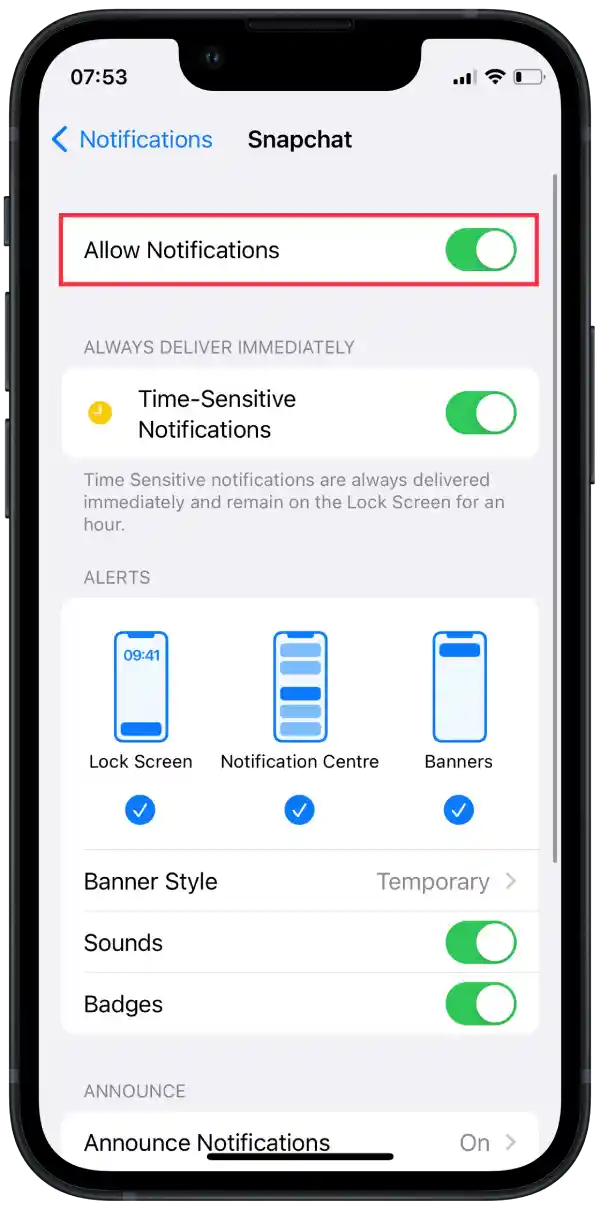The default for all apps is Automatic, but I prefer By app.
The Automatic option can group notifications received at close times to create compact clusters.
And analyze the types of notifications and their contents to make a grouping decision.

Vlada Komar
For example, notifications with the same content or from the same sender can be grouped together.
If you opt for By app option, notifications will simply be grouped into separate categories.
So lets explore this in more detail.

How to do notification grouping Snapchat on iPhone?
By app is useful if you prefer to have notifications from each app in a separate category.
And Off if you want to see each notification separately without grouping.
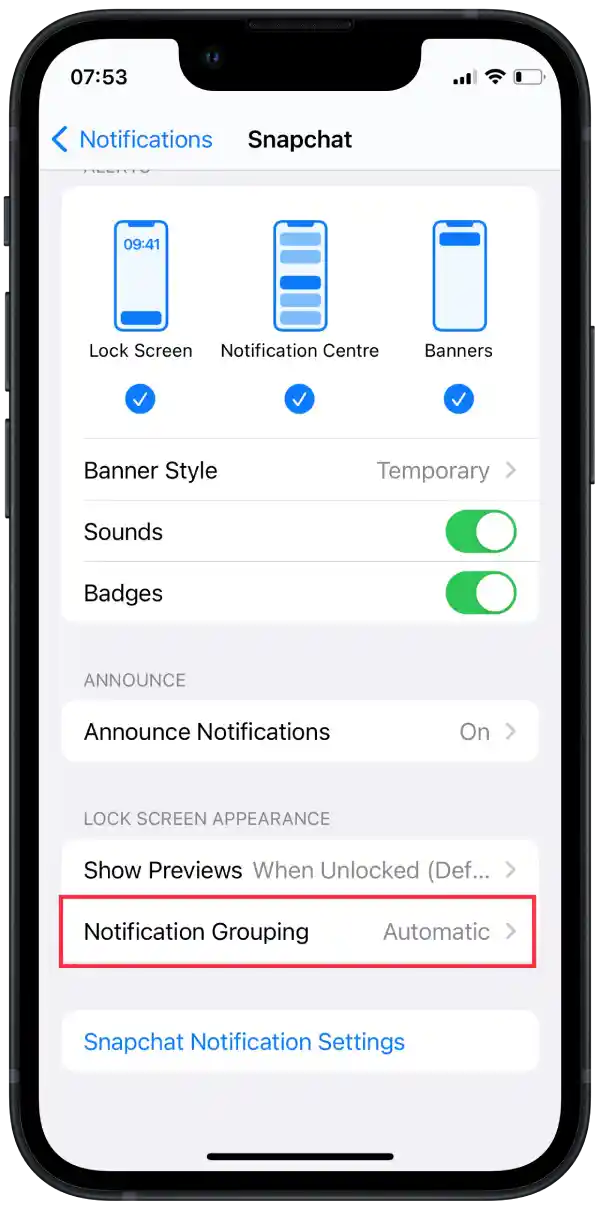
How does notification grouping Snapchat work?
By default, notifications are automatically grouped together.
How to manage previews Snapchat notifications?

How to disable Snapchat notifications?