Navigating these concerns involves a series of troubleshooting steps.
Activate the router using the app or Xfinity support.
Ensuring cables are intact and securely connected or trying an Ethernet cable connection offers further paths to solutions.

Ivan Makhynia
If these efforts fail, a router reset or contacting Xfinity customer support are vital next steps.
What does Xfinity router blinking orange mean?
A flashing orange light shows that the gear is trying to update its software or connect to a signal.
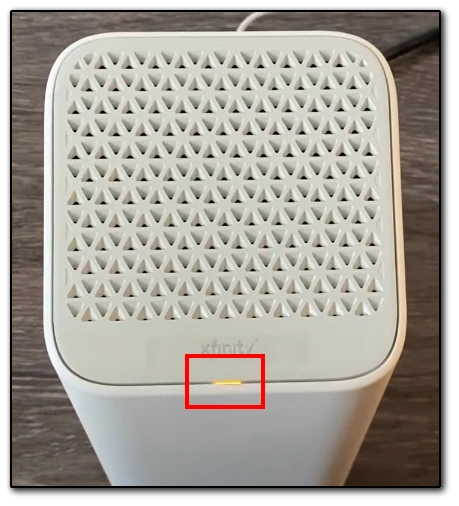
Its important to sort out this issue quickly to keep a stable and trustworthy internet connection.
If you have an older Xfinity router, it will flash white and purple instead of orange.
The orange activation light has been added in newer models.
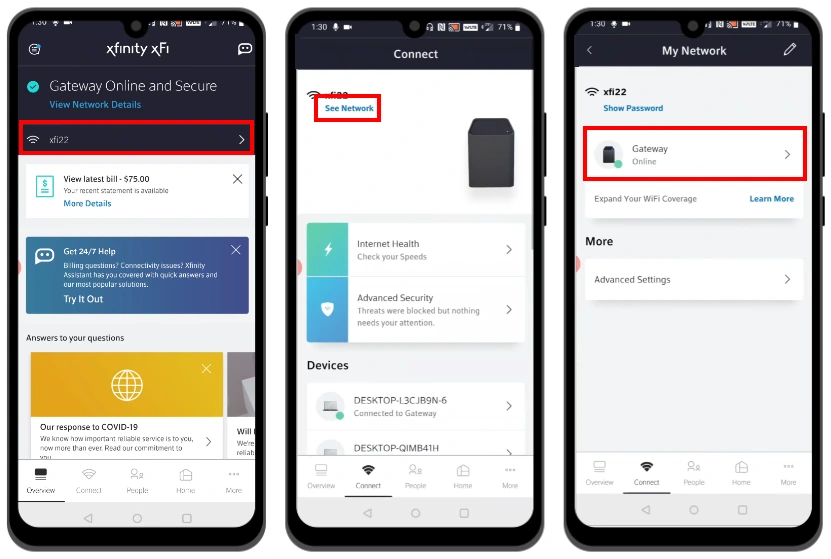
Ensuring the gear completes its update without interruption is the first step in troubleshooting this issue.
Just be patient and give the router some time.
Wait for approximately 15-20 minutes.

Monitor the router light closely.
It should change to white, signifying the update is finished.
Avoid rebooting the router during this period, as it may corrupt the firmware.

Ensure the router is connected to a stable power source.
For example, your area may have a breakdown or scheduled maintenance.
The easiest way to check this is via the Xfinity mobile app on your smartphone.
Check for any signs of physical damage or overheating on the router.
Ensure the power source is consistent and reliable.
A successful restart may eliminate the blinking orange light.
If the issue persists, delve into the following solutions.
Disconnect all cables connected to the router.
Inspect each cable for any visible damage or wear.
Ensure each cable is securely reconnected to the appropriate port.
Well-connected and undamaged cables enhance stable connectivity, possibly resolving the blinking orange light dilemma.
If the light continues to blink, proceed with further troubleshooting.
Locate a compatible Ethernet cable.
Connect the router to a computer using this cable.
Check the internet connection on the computer, laptop, or even TV.
A successful internet connection via Ethernet cable indicates a possible issue with the routers wireless parameters.
If the problem remains, examine the subsequent solutions.
However, it’s crucial that you realize that a reset will erase all data on your router.
This means you must reset the password and router name and configure all configs from scratch.
In addition, all devices that were connected to the router will be automatically disconnected from it.
After the reset, the router should function optimally, and the orange light should cease blinking.
If not, the final step involves contacting customer support.
Contact Xfinity customer support through call or online support.
Provide a detailed explanation of the issue and mention the troubleshooting steps already undertaken.
Have your customer information and router details handy for a smoother communication process.
Be clear and concise in explaining the issue to the support representative.