Service Host SysMain is an important component of Windows.
It is designed to improve system performance by preloading frequently used apps into memory.
However, it doesnt always work correctly.

Valeriy Odintsov
Although this service generally improves overall responsiveness, sometimes users may experience high disk usage due to SysMain.
What does it look like?
Task Manager says that the Disk is 100% loaded.
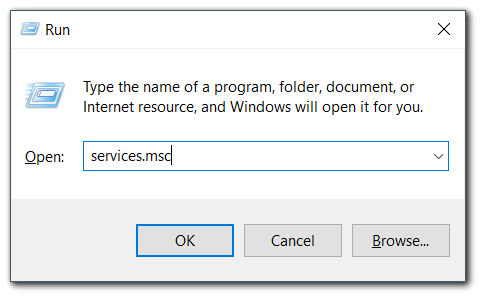
Fortunately, you could eliminate this issue and optimize your system performance.
To begin with, you might try turning off the SysMain service.
If that doesnt work, youll have to add an SSD to your build and put Windows on it.
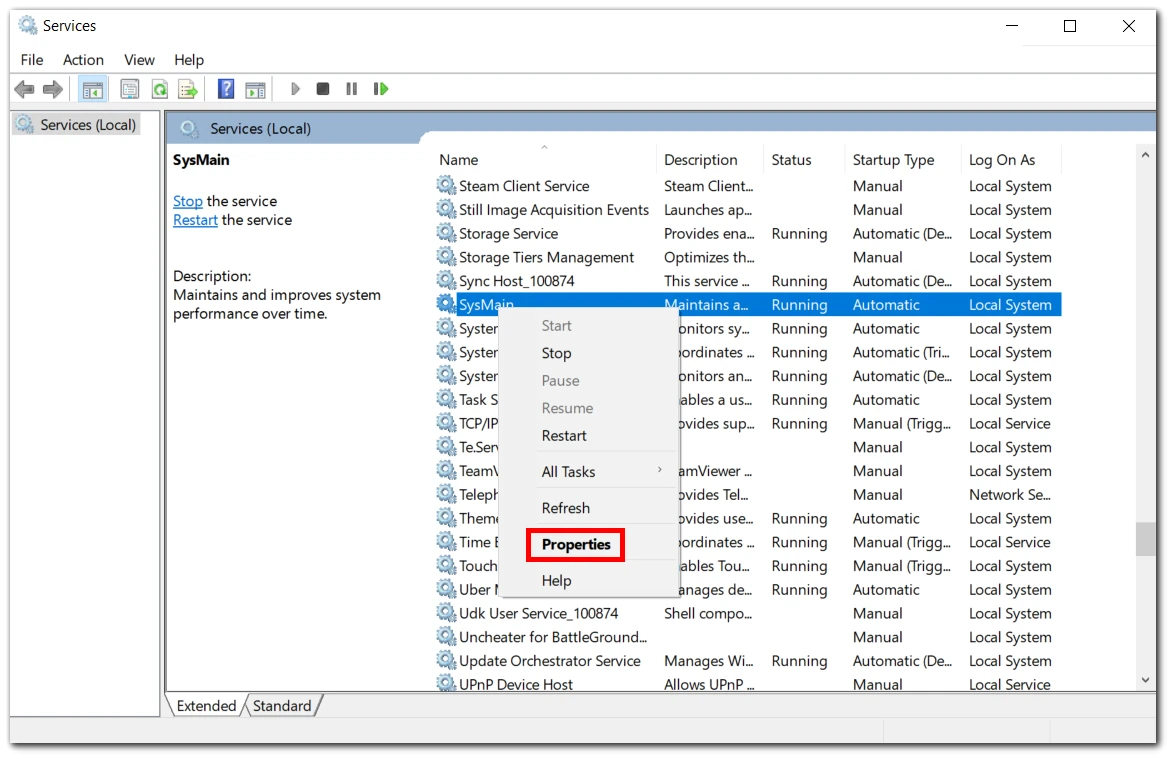
Lets go through all the solutions in more detail.
The same thing you might do via PowerShell.
Heres how to edit it:
HKEY_LOCAL_MACHINE\SYSTEM\CurrentControlSet\Services\SysMain\
start your machine for the changes to take effect.
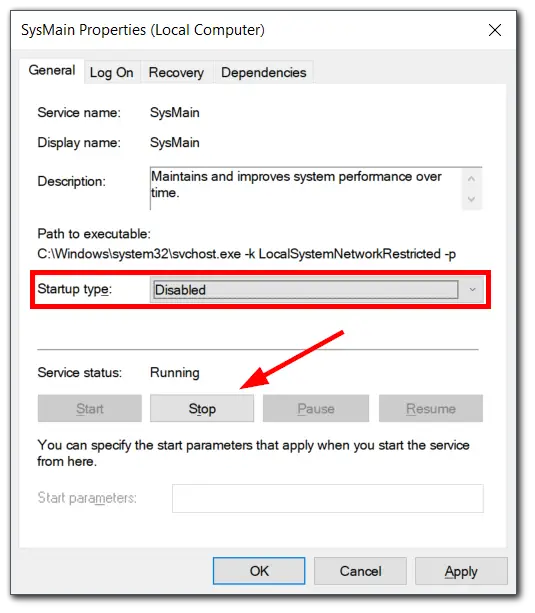
Note:Modifying the Registry can cause system instability if not done correctly.
What can you also do?
Malware can cause excessive disk usage, leading to performance issues.
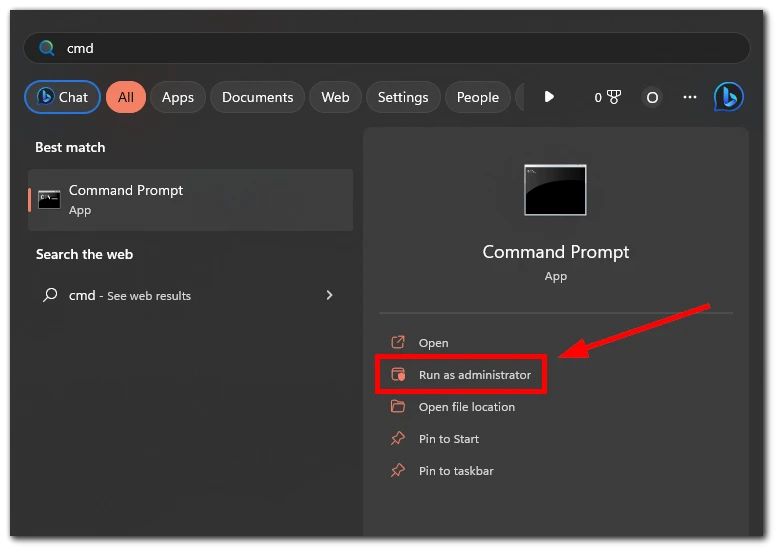
Ensure that your Windows operating system and drivers are up-to-date.
What are the benefits of upgrading to an SSD?
Windows started booting up at least 3 times faster.
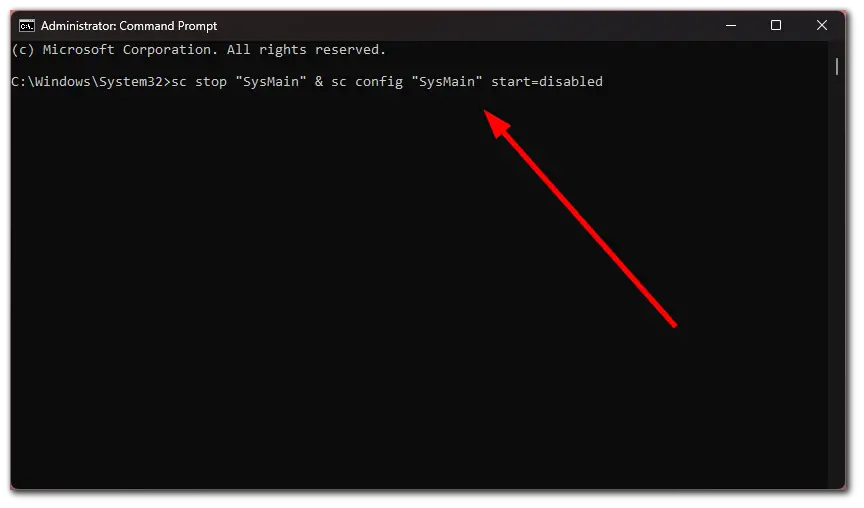
SSDs are much faster than traditional HDDs.
Tasks that used to take minutes can be completed in seconds with an SSD.
I assure you SSD will give you a significant boost in overall system performance.
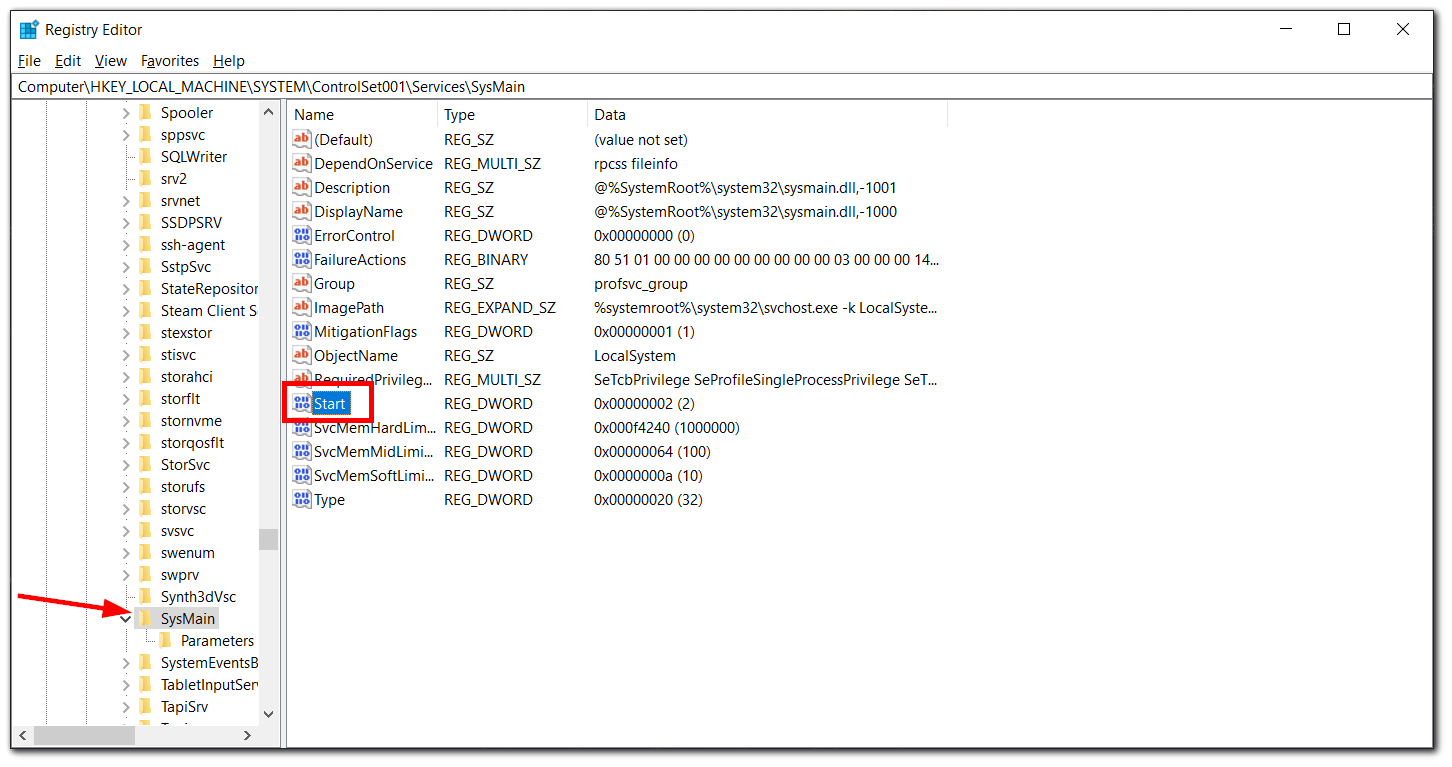
Is the SysMain service a virus?
No, SysMain is not a virus.
However, there is one point you should keep in mind.
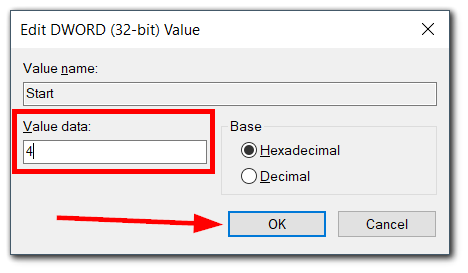
Although SysMain is not a virus, some viruses and malware can mimic this service.
This is how they hide from users.
If scanning doesnt help, then contact a service center.