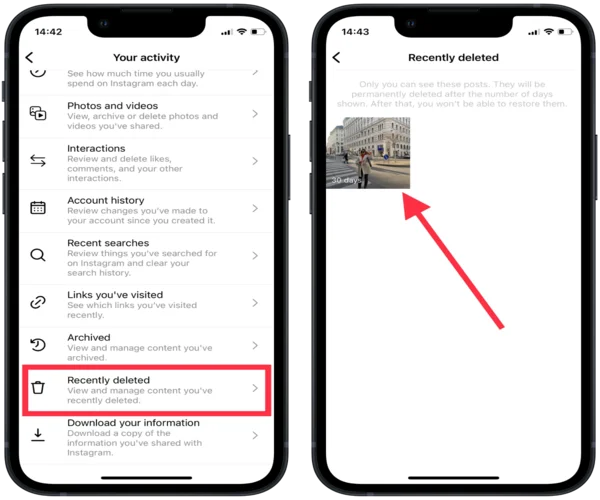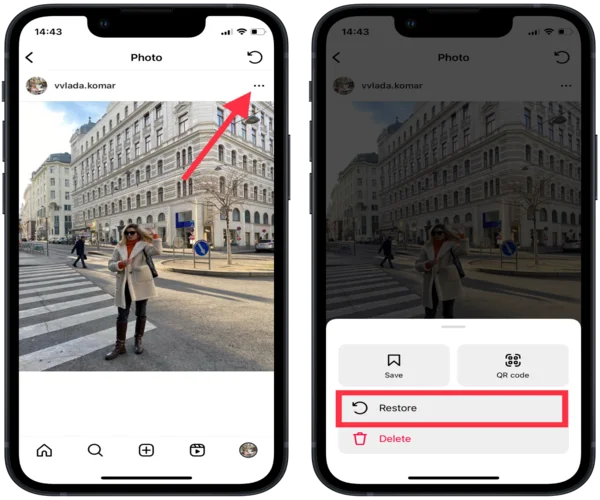Instagram has a feature allowing you to delete a photo from a published carousel.
This action is available in the post options.
This is only available if you have more than 2 photos in the carousel.

How to restore a deleted photo to an Instagram carousel?
The Recently Deleted section displays your deleted posts and photos over the last 30 days.
You have exactly 30 days to restore your photos.
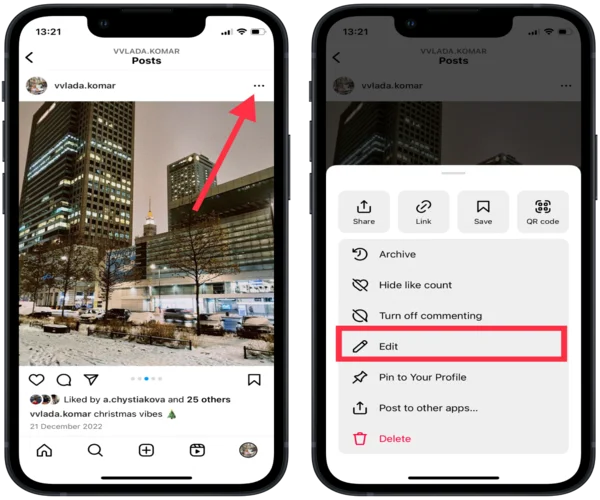
Each photo is marked with the number of days that you have to restore it.
What are the options for editing the carousel?
Rearranging photos
it’s possible for you to change the order of photos in the carousel.
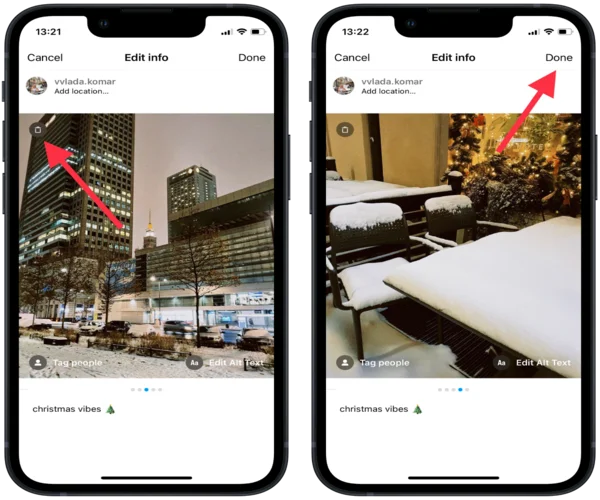
For this, click and hold on to the photo and then drag it to a new location.
For this, tap on the location field in the editing screen.
Adding or editing the tags
you could add or edit tags for the entire post.
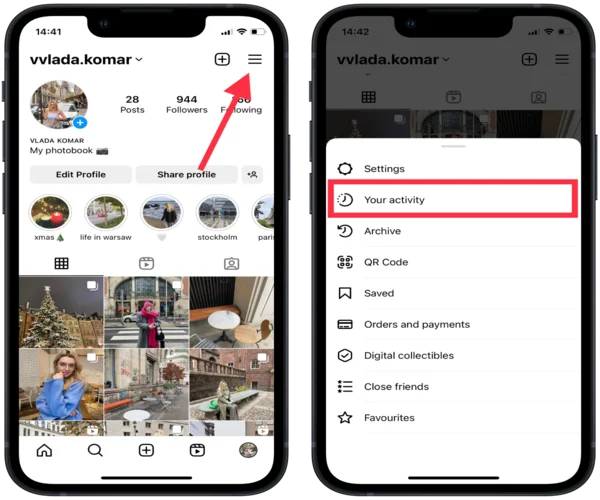
For this, press the Tag People field in the editing screen.