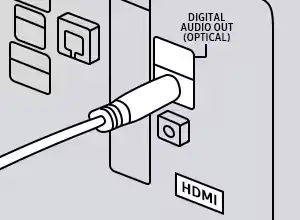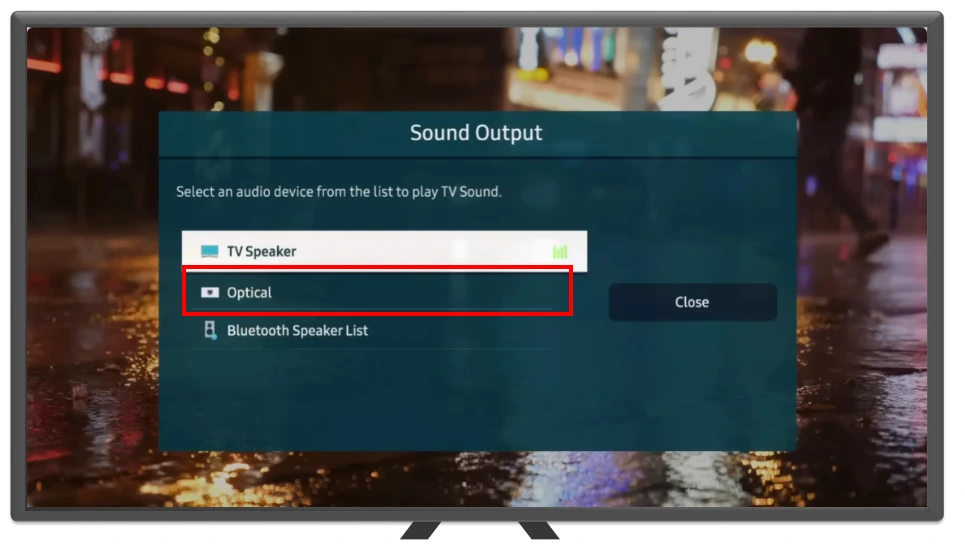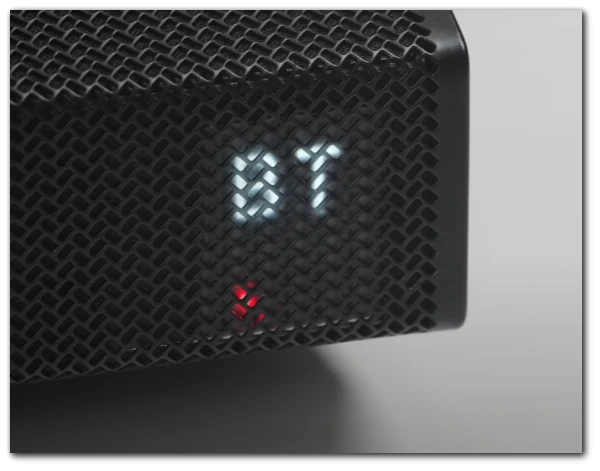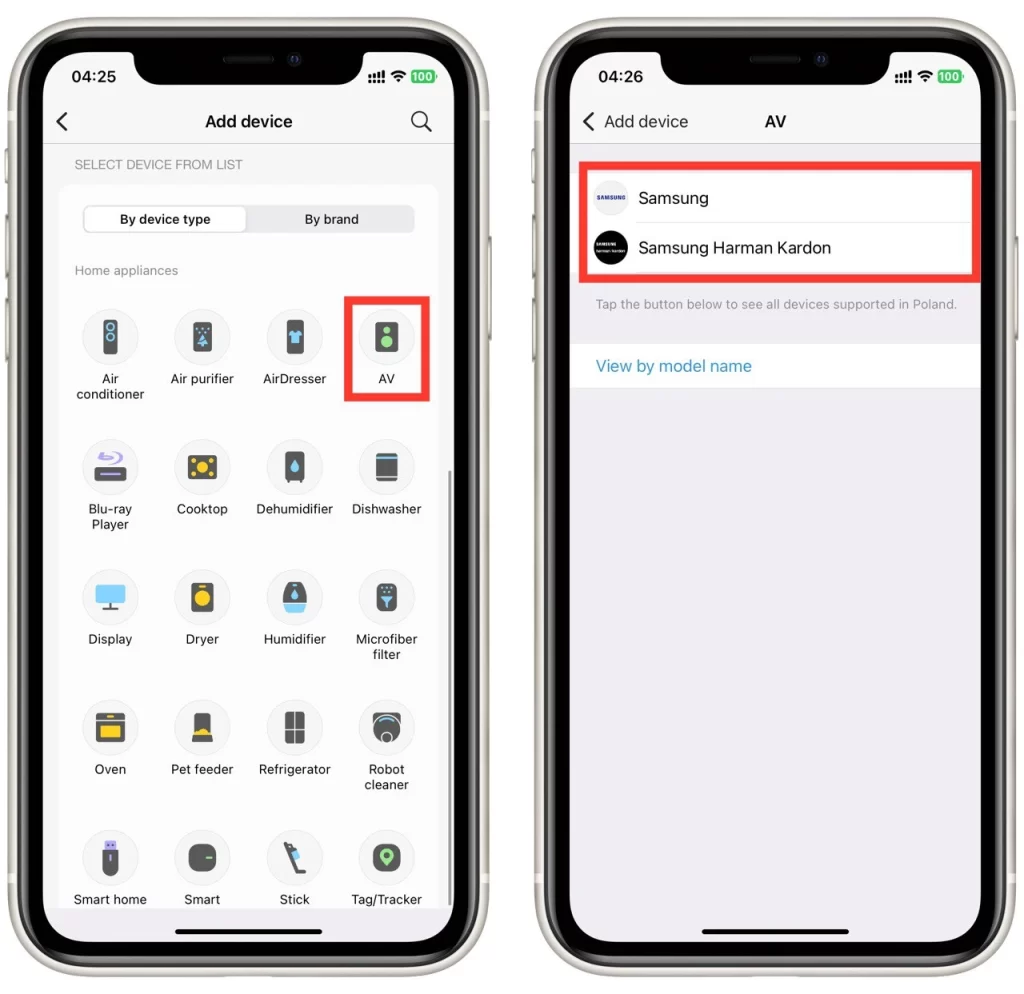When connecting your Samsung soundbar to your Samsung TV, you have several straightforward options: HDMI, optical cable, Bluetooth, or Wi-Fi.
The available connection methods vary depending on the soundbar model, with high-end soundbars typically supporting all connection types, while budget models may support only some.
Heres a brief overview of each connection option:
HDMI Connection (HDMI ARC)
Optical Cable Connection
Bluetooth Connection
Wi-Fi Connection
How to connect Samsung Soundbar to Samsung TV via HDMI
The most common and easiest way to connect your soundbar to your TV is to use the HDMI connector.
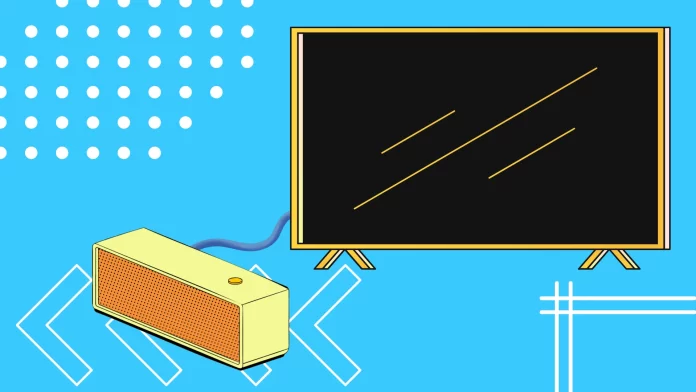
Ivan Makhynia
Heres a step-by-step guide to help you set it up:
Guide to connecting the soundbar via HDMI
How to connect Samsung Soundbar to Samsung TV via optical cable
An optical cable is an excellent option if your TV does not have enough HDMI ports.
Guidelines for connecting the soundbar using an optical cable:
Your soundbar will now play audio from the optical input.
How to connect Samsung Soundbar to Samsung TV via Bluetooth
Guide to Connecting Your Soundbar via Bluetooth:
How to connect Samsung Soundbar to Samsung TV via Wi-Fi
If your soundbar supports Wi-Fi connection, this connection is better than Bluetooth.
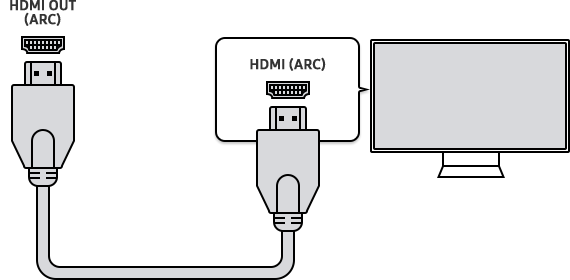
Guidelines for connecting the soundbar via Wi-Fi:
If you have a 2016-2018 TV models, turning on Wi-Fi mode while the TV is on will cause a prompt to appear on the screen for an automatic connection method.
How to Get Crunchyroll on a Samsung TV
How to check AirPods firmware version
How to Rename and Change the Icon of an External gadget on a Samsung Smart TV