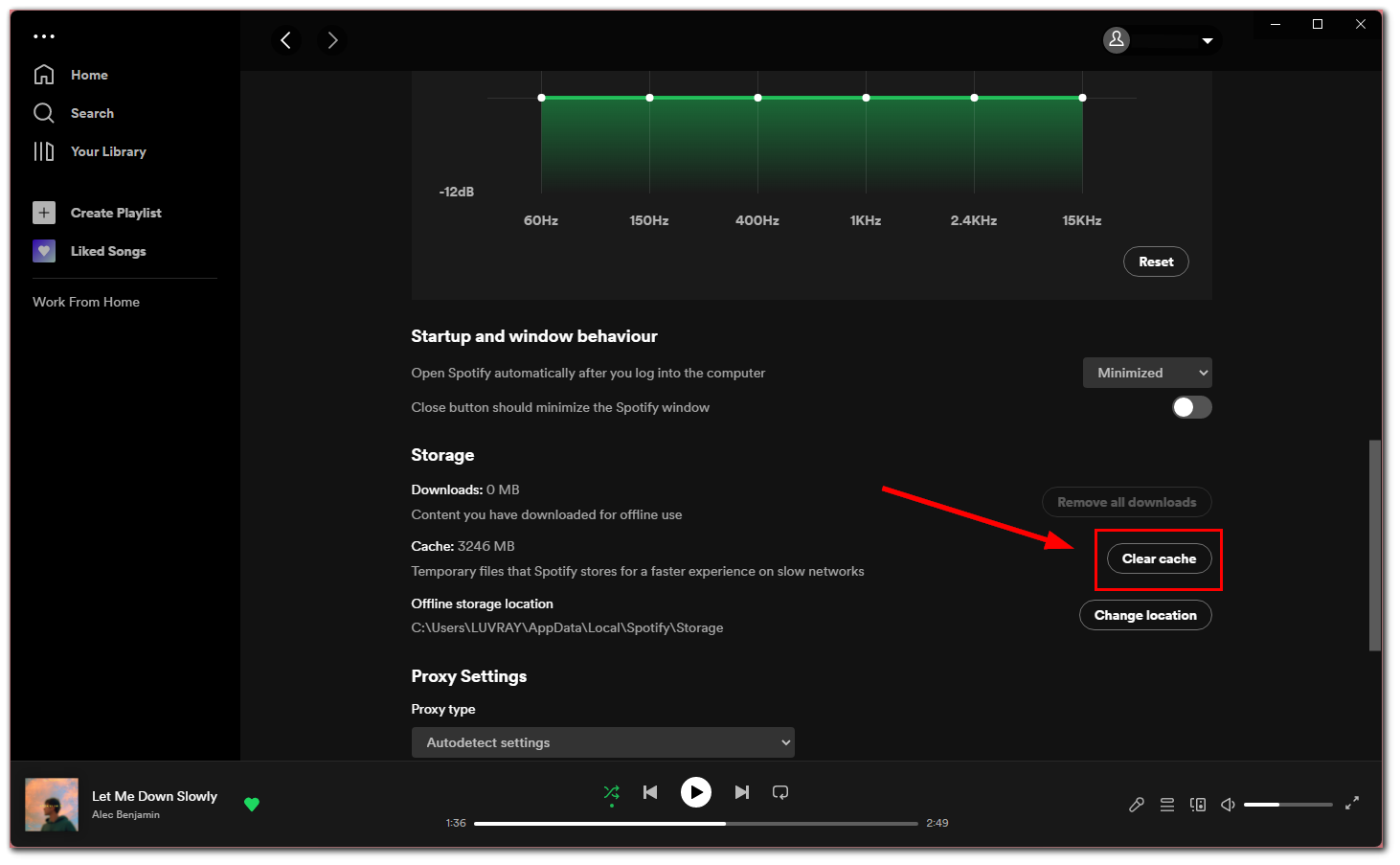Spotifyuses the memory of your smartphone or PC for two main tasks.
The first is to store downloaded music for offline library use.
This is only possible with a Spotify Premium subscription.

Vladimir Sereda / Splaitor Media
And the second one is to store temporary data or cache.
More specifically, the Spotify cache is your listening history.
It allows you to play tracks without pre-buffering.
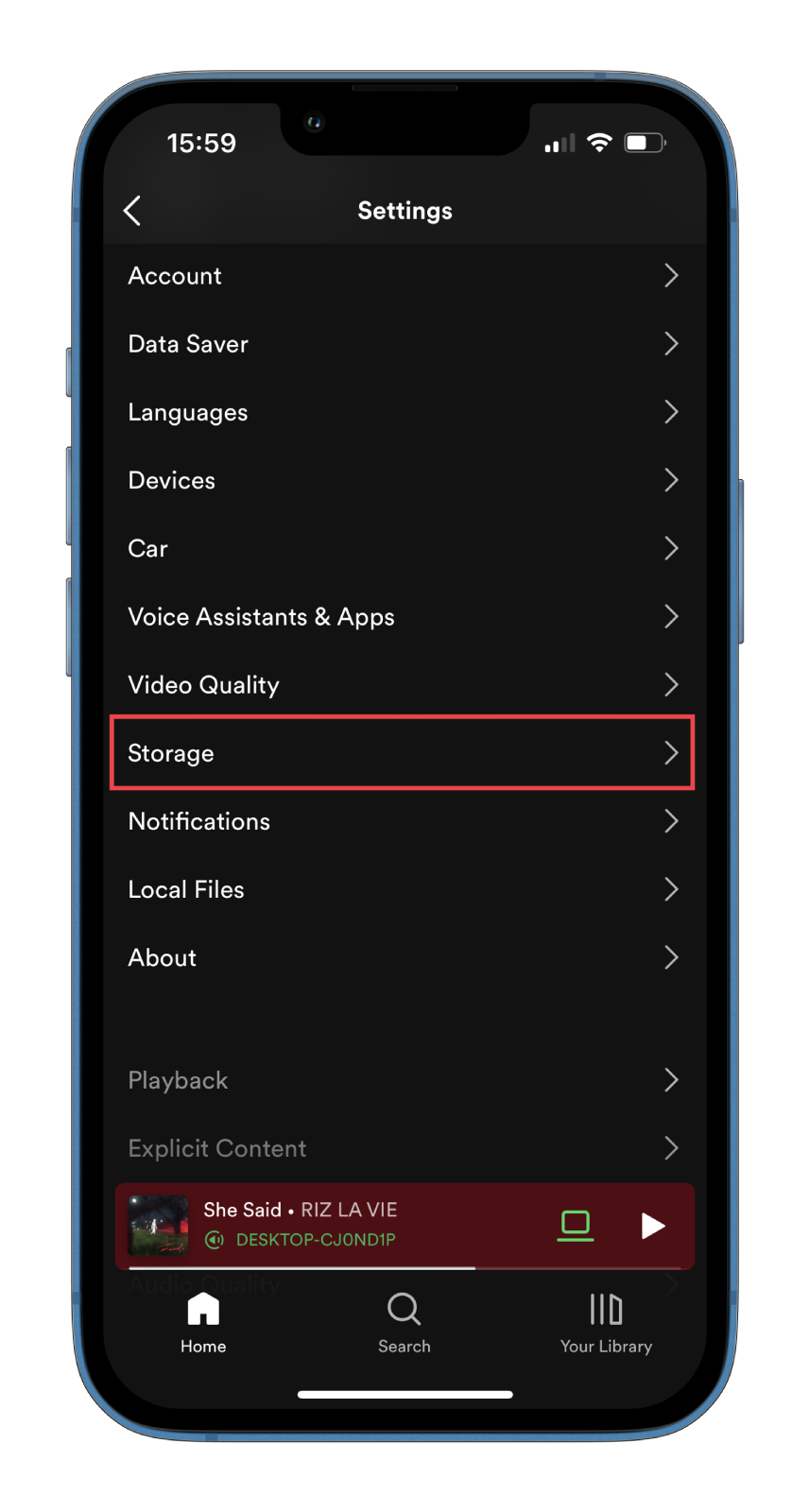
In some cases, a large Spotify cache causes the app to be unstable on your smartphone or PC.
Thats why it’s crucial that you clear your Spotify cache.
As an example, well look at how to scrub the cache on the iPhone.
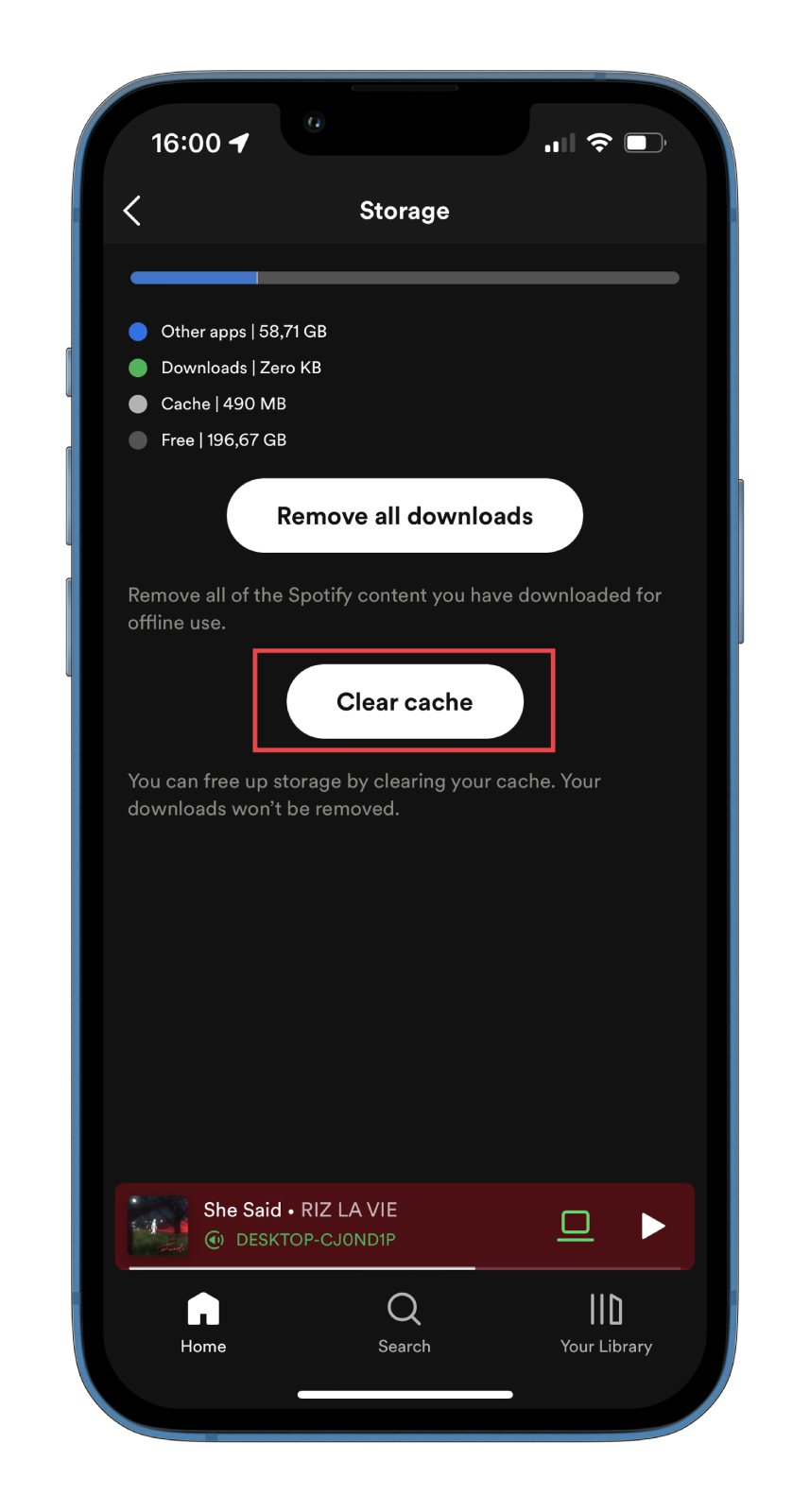
But now, the developers have also added a unique option for the PC version of the app.
This is really nice.
Read Also:
Will clearing Spotify cache delete your playlists?
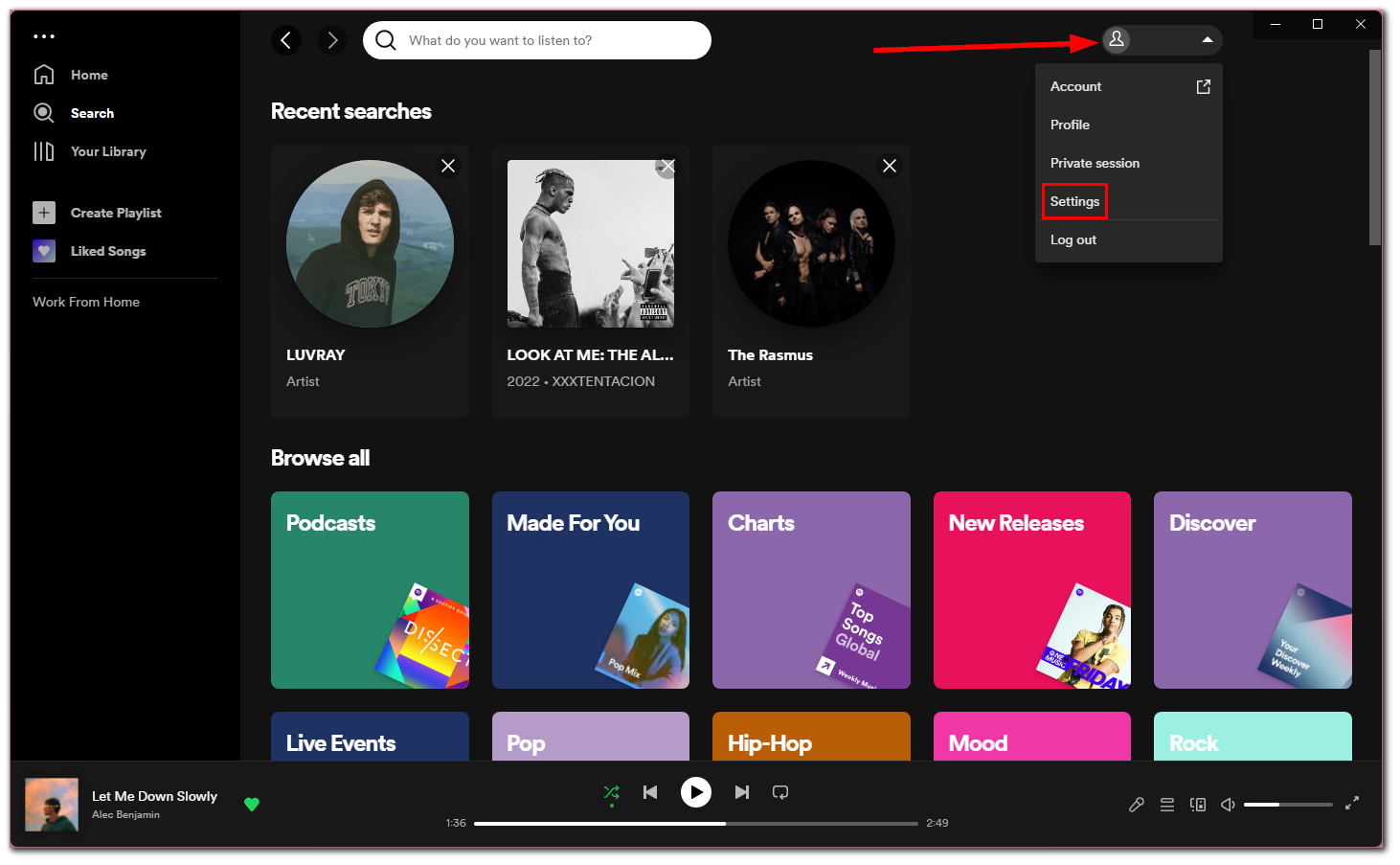
But your saved songs and playlists remain in your profile.
After removing the Spotify cache, you will need to download data from your servers again.
Moreover, deleting the Spotify cache can increase bandwidth or data usage for a while.