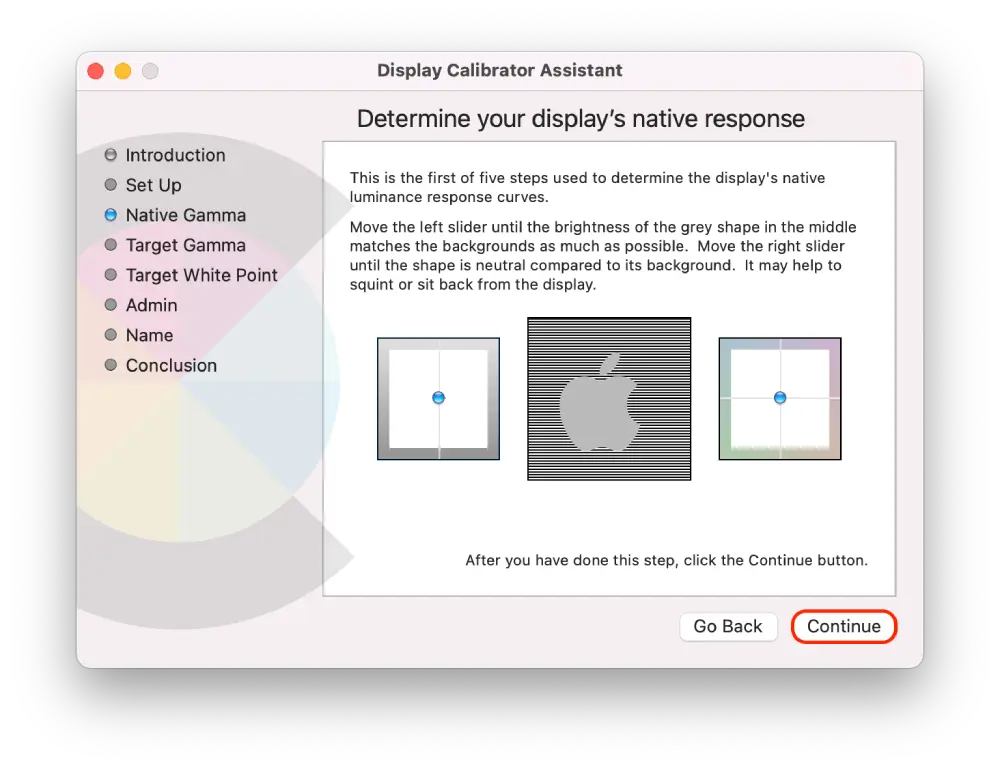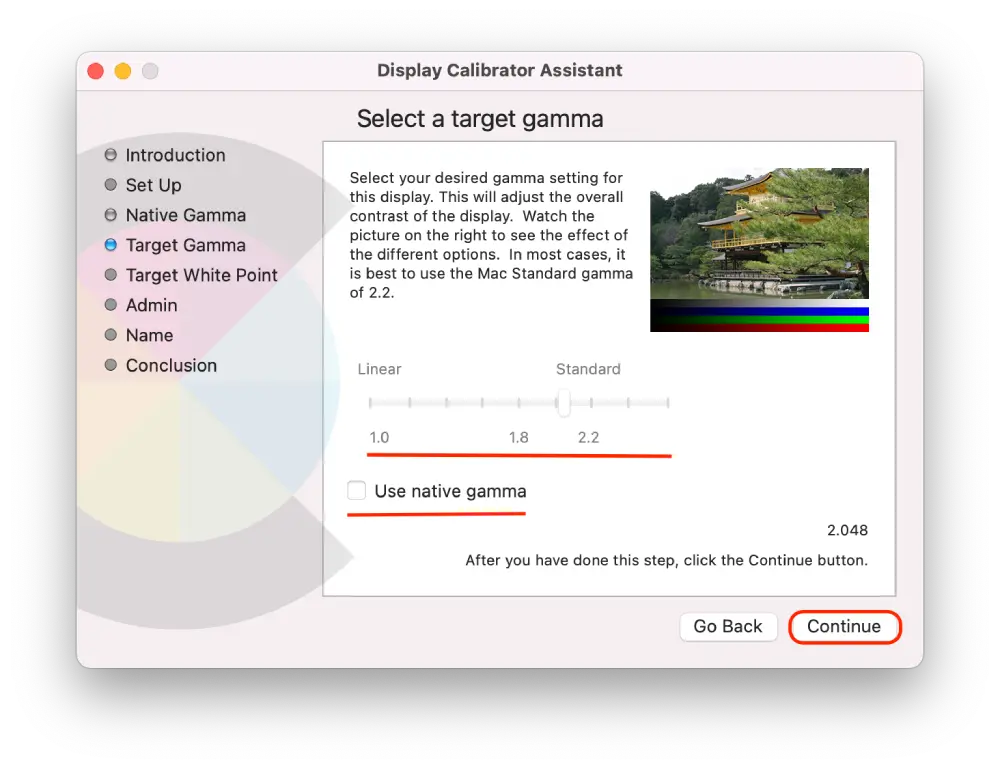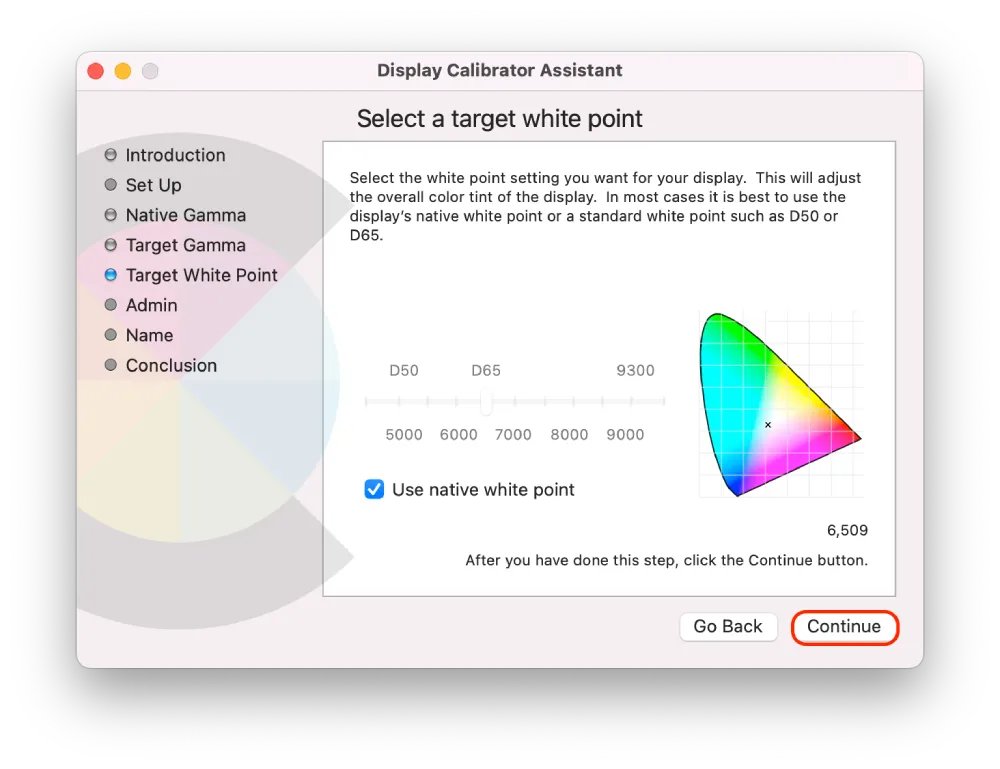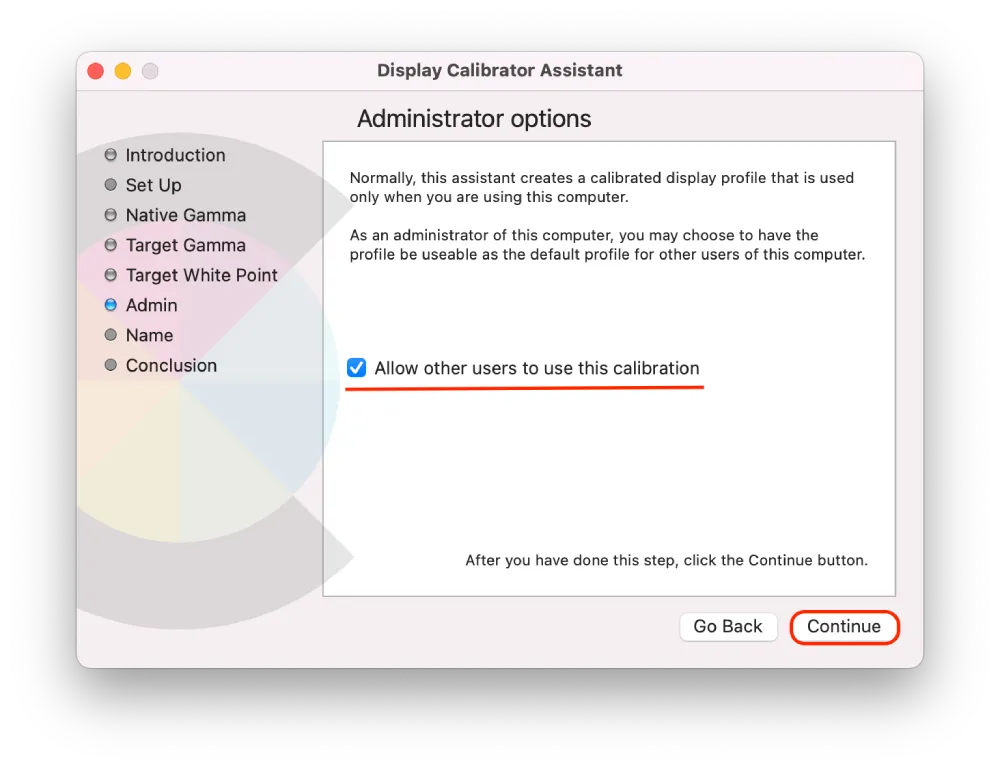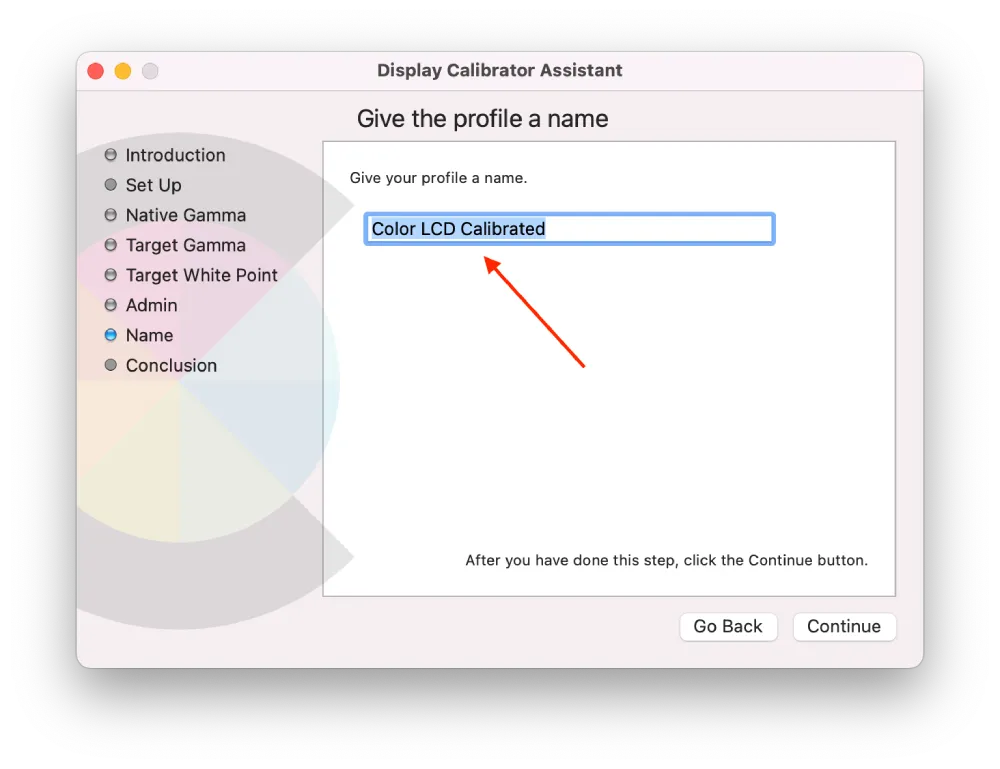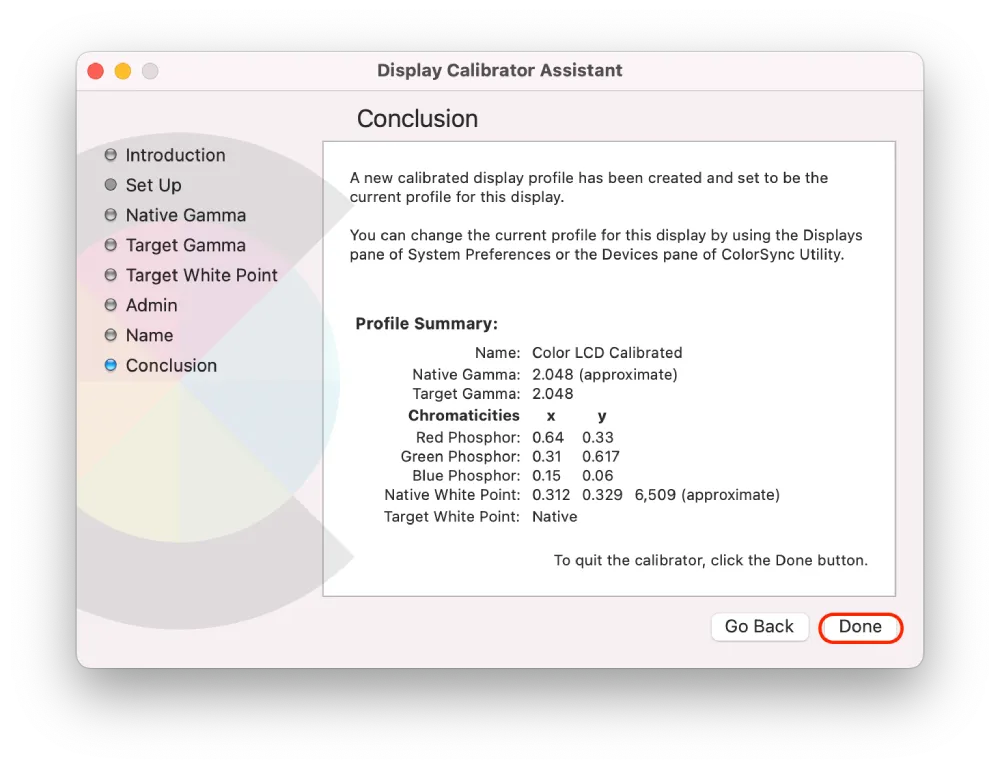In this article, I will first describe the steps for calibrating your monitor.
Then in the next section, I will explain the recommendations for each item to calibrate.
Ill also break down the default color profiles on the Mac.
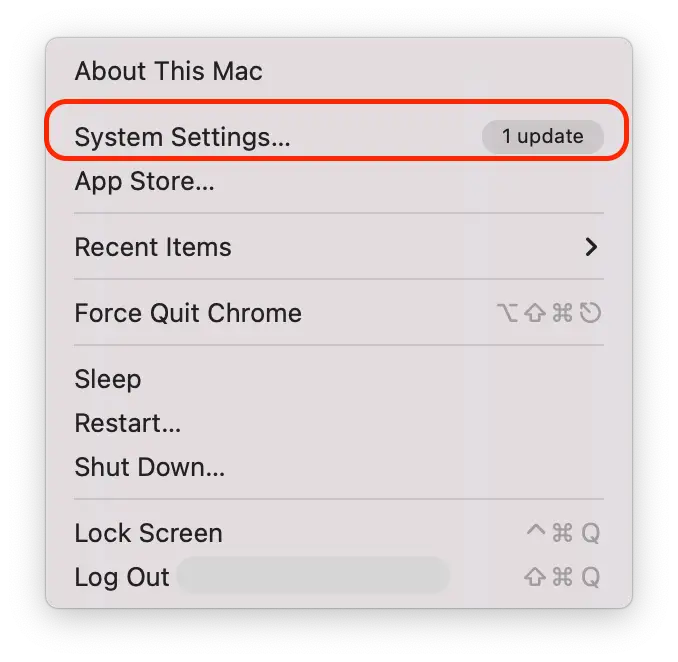
Color calibration is an important process to ensure that the colors on your Mac display are accurate.
Below I will describe the steps to follow.
In the next section, I will also write recommendations and requirements for each section.
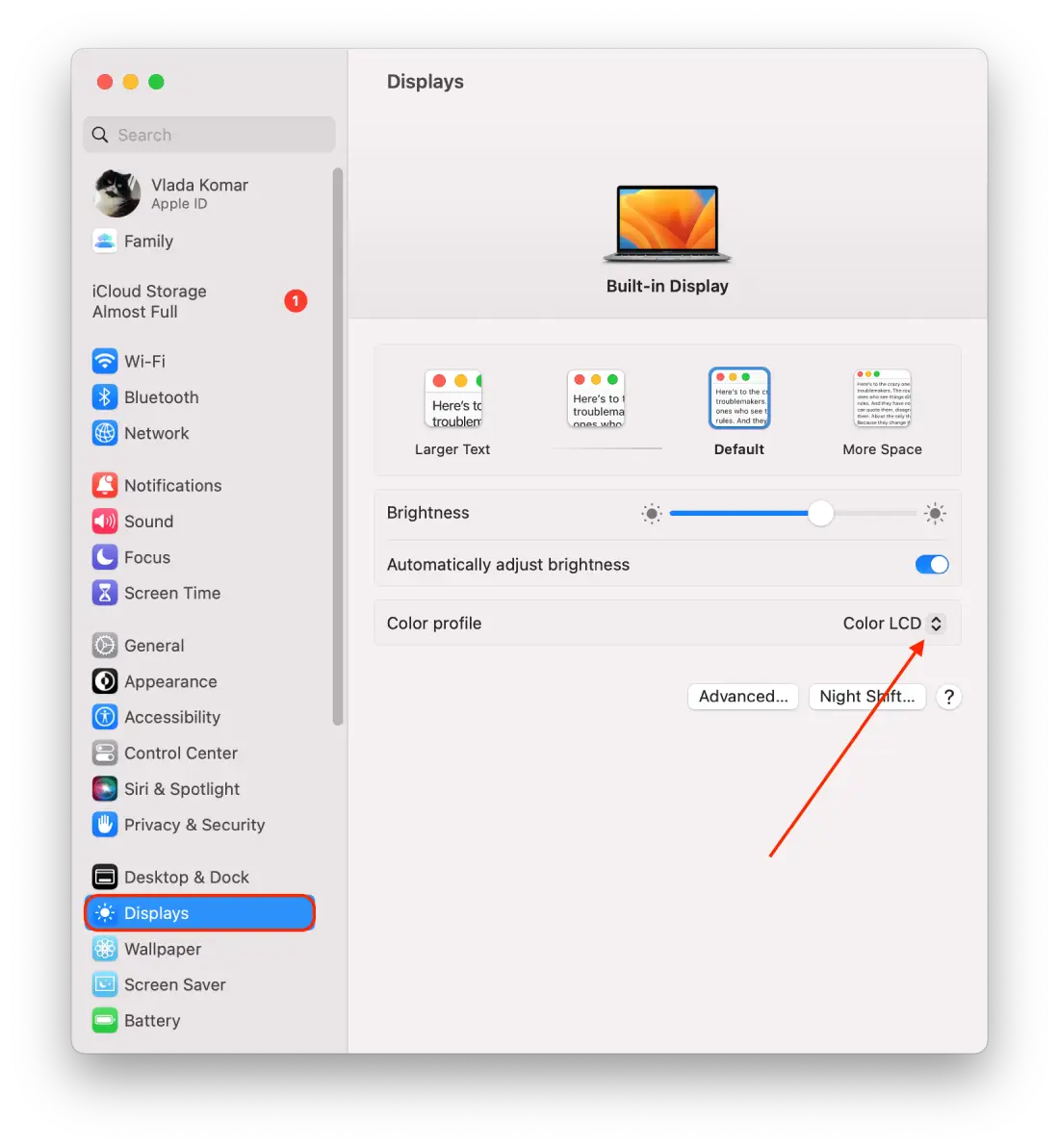
How do to properly calibrate each option?
Whether you should use the default color profiles on your Mac depends on your specific use case and needs.
In my case, for example, its not a necessity.
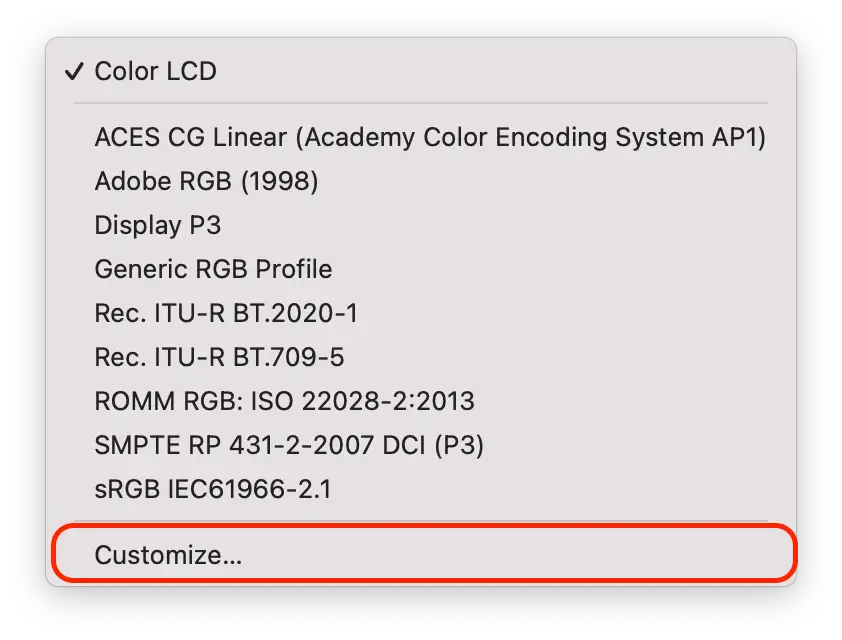
What built-in color profiles on the Mac might work for photographers or videographers?
For photographers and videographers, the Mac has several built-in color profiles that can fit your specific needs.
Adobe RGB (1998)
This color profile is designed for professional printing and graphic design workflows.
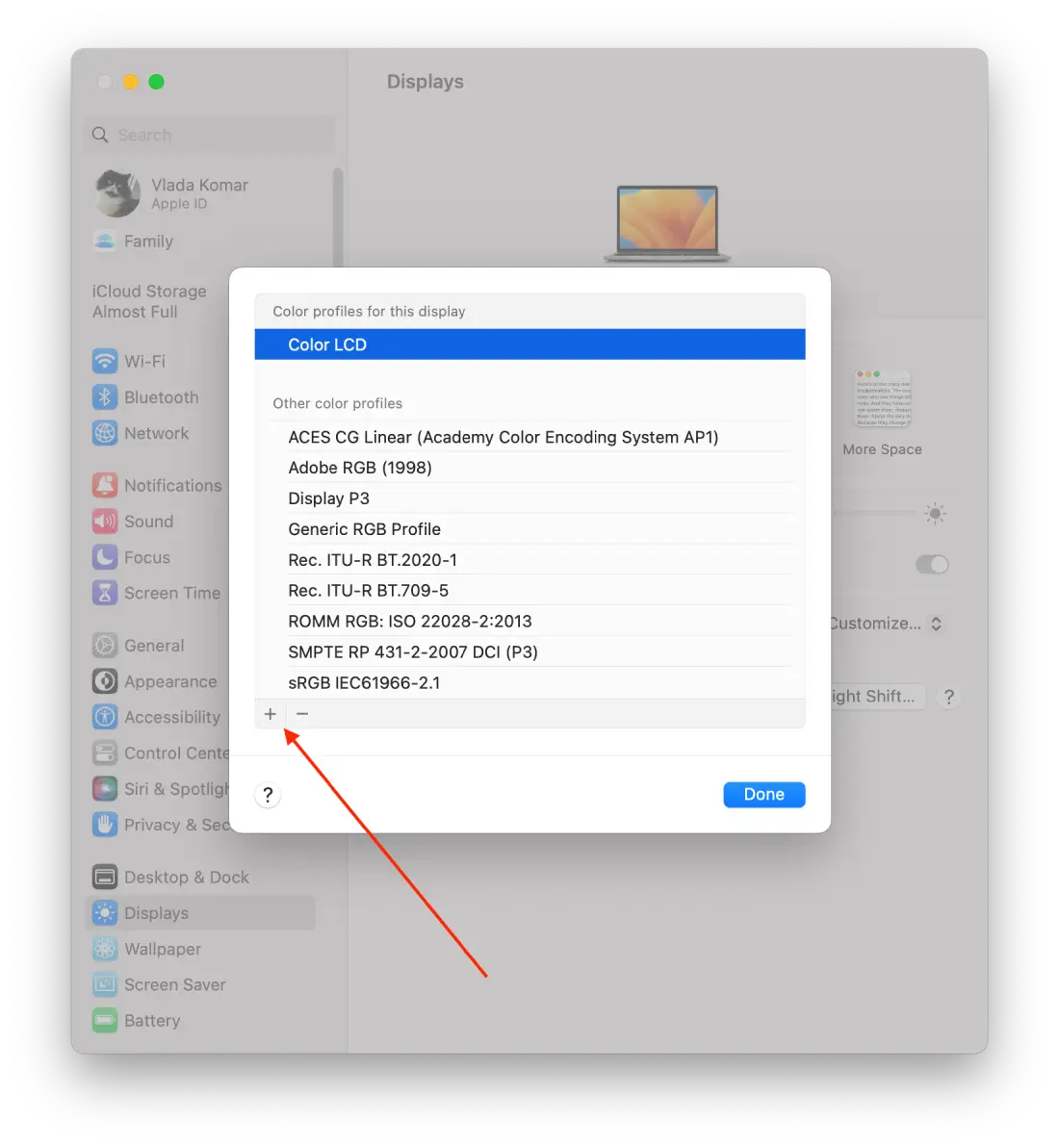
It provides a wider range of colors than sRGB and is often used in high-end monitors and printers.
DCI-P3
This color profile is designed specifically for use in digital cinema workflows.
But in my opinion, they are not perfect.
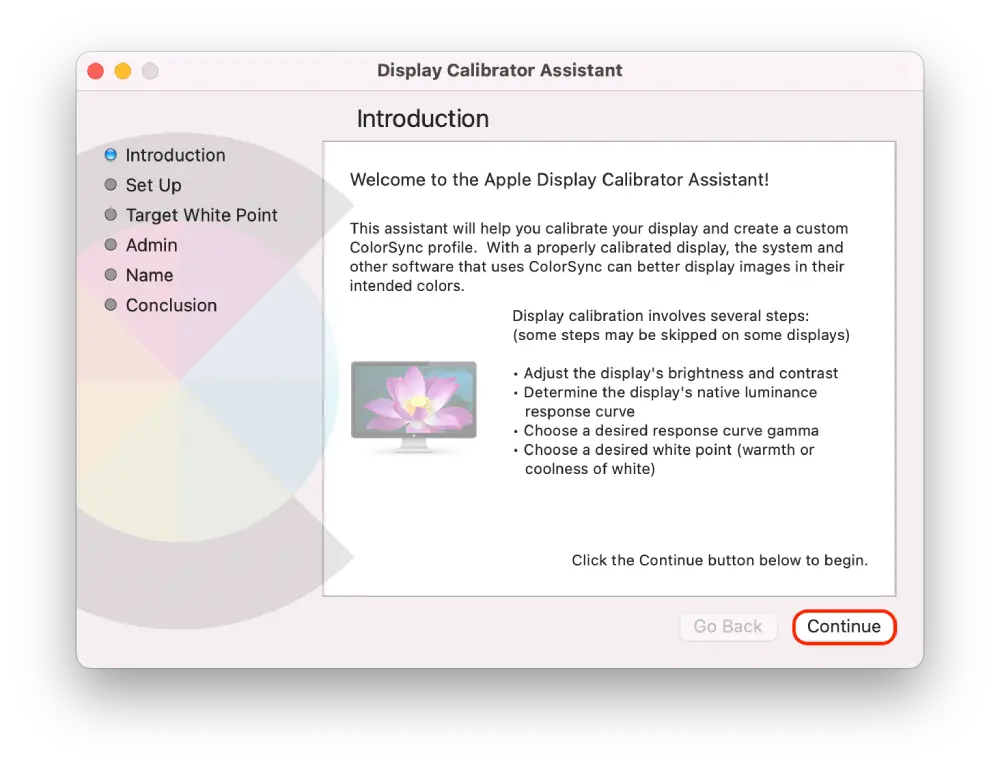
If you dont want to deal with it, theyre not bad.